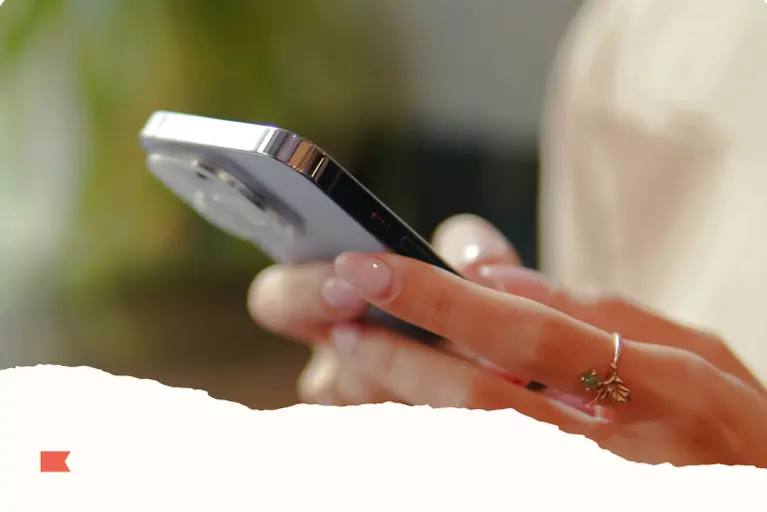In this product release
In September, we announced a complete redesign of our personalized product recommendations, including rules-based recommendations. This major update allows you to improve your customer experience by making emails more personal, boost conversion rates with well-matched recommendations, and gain a better understanding of what items are being shown to your customers.
Today, we’re making embedding personalized product recommendations a breeze by allowing you to discover and create dynamic product feeds from right within the email template editor.
The challenge
No efficient way to add dynamic product recommendations
Personalization is critical to remain competitive in today’s consumer world. Over 78% of consumers want digital, cross-channel versions of in-person experiences and 91% are more likely to shop with brands that recognize, remember, and provide them with relevant offers — so 1:1 personalization is absolutely essential. But it’s not that easy — 63% of digital marketers say they struggle to deliver personalization— there’s a need for greater automation at scale and more machine learning & AI tooling.
Klaviyo provides a streamlined way for you to recommend personalized products at scale through dynamic product feeds. Up to now, this feature has been exclusive to the product feed editor, where you would create a feed in the product feed editor first before being able to add it to an email template as a product block.
The solution
One place to add, create, and view product feeds
Now, you can create, view, and add dynamic product feed details within the email template editor — allowing you to maximize efficiency and increase your personalization all in one place. Once you drag-and-drop a product block into your email template, your most recent product feeds will populate automatically. If you prefer to use a different feed—or if you haven’t made one yet—you now can create a customized product feed, selecting the appropriate filters and personalization settings, like the type of product, the price, and your inventory levels. Key personalization use cases include:
- Making custom recommendations for products based on your customer’s behavior – like what they recently viewed, something they added to their cart, or a best-selling product they might like – effectively driving win-backs and repeat purchases.
- Adding filters to your product recommendations – like price and inventory – to ensure you aren’t recommending products you’re about to run out of, and that you are showing off items that fit in your customer’s price range.
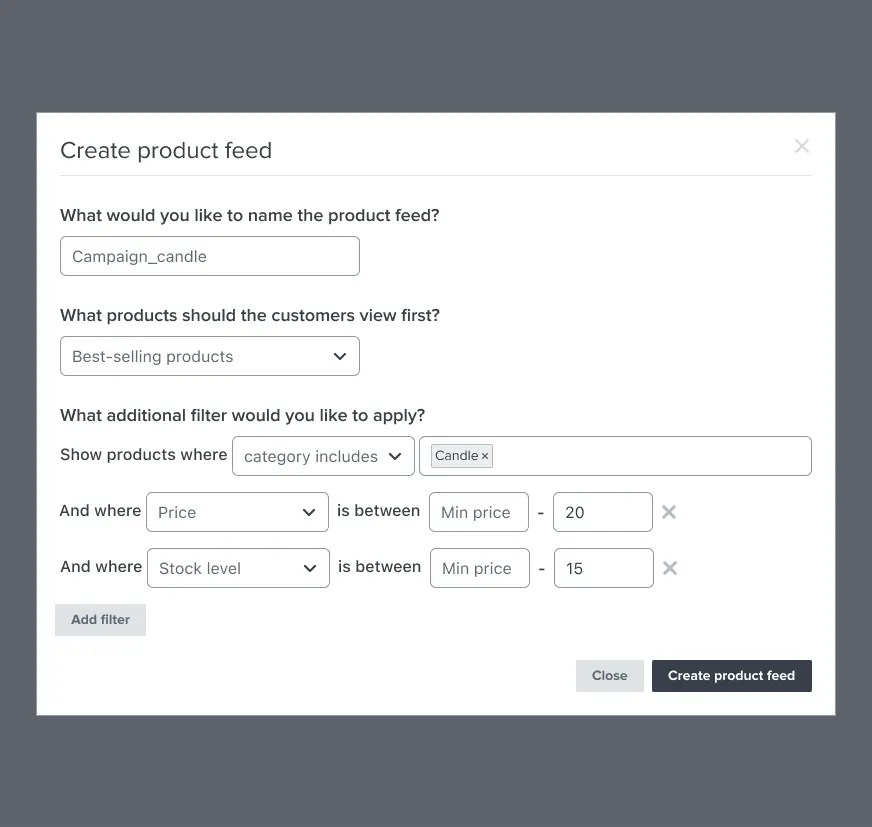
Getting started
Adding a product feed to your email template couldn’t be easier — head to the email template editor, create a new template, add a product block, and try it out for yourself today! If you have an existing template you already love, feel free to use that to start.
New to product feeds? We have helpful tips for you. Check out our help center article to learn more.