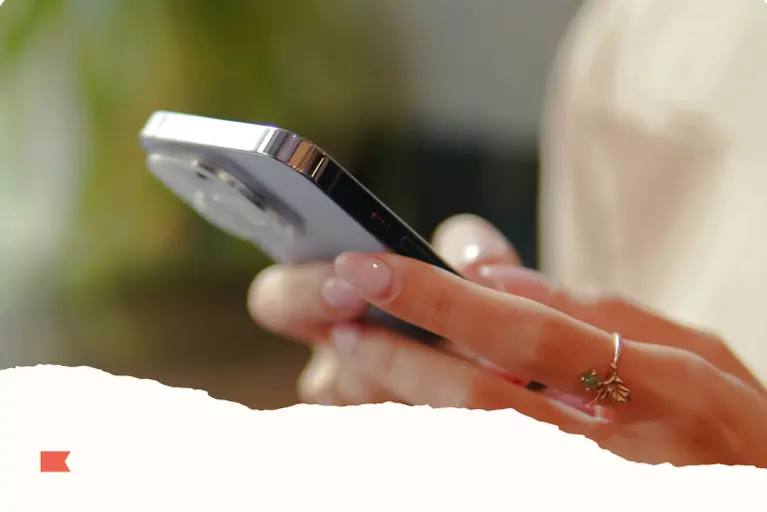The dramatic rise of mobile app usage has made push notifications one of the best ways to ensure consumers keep spending with you. But while mobile app users are often some of your most dedicated customers, it can be difficult to engage and retain them.
Sending relevant, personalized notifications is crucial to keep your app users coming back and drive real value for them. Now more than ever, your customers expect genuine brand experiences that are tailored to them – and push notifications are no exception. In fact, 91% of consumers are more likely to shop with brands that recognize them, remember them, and provide them with relevant offers and recommendations.
We’re excited to announce that along with static images, you can now add dynamic images and GIFs to mobile push notifications. This is a great way to further personalize your mobile app messaging. For example, you can show someone the exact product they favorited, put in their cart, or purchased through your app.
How to add dynamic images to push notifications
You can use dynamic images in metric-triggered flows that use event data (i.e., items from a checkout or placed order), list and segment-triggered flows, and campaigns. To add a dynamic image to a mobile push message, click the View details icon in the upper right-hand corner within the Previewing block.
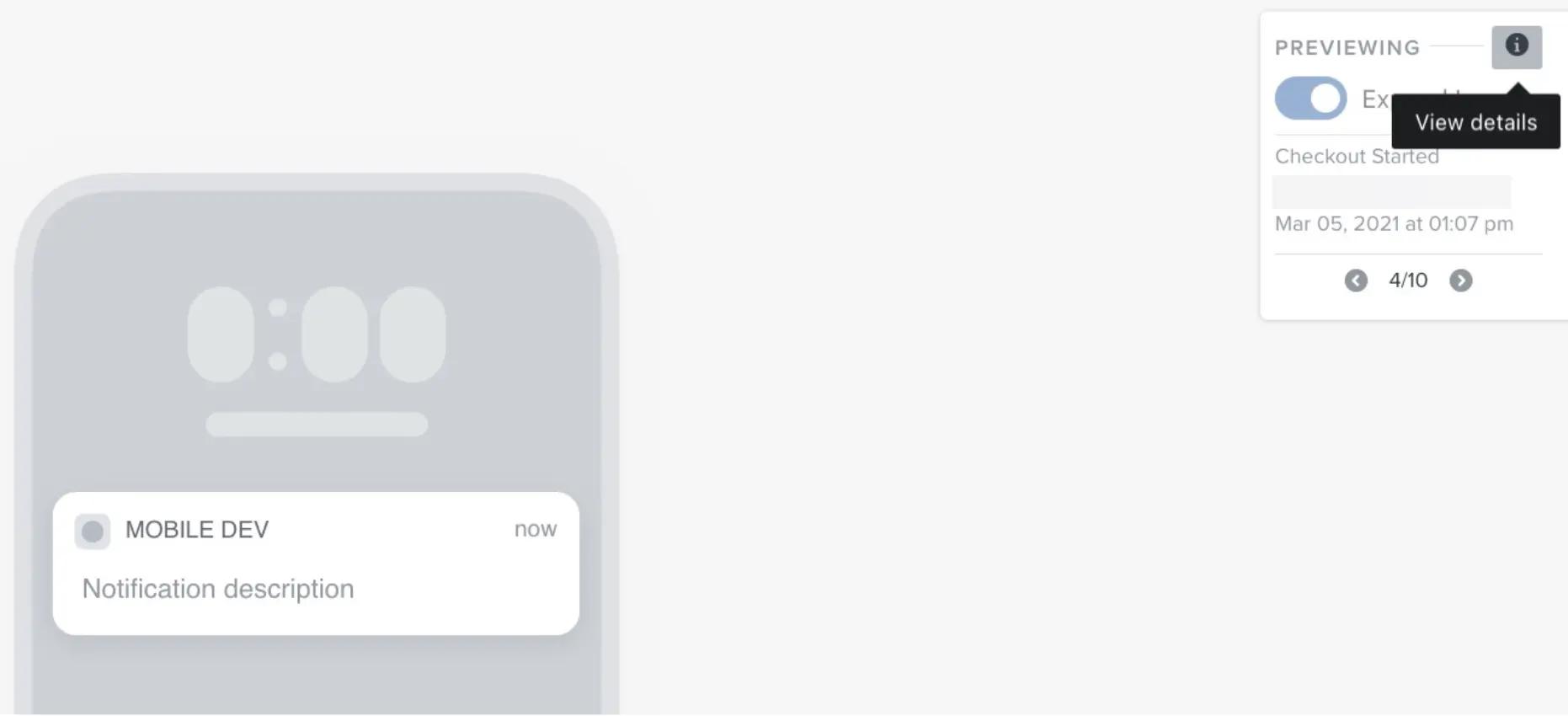
From here, find the data source for the image you want to include. Click the data source for an image’s first variable, which will typically end in 0. We have more detailed instructions how to use dynamic image variables in this help center article. Then, in the left box of the campaign editor, click Insert media in the Body box. Go to the Dynamic Image tab, and paste the dynamic variable for the image.
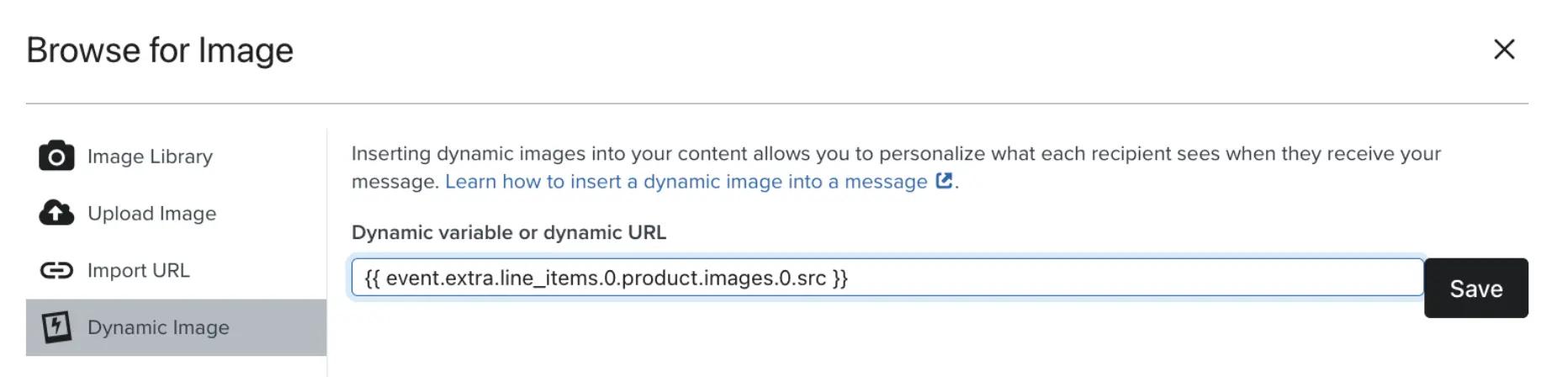
Click Save, and you’re all set! You can check that the dynamic image was added correctly by making sure it appears in the preview screen.
How to add GIFs to push notifications
You can add an animated GIF to any push campaign or flow message by clicking Insert media. Including rich content (i.e., images or GIFs) in your push notifications is a great way to engage recipients and bring them back into your app. For instance, you can show recipients that a product on their wish list is now discounted or send a fun graphic to announce major news.
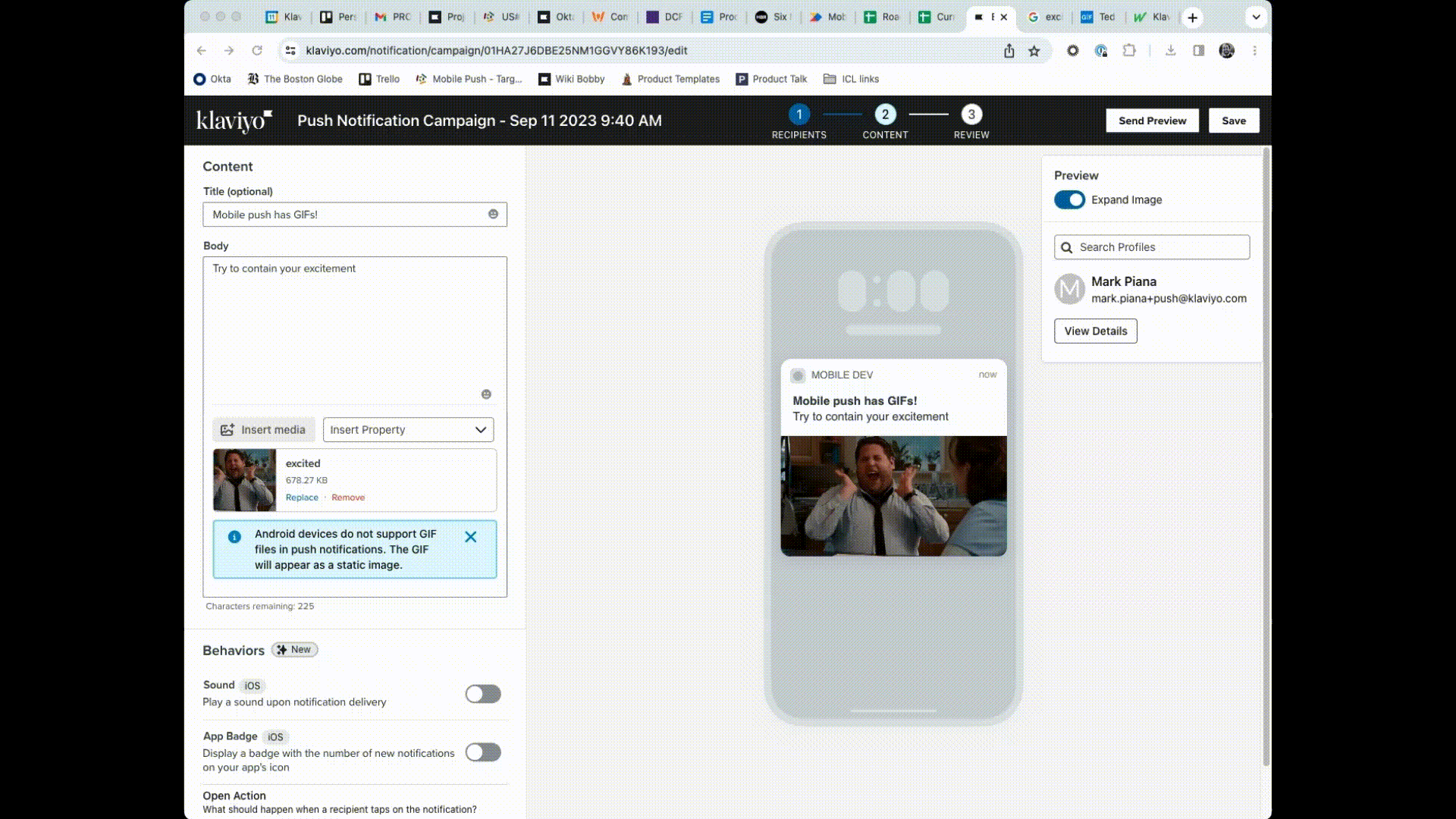
Klaviyo supports JPEG, PNG, and GIF (iOS only) files in mobile push notifications. There are a few other important points to remember for using images or GIFs in push notifications:
- You can add one media file (image or GIF) per push notification
- Media files must be 1 MB or smaller
- GIFs are not currently supported by Android, so only the first frame of a GIF sent to an Android device will display
Learn more
Mobile push marketing is a unique way to enhance the mobile shopping experience and boost retention for your most loyal customers. Below, check out some resources for how to start sending personalized push notifications through Klaviyo: