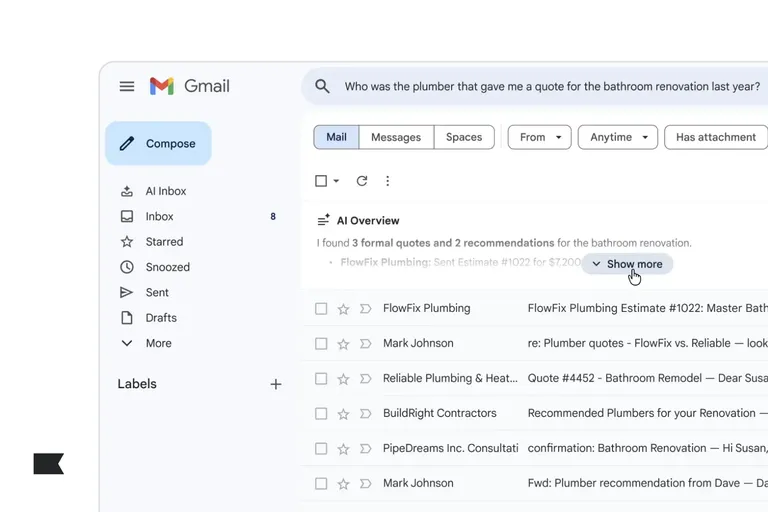No marketing channel is guaranteed to bring in revenue, but email may be as close as it gets. According to Litmus, email generates $36 for every $1 spent.
There are a few reasons for this:
- Apple’s data privacy changes wiped out much of the audience-targeting parameters that made paid social a viable option for small businesses.
- Growing privacy concerns and stronger data privacy regulations are putting pressure on companies to rely less on third-party data to support marketing efforts. In fact, 20 US states have already adopted comprehensive data privacy laws. Now is the time to reinvest in owned marketing channels like email.
- Email is where your brand gets attention only after getting permission. By contrast, shoppers passively consume social media ads while scrolling—or, worse, skip them altogether to get to the real reason they’re on social media: entertainment, information, and connection.
For B2C brands focused on customer relationships, email is still the best way to drive revenue with personalized, relevant messages and offers.
But the era of showering your entire list with the same offers and promotions is over (or should be), as integrated customer data and marketing platforms are able to centralize customer data from multiple sources, segment audiences based on behavior, optimize subject lines and copy with AI, and provide reliable metrics that measure engagement against revenue.
If you want to know the ins and outs of how email marketing can work smarter for your B2C brand, you’re in the right place. Keep reading to learn about 8 of the best email marketing tools your B2C CRM should come with—not as add-ons, but as a standard part of any platform powering your email marketing strategy in 2025.
1. Custom sign-up form builder
A sign-up form on your website is your primary tool for collecting email addresses to grow your email list.
Most sign-up forms are simple, capturing not much more than an email address and maybe a name. But a lot of brands experiment with collecting:
- Phone numbers for SMS campaigns
- Birthdays for special offers
- Product interest or preferential data for tailored promotions
- City or country for seasonal promotions
All of this information falls under the category of zero-party data, which is information customers voluntarily and intentionally share with your brand. Like first-party data, which is information you observe about someone on your owned properties, zero-party data is a key component of permission-based marketing.
Why sign-up forms matter
The money is in the list. Your owned channels—email and SMS—are channels you control, unlike social media algorithms that can change on a whim. When you grow your email list, you’re growing your base of potential customers whom you can nurture long-term.
Email sign-up forms also collect information that allows you to segment your audience into different cohorts, which creates an experience tailored to interest, communication medium (email or SMS), frequency, etc. Now that 74% of consumers expect personalized experiences, according to Klaviyo’s 2025 future of consumer marketing report, sign-up forms that are built to create those experiences are a must.
Key sign-up form features
- Ecommerce platform integration:email marketing for Shopify, BigCommerce, WooCommerce, etc.
- Customizable, user-friendly form templates: quick and customizable forms without manual set-up
- Variety of form layout options: embedded, pop-up, fly-out, spin-to-win, or full landing pages
- Dynamic fields: email, phone number, radio button, checkbox, dropdown, etc.
- Targeting conditions: by visitor location, segment, device, location, cart value, UTM parameters, etc.
- Self-optimizing forms, powered by AI:forms display optimization and A/B testing
- Revenue analytics: sales data for each web form
- Pre-filled information: automatic discounts and pre-filled fields like phone number
Sign-up form use case
Tata Harper, a plant-based skincare brand, uncovered a few winning combinations for their sign-up forms by using AI to test 20 variations on placement and timing across their desktop and mobile sign-up pop-ups. With AI-generated forms based on the brand’s performance data, Tata Harper saw submissions jump by 65% within 30 days of the winning versions going live, compared to the previous 30 days of testing.
2. Email segmentation and list management
Audience segmentation is the backbone of a personalized email strategy. When you segment your email list, you’re slicing and dicing your audience groupings based on behavior like purchasing habits, website activity, email engagement, and customer support or service interactions.
Personalizing emails to behavior means tailoring content to:
- Website visitors: Send emails based on product pages viewed.
- Campaign engagers: Follow up with people who are most interested.
- Buyers: Increase average spend and repeat purchases.
- App activity: Engage with your “stickiest” users.
Why email segmentation matters
Email segmentation matters because of relevance—the more personalized the message, the higher the value you’re providing to the recipient. When recipients get messages related to an action they took, they’re more likely to engage because of a sense of urgency and immediacy.
Key email segmentation features
- Variety of segment triggers: segments update automatically when someone takes action on your website, has certain attributes, lives somewhere specific, etc.
- List cleaning: Stop sending to people who haven’t engaged, and improve email deliverability.
- Predictive analytics: Create future VIP segments based on certain signals, like a high predicted customer lifetime value (CLV).
- Loyalty program integrations: Connect VIPs to loyalty programs for more repeat purchases.
- Preview segments: Accelerate the segment creation process by seeing a segment’s membership without waiting for a segment to generate. Know who’s included so you can troubleshoot right away if needed.
- AI-powered segment creation: Describe your segments in plain words and let Segments AI create a segment based on your described criteria.
Email segmentation use case
Svenfish, a fresh seafood retailer, uses customer data like date of most recent purchase or number of purchases to segment their audiences. With AI-powered segment creation and predictive analytics, they streamlined the process of targeting high-risk, high-value customers who haven’t bought in 3+ months—and now send discounts to that segment rather than to their whole list.
These types of targeted campaigns are part of the reason why Svenfish attributes 70% of their total ecommerce revenue to Klaviyo.
3. Pre-built libraries of email templates and automations
Many email marketers have come before you, so there’s no need to start from scratch with your strategy, content, or email design.
An email template library makes it easy to create well-designed campaigns that match your brand, whereas an email automation library can teach you strategies and tactics you may not have thought possible.
Why email templates matter
Templates save time and resources, which is great—but they can also increase revenue by showing you what’s worked for other brands.
A template library saves you time creating beautiful emails that reflect your brand without a graphic designer. When you customize a template instead of starting from scratch, you’re walking away with a gorgeous email that requires zero graphic design work.
An email automation library is what you can draw from when you don’t know where to begin with your strategy. For example, you may have a theory that customers who are educated on product care and maintenance buy more products. An automation library is where you would find a post-purchase flow template that can test that theory on an ongoing basis, with no manual work beyond the initial set-up.
Key email template features
- Large template library with hundreds of pre-built, customizable email templates
- Large automation library with pre-built, customizable templates for various types of flows (more on this next)
- Drag-and-drop HTML builder for template and flow creation
- Dynamic blocks that change based on behaviors or other parameters
- AI-powered subject line assistant for multiple variations across campaigns
- AI-powered email copy assistant for multiple variations across campaigns
- Custom HTML template importingfrom other sources
- Brand font uploadfor design consistency
Email template use case
Premier, a skateboard apparel shop, didn’t reinvent the wheel when they increased their revenue with a price drop trigger. They found the automation in a template library and decided to give it a try. When they lowered the price on an item, a segment of their list received an email notification—and the store generated about $4,000 in less than a month.
4. Email automation
Email marketing automation is personalization at scale.
When you use email automation flows, you’re sending messages to people after they do something, like subscribe to a list or browse a product page on your website. This eliminates the manual labor of adding people to a recipient list or pressing send, without sacrificing the benefits of a personalized message.
Why email automation matters
Email automation allows you to make money from your email marketing strategy while you’re not actively managing the program or pressing send on your computer.
According to Klaviyo’s latest email marketing benchmarks, automated messages drive more revenue than one-off messages. While one-time email and SMS campaigns often get the glory, automated flows (like abandoned cart or post-purchase messages) generate up to 30x more RPR than campaigns because they are so timely and targeted.
Key email automation features
- Onsite tracking: Track website activity so you can automatically send emails to subscribers based on engagement metrics.
- Variety of flow triggers: Select from a long list of behaviors that trigger flows, including when someone views a product, starts check-out, fills out a form, doesn’t engage after a set time period, and more.
- Variety of split logic: Select from a long list of split logic options, including cart value, VIPs vs. non-VIPs, new vs. returning customers, location, and more.
- Large automation library: Set up a welcome series, browse abandonment flow, cart abandonment flow, price drop triggers, post-purchase messages, and more.
- Cross-channel flows: Build cross-channel experiences with email, SMS, and push notifications in a single flow.
- Webhooks: Add processes from integrated apps and servers to your flow and use them to automatically trigger processes like sending thank you cards to new customers.
- Smart sending:Prevent too many emails from going to recipients who have just heard from you.
- Flows AI: Describe the flow you want to create and let AI build the structure of it for you.
Email automation use case
When Corkcicle, a travel cup and cooler brand, started using Klaviyo, the marketing team unlocked the ability to create and update automations without IT tickets. They've launched 9 cross-channel abandonment and win-back automations, and in a recent quarter they saw 93% QoQ growth in revenue from flows.
5. A/B testing
A/B testing, also known as split testing, is when you create multiple variations of the same email to test which one performs better with a subset of your audience.
Paired with automation technology, an A/B testing tool automatically sends your highest-converting email to all recipients once a winner has been determined.
Why A/B testing matters
A/B testing adds scientific rigor to your email marketing strategy by informing your decisions with real-time data over guesswork. Ultimately, A/B testing matters because it replaces guesswork with actionable data and drives measurable improvements in engagement and conversions.
Key A/B testing features
- Variable options: Test sender name, subject line, color and layout, copy, CTA, and send time.
- Customizable test parameters: Specify how many recipients will receive the A/B test and how long the test will last.
- AI-powered automation: Automatically send the winning variation quickly to the rest of your list as AI learns more about the best content for your audience.
- Personalized variations: Before sending a campaign, identify which version a subscriber will engage with the most and send that version to them.
- Smart send time: Find the best time to email your subscribers.
A/B testing use case
Fishwife used A/B testing to refine their product launch emails. The tinned fish brand experimented with different email lengths, layouts, and CTA placements to see what resonated most with their audience. Through these tests, Fishwife found that product launch emails performed best when they’re short, which was a signal they could reserve in-depth details for the product page itself.
Over time, Fishwife was able to use A/B testing and other strategies like multi-channel campaigns to grow their Klaviyo-attributed revenue 41% YoY.
6. Email analytics and reporting
You can’t improve what you don’t measure or benchmark. When you invest in email marketing, you need to know whether or not your strategy is working. That means measuring things like:
- Click rate
- Conversion rate
- Revenue per recipient (RPR)
- Deliverability rates
- Unsubscribe rate
- Return on investment (ROI)
Once you start measuring enough metrics alongside each other, email reporting aggregates the data to make it easy to interpret and translate your marketing efforts into action.
Why email analytics and reporting matter
Without access to analytics, marketers are essentially flying in the dark. With the right data, you can understand exactly how your audience engages with your emails and answer questions like:
- Are people opening our emails?
- Are they clicking through to our website?
- Which messages are converting to sales?
- Are our emails reaching inboxes or getting flagged as spam?
“Reporting is a must-have,” says Morgan Mulloy, director of retention marketing at Avex Designs. “To have a platform that helps clearly and accurately show your results without jumping through a million hoops adds tons of value.”
Key email analytics and reporting features
- Audience insights: View subscriber growth and engagement, track list performance metrics, monitor deliverability, and analyze engagement and conversion metrics by customer segment.
- RFM analysis: Identify customers who are most likely to churn or purchase again using recency, frequency, and monetary (RFM) analysis.
- Funnel and cohort analysis: Analyze different stages of the customer journey and identify where subscribers and customers drop off. Use that data to improve conversions across the entire journey.
- Cross-channel performance tracking: Analyze performance across individual messages and marketing channels, such as email, SMS, and push notifications, to understand both the discrete and broad impact of your campaigns.
- Accurate attribution windows: Email can only take so much credit for a sale. If someone buys because of an email campaign or automation, you’ll want to know—but you’ll also want to know if another channel influenced that sale. We recommend 5- to 7-day attributions for emails, as this reflects how people actually engage with their inboxes.
- Reporting options: Choose between many easy-to-read reports, like reports for specific segments and lists, campaigns, overall trends, etc.
- Auto-monitors: Set up automated alerts to notify you and your team of account anomalies, such as when key metrics drop.
Email analytics use case
When 2(X)IST wanted to boost repeat purchases, they turned to Klaviyo Marketing Analytics. Previously, the brand conducted their RFM analyses manually in Excel. But with Klaviyo, RFM segments updated automatically, and the team could even see how many people moved between RFM segments over a certain period.
Rather than launching broad re-engagement campaigns, 2(X)IST set up targeted flows with personalized discounts based on customer behavior. For instance, when a customer enters one of the 3 RFM segments most likely to churn, it triggers a segment-specific retention flow with a personalized discount. This strategy drove $15.2K in incremental revenue in a single quarter.
7. Email integrations
Your email strategy doesn’t exist in a bubble. Your business also depends on your ecommerce platform, website, B2C CRM, loyalty programs, shipping and fulfillment services, subscription platforms, and more. This is why you need integrations as part of your omnichannel marketing strategy.
When your marketing automation platform integrates well with other platforms, you’re pulling in data from your entire tech stack to inform personalized, relevant messages—which always perform better over broad ones.
For example, when someone completes a quiz on your site, you can immediately send personalized product recommendations. Or when a loyal customer makes a purchase, you can pull in data from your loyalty platform and show them how many reward points they’ve earned.
Tech innovations for online stores have come leaps and bounds in the last decade, and you’ll want to draw on as much of that innovation as possible to fuel your email strategy.
Why email integrations matter
“The ability to ingest data from your ecommerce platform and all other third-party apps is crucial. If you don’t have all of the data on your subscribers in one place, you aren’t able to effectively deploy an email segmentation and personalization strategy,” says Brandon Amoroso, founder and president at Electriq.
Key email integration features
- Large ecosystem of integrations: Choose from a large ecosystem of pre-built integrations so you’re not limiting your email strategy.
- Real-time and historical data: Pull in every single customer interaction so your segmentation, personalization, and automation are always up to date.
- Flexible APIs: Make it easy for your team to build custom integrations with ecommerce stores, support platforms, shipping tools, and more.
- Community support: Get answers from people who use the same integrations you do and browse forums for ideas.
Email integration use case
Meal subscription brand Daily Harvest built their website from scratch. But as they grew over a decade, their tech stack grew separately—and so did the costs and developer resources they needed to run their online store and marketing campaigns. “We weren’t able to move really quickly anymore,” says YuJin Yong, VP of digital at Daily Harvest.
To make sure they could continue to see high ROI, Daily Harvest switched to Shopify and Klaviyo to run the majority of their operations. They migrated all their data to Klaviyo Data Platform, the CDP built in to Klaviyio B2C CRM, and they’re launching their SMS and push notifications with Klaviyo, too.
The move reduced Daily Harvest’s ecommerce-related developer hours by 15%+, and reduced their ecommerce tech costs by 18%.
8. Mobile push and SMS marketing
Whereas email marketing is great for a variety of content types, SMS and mobile push play best with time-sensitive content—which translates to a better post-purchase experience, immediate product feedback, and higher conversion among VIPs.
But that doesn’t mean you should run email, SMS, and mobile push as separate strategies. For best results, all 3 channels should work together to create the personalized omnichannel experience consumers have come to expect.
Why mobile push and SMS matter
A marketing automation platform that also incorporates mobile push and SMS resolves attribution issues by telling you exactly which channel is responsible for a sale.
You’ll also be able to use all the customer data you already have for your email marketing campaigns (with consent, of course) and compare channel performance side by side, which will influence your email strategy, SMS strategy, and mobile push strategy in lock-step.
Key mobile push and SMS marketing features
- Drag-and-drop editor for building notifications and text messages
- Smart sending rules and quiet hours for appropriate messaging timing
- AI-powered SMS assistant that generates compliant text copy in seconds
- In-app messaging to communicate with users directly within your app
- Dynamic product images based on shopping behavior and profile history
- Consent tracking to stay compliant with new regulations
SMS marketing use case
Laura Geller Beauty recognized the power of an omnichannel approach by integrating email and SMS into their customer engagement strategy. They unified their data with Klaviyo and conducted several tests to optimize their messaging frequency.
The brand increased SMS volume for their most engaged subscribers from 4 to 7 sends per week. In spring 2024, they ran a 30-day holdout test dividing customers into 4 cohorts:
- Full volume of email and SMS
- Full volume of email, and 50% SMS volume
- Full volume of email, no SMS
- Full volume of SMS, no email
They found that sending the full volume of both email and SMS was the most profitable cohort. As a result of these tests and more, Laura Geller saw a 3.9x increase in quarterly SMS revenue in just one year.
Your CRM sets the foundation of a strong email marketing program
The success of your email marketing program is only as good as the data you’re pulling from. Klaviyo B2C CRM unifies data from marketing, service, and analytics to help you achieve personalization at scale. This is how brands can create personalized experiences and campaigns for millions of customers and orchestrate cross-channel buying journeys to drive more revenue.
The B2C brands that win are breaking free from siloed approaches by choosing to connect their marketing channels, like email marketing, with a CRM that ensures all teams are working from the same data. With an integrated approach, you can expect full visibility into your customers’ preferences and behaviors—and more revenue because each interaction is giving customers exactly what they want.
Email marketing tools FAQs
What is the importance of integrations with other marketing tools in email marketing?
Integrations with other digital marketing tools empower businesses to create cohesive, data-driven, and highly effective email marketing campaigns. They let marketers leverage customer journey data, automate workflows, and deliver personalized email content, leading to enhanced customer relationships and better results.
What is the role of AI and machine learning tools in email marketing platforms?
AI and machine learning tools have evolved in the past few years. Today’s AI-powered email marketing tools offer:– Content generation: AI can now write personalized email copy and subject lines that match your brand voice while optimizing for engagement.– Send time optimization: Machine learning algorithms determine the optimal time to send emails to individual recipients based on their past behavior.– Predictive analytics: AI can identify customers at risk of churning or those most likely to make another purchase.– Dynamic content selection: AI can automatically choose the most relevant products, offers, or content blocks for each recipient.– Subject line optimization: If you want to test different versions of a subject line, use AI to see which ones work best for different segments.– Customer journey mapping: Map the entire customer journey and uncover patterns in customer behavior to create better automation sequences.
AI allows marketers to create truly 1:1 experiences at scale without the complexity associated with personalization, making it an essential tool for any B2C business seeking to build stronger customer relationships.
What features can help me track and analyze the performance of triggered and automated emails?
To track and analyze the performance of triggered and automated emails, email marketing software providers offer several key features:– Key performance metrics, like open rates, click rates, conversion rates, and delivery rates– Revenue attribution– Device and location tracking– Click heatmaps– A/B testing results– Customer behavior tracking– Funnel conversion tracking– Cross-channel attribution tracking– AI-powered performance insights
Elevate your owned channel strategy with Klaviyo.