Automations, or flows as we call them at Klaviyo, help you make money in your sleep. They allow you to send targeted messages that are triggered by an interaction someone has with your business. For example, if someone is shopping on your website but abandons their cart, you can automatically follow up with them at the right point in time to encourage them to complete their purchase.
As a marketer, understanding how your flows are performing is vital to growing your business. Custom reports or the flows performance dashboard are still great options for getting granular with your data. But if you’re short on time, you need a quick snapshot of flow performance so you can see which ones need your attention and which ones are driving the best results. Klaviyo’s new redesigned flows page takes the work out of checking flow performance and can be easily further customized to meet your specific needs.
Customize your flows page
The redesigned flows page gives you greater control over how you want to see your flow data. In the past, you’d click into the flows page and be presented with limited options for customizing this view. You could sort your flows by status or tags, but you didn’t have much flexibility.
Here’s what this redesign brings to your flows page:
- Choose your conversion metric to specify the metric you want to see performance data for across all flows (i.e Placed Order, Active on Site, etc)
- See which channels are sending in each flow through intuitive channel icons
- Set the reporting timeframe to today, 7 days, or 30 days ago
- View when the flow was last updated
- Sort your list by flow status, last updated, revenue, or revenue per recipient
- Search for flow name, select tags, and select flow status
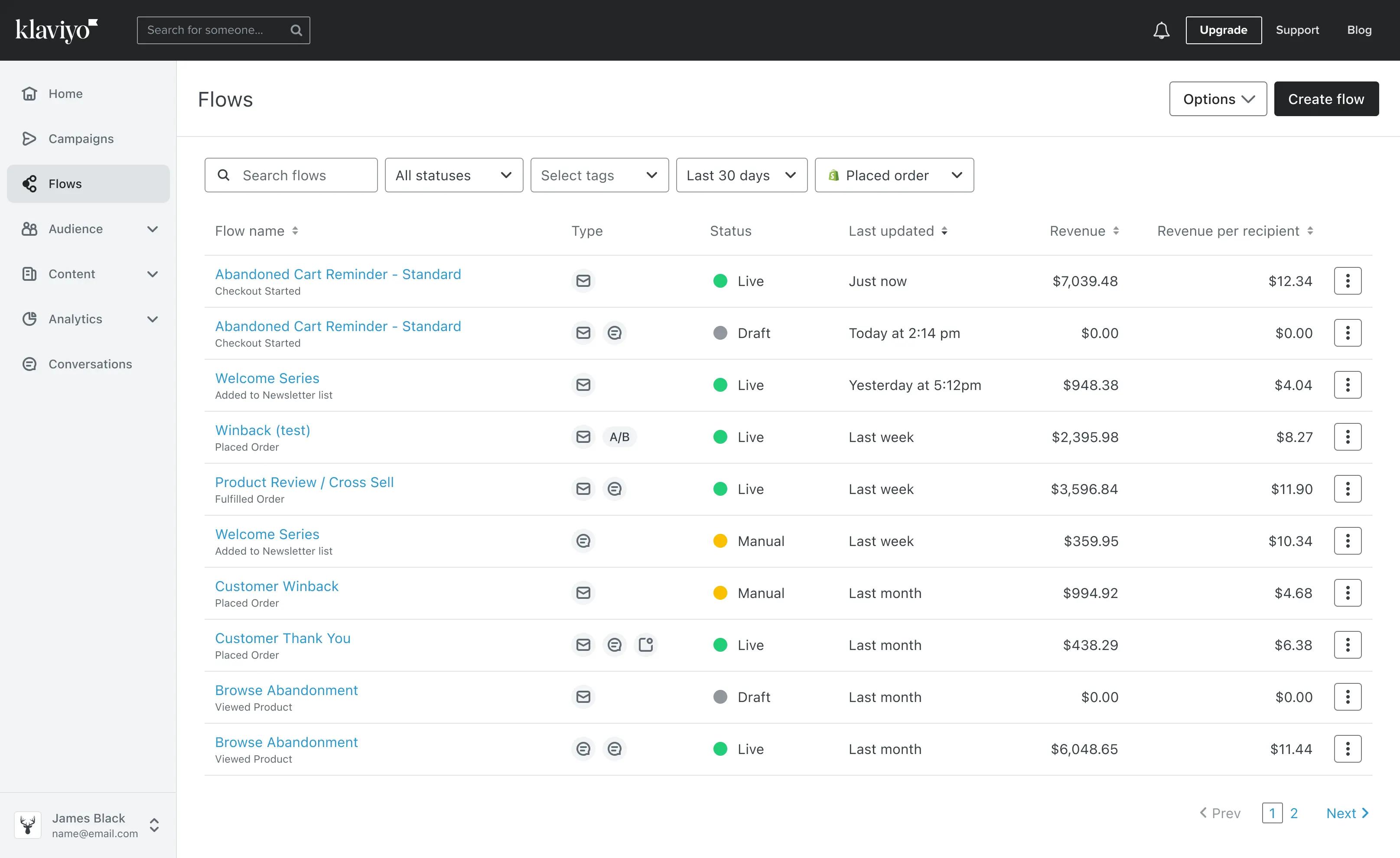
See flow health in one click
While we are proud to offer granular custom reporting, we also aim to empower you to view key flow metrics at a glance. Learn more about the flows page or click your flows tab to customize your flows page today.




