Optimize form performance with signup form metrics or analytics
Each month, the average ecommerce store loses at least 1.5% of their email list to unsubscribes or un-engagement. That’s why it’s so important to replenish your list with new contacts from signup and email forms and make sure that you’re gathering more new subscribers than you’re losing.
It is very important to look at the signup form metrics inside of your marketing automation software to measure the effectiveness of your ecommerce signup forms.
What are form metrics or form analytics?
In order to measure how frequently website visitors interact with the website, form metrics and email data is needed. Form metrics or analytics is the tool or software with which business owners measure website interaction. Email marketing or marketing automation services integrate with your website tech stack and allow you to monitor this interaction. That means, every time a website visitor views the online signup form, whether they fill it out or abandon it, the tool tracks the interaction.
Use a website form builder to start tracking form metrics
Data evaluation for signup form performance
The advantage of marketing automation platforms is that they can use the forms to measure how many visitors are seeing and engaging with your forms.
These metrics are usually available in the analytics dashboard, and they include both tracked and untracked visitors to your website.
Most automation platforms work in a similar way, so taking Klaviyo as an example, the key four available metrics are:
- Viewed Form – Whenever a visitor views a Klaviyo form
- Closed Form – Whenever a visitor closes a Klaviyo form
- Engaged with Form – Whenever a visitor submits a signup form or clicks a “Go to URL” button on a form
- Form Engagement Rate – The ratio of Engaged with Form to Viewed Form events
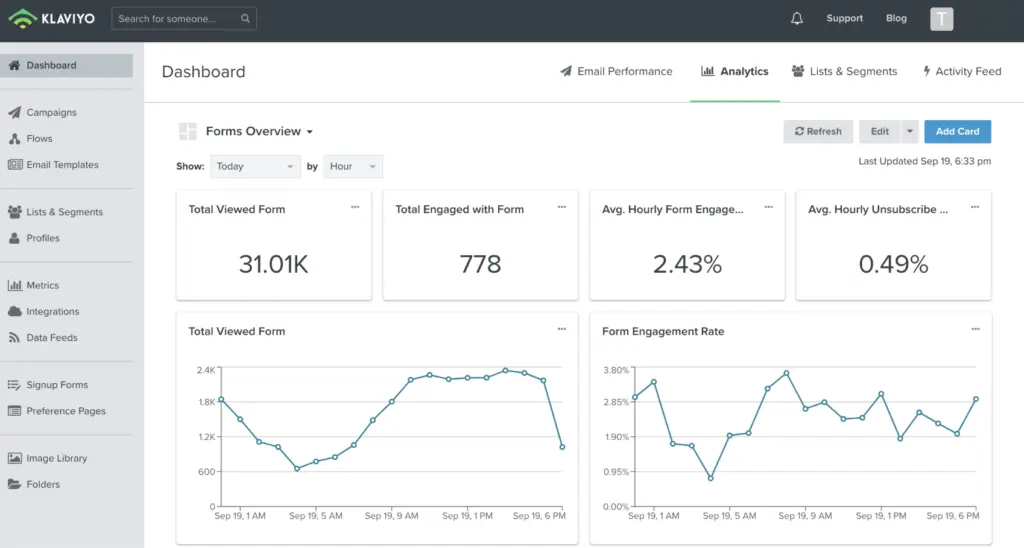
Split the form performance: On the analytics dashboard, you can split out form performance – by form, device type, or form type – to compare your engagement rate.
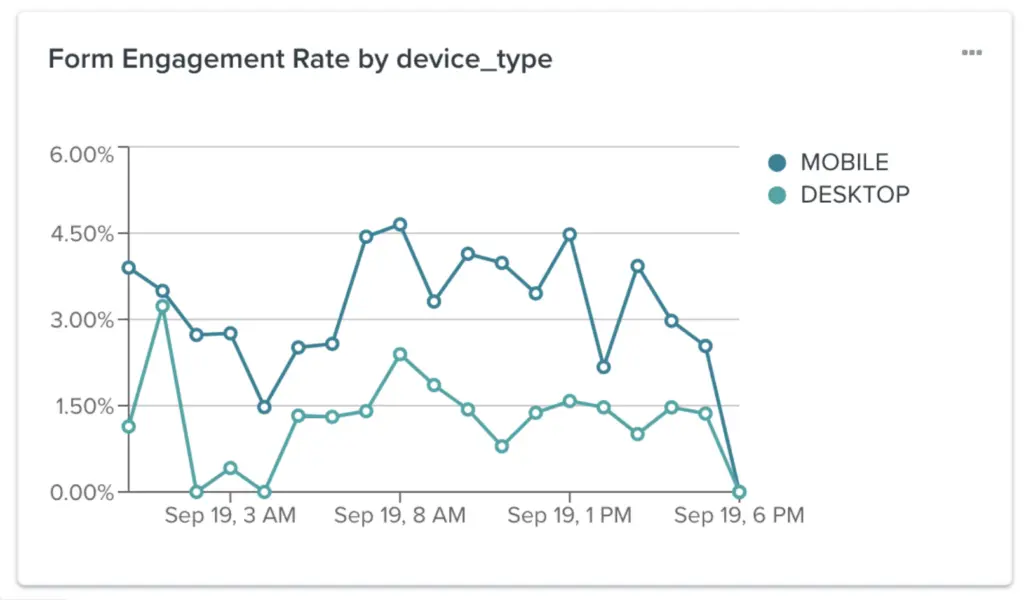
If you already have a live form, you’ll notice a “Forms Overview” dashboard on your analytics dashboard with some default cards.
If you have not set up a form, it is added to the dashboard once you set your first form to live.
Seeing a lower engagement rate than you’d expect? Consider adding a more compelling value for signing up.
Noticing lower mobile engagement rates? That might be a sign that you should add some mobile targeted signup forms.
Use these metrics to understand the performance of your forms and inspire ideas for how you can optimize your subscriber capture strategy.
What form metrics should you be tracking?
- How to Calculate Email Open Rates
- How to Calculate CLV
- How to Calculate Revenue per Recipient
How to stay ahead on your numbers
We know that new data often inspires more questions and deeper digging.
The key is having a marketing platform that allows you to get learnings that provide a one view vision of all your marketing campaigns.

