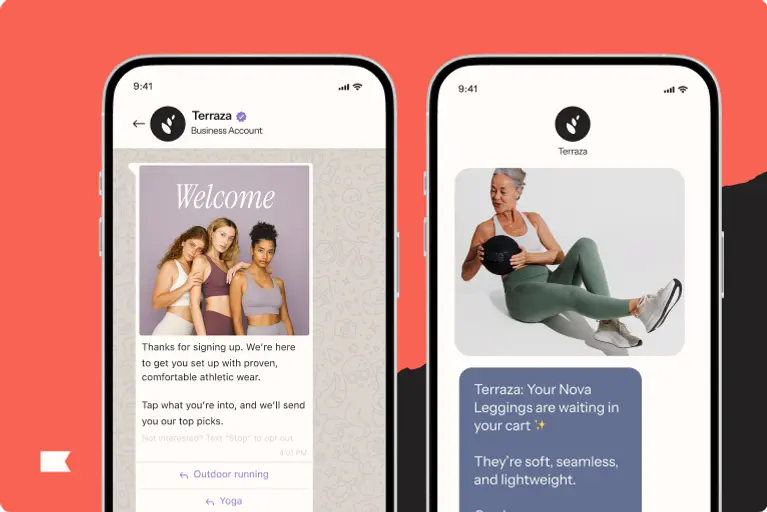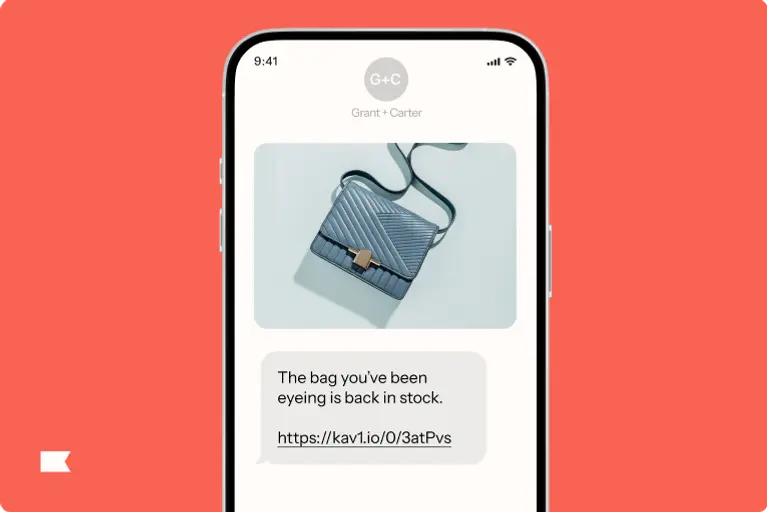SMS marketing campaigns have been around since 2005, when Nike purchased a Times Square billboard that passersby could interact with to design their own shoe.
After they completed their design, the amateur shoe designer received a text message with a link to the Nike iD website, where they could buy the shoe.
Nike didn’t release results, but the campaign was probably a delightful novelty for your Motorola Razr.
Fast forward almost two decades later, and our phones light up at all hours with notifications (unless you’ve turned them off, like a lot of people have). Still, you’ve probably read that SMS campaigns boast an open rate of 98% as if that means anything other than the average person’s desire to clear their notifications.
The truth is, we guard our text messages like we guard our calendars. Our time is precious, and our text messages are mostly reserved for the people we love—except when we really, really want to hear from a brand. That’s where transactional SMS comes in.
Our time is precious, and our text messages are mostly reserved for the people we love—except when we really, really want to hear from a brand. That’s where transactional SMS comes in.
What is transactional SMS?
Transactional SMS conveys important information to individuals who have opted to receive them. Transactional text messages are typically triggered by a specific action or event and are considered essential or critical. Unlike promotional messages designed for marketing purposes, transactional SMS is used to deliver essential information and updates.
For example, a bank might send an SMS to confirm a transaction made with your debit card, or an online store might send an SMS with recent purchase details. Other examples include order and shipping confirmations, order status, appointment reminders, shipping updates, delay notifications, critical alerts, etc.
Not to be confused with promotional SMS, transactional SMS is a form of customer service that goes above and beyond in keeping customers informed about a purchase.
But why should you care about transactional messages? Well, because your customers do. A recent Klaviyo survey found that out of all the SMS messages they could receive from brands, consumers want transactional text messages the most:
- 51% are interested in receiving delivery confirmations from brands.
- 46% are interested in receiving shipping confirmation messages from brands.
- 36% are interested in receiving order confirmation messages from brands.
A recent Klaviyo survey found that out of all the SMS messages they could receive from brands, consumers want transactional text messages the most:
And even though transactional text messages aren’t promotional in nature, they end up increasing revenue through customer loyalty. For example, subscription businesses that make it easy for customers to skip a month or swap out products through SMS actually increase lifetime value (LTV) by an average of 15-32%.
This is why if you automate transactional text messages, it can be a good jumping-off point for those considering SMS marketing. Then, once you nail down transactional SMS, adding promotional SMS into the mix can make a great pairing (just be sure to mind those compliance laws).
Keep reading to learn exactly what you need to do to set up your transactional SMS flows, improve customer service and retention, and set yourself up for an effective promotional SMS strategy down the line.
What you need to know before you launch
Since there are so many nuances between transactional SMS and promotional SMS, it’s best to have a foundational understanding of what it can help you achieve—and how it’s done—before you get started.
Transactional SMS improves the customer experience by:
- Keeping customers informed about the status of shipment and delivery
- Allowing customers to modify an order without an account log-in
- Connecting customers to agents who can answer questions about an order
Most of the benefits of transactional SMS come from improving customer service. When you’re strategic about how to use transactional SMS to increase customer retention (more on that later), you can use the channel to:
- Reduce customer churn
- Increase average order value
- Increase customer lifetime value
… all while automating parts of customer support so your agents’ time is devoted to more complex tickets.
What does transactional SMS look like?
If you’ve ordered a product and it’s out for delivery, you may get a transactional SMS that looks like this:
Hey Jasmine! Your TYPE BOOKS order is out for delivery and will arrive today. Track your package at [link].
Let’s break that text down into steps:
- Pull the customer’s name from their order.
- List your company name in capital letters, so it’s clear where the text is coming from.
- Provide an update on the status of the shipment.
- Set expectations with the customer.
- Give the customer the next step.
If you run a subscription-based business, you have more opportunities to improve customer service. In this case, your transactional SMS flow may look something like this:
Hey Zephyr! Your next shipment of EGGSHELL socks will be processed for $55.74 in 3 days. To make any changes, reply to this message with MODIFY.
MODIFY
Okay, let’s do this! Please reply with the number that corresponds with your modification:
- Skip upcoming shipment
- Choose another sock pattern
- Update desired quantity
Do you need consent for transactional SMS?
The Telephone Consumer Protection Act (TCPA) requires explicit consent for transactional SMS. When someone provides their consent to receive transactional SMS, that does not mean they’ve given consent to receive promotional text messages. In order to receive promotional texts, they have to explicitly opt in.
On the other hand, if you have promotional SMS consent, you can send a transactional text, as well—but any opt-out is a complete opt-out of receiving text messages from a brand.
The most common way to get consent for transactional SMS is at check-out. Here’s a good example from Costco:
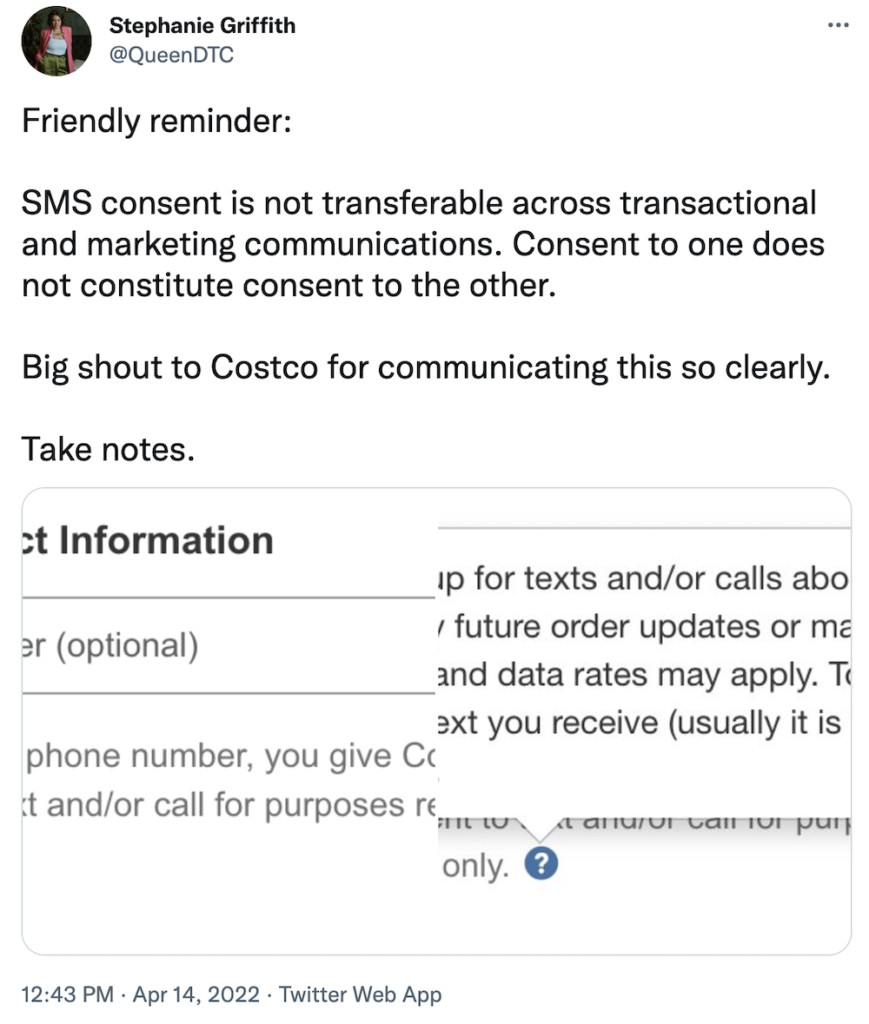
Some compliance best practices for transactional SMS are:
- Send a message upon sign-up that asks the person to confirm what they’ve signed up for (this is called “double opt-in”).
- Be clear that the person has not signed up to receive promotional text messages.
Differentiating between promotional and transactional text messages will help you better set consumer expectations and avoid any compliance issues.
Differentiating between promotional and transactional text messages will help you better set consumer expectations and avoid any compliance issues.
Understanding the basics of transactional SMS
Now that you know what transactional SMS is, we’ll move on to what it’s not: a one-off text message.
Your transactional SMS customer service strategy is a flow. While you don’t need two-way text for effective transactional SMS, you’ll want to set up 5 core messages you can build on as you gather data about what’s working.
Types of transactional SMS
Your core transactional SMS flow consists of 4 pieces of time-sensitive information for your customers about their shipment, with one piece of business to get out of the way first.
Your core transactional SMS flow consists of 4 pieces of time-sensitive information for your customers about their shipment.
Here’s what each text message should include:
- Your brand name
- Your customer’s first name
- Tracking number or link
- Customer support, if available
- Shipping timelines, if available
- Opt-out keyword
Here are some examples of transactional SMS:
EGGSHELL: Hi Kelsey! You’re signed up to receive shipment notifications about order #12345. Text HELP to reach customer service, or STOP to opt out of SMS. Msg & data rates may apply.
EGGSHELL: Hi Theo! Heads up, we’ve received your order #12345. Text HELP to reach customer service, or STOP to opt out of SMS.
EGGSHELL: Hi Amrita! Exciting news—your order #12345 has shipped! Expect delivery within 3 days. Track here: [tracking link] Text STOP to opt out of SMS.
EGGSHELL: Hi Jen! Today is the day—your order #12345 is out for delivery! Expect delivery before 5pm today. Track here: [tracking link] Text STOP to opt out of SMS.
EGGSHELL: Hi Nadeem! Your order #12345 has been delivered. Text HELP to report a lost package. We hope you love your purchase!
With all of these examples, the brand:
- Includes their brand name for sender clarity
- Includes the customer’s first name
- Specifies why they’re sending text messages
- Offers a keyword to connect to customer service, if available
- Includes an opt-out keyword
- Specifies which order has been shipped
- Includes a timeline
- Includes a tracking link so the customer can stay up to date
- Confirms delivery for people who may not be home
- Offers a way to report delivery issues
Transactional SMS best practices
Transactional SMS seems simple enough because you’re limited to communication about a specific order. But in reality, there are a few things you’ll need to do well during the roll-out process to make sure your strategy works—and that you don’t overload your customer service department.
Connect to your tech stack
This step is critical in order to collect, store, and use order data.
Once this is set up, shipping and fulfillment integrations can help further customize your transactional messages.
Implement one type of transactional text
Start slow. You don’t want to waste your time and energy setting 3 transactional workflows if they don’t resonate with your customers. Instead, test one type of transactional test to experiment and determine whether the strategy makes sense for your brand to repeat.
We suggest starting with a shipping confirmation text because it gives customers a timeline for delivery and includes tracking information.
Gather data
Monitor opt-out rates, click rates, and replies to customer service.
Diagnose and address bugs
If your opt-out rates exceed 6%, think about how you might want to tweak your copy—either at check-out when you’re collecting consent (setting expectations), or within the text messages themselves (serving the customer).
If your opt-out rates exceed 6%, think about how you might want to tweak your copy.
If you’re getting a lot of unexpected replies to customer service, find out why and address the issue. Check in with customer service often to make sure they can handle the volume. If they can’t, you may need to hire more agents or fix shipment issues.
Add more transactional texts
After you’ve addressed issues from your first transactional SMS flow, begin adding the next transactional texts you’d like to try. We suggest adding an order confirmation or delivery notifications.
Repeat steps 1–5 until roll-out is complete
Every new batch of transactional SMS messages will give you more data, especially if you’re A/B testing the copy. At the end of each run, you should feel more confident about injecting some of your brand’s personality into your SMS copy.
SMS customization checklist: how to reflect your brand
A quick reminder before you start customizing your transactional SMS messages: They’re not promotional messages.
Your customers didn’t consent to promotional SMS messages, so your transactional messages can’t veer away from their intended purpose—which means you should never use them to try to sell a subscriber a product or service.
Your customers didn’t consent to promotional SMS messages, so your transactional messages can’t veer away from their intended purpose…but that doesn’t mean they need to be dry.
But that doesn’t mean they need to be dry. Here are some ways to add personality to your transactional SMS flow:
- Branded language: Once you feel confident your transactional texts are well-received, start to loosen up the language so you don’t sound like a robot—but never at the expense of clarity.
- Emojis: If your brand has a signature emoji across social media platforms, include it in transactional texts.
- Product images: People love a visual of what they just bought. Reinforce post-purchase excitement with a product image.
- Basic personalization: Add in the customer’s name to let them know that the text is specifically for them.
Beyond the basics: Advanced transactional SMS next steps
After you master the basics of transactional SMS, it’s time to really shine with your customers.
Think about it this way: When customers sign up for transactional SMS, they want to be kept informed about their order. This opens up a lot of opportunities for your brand to serve those customers in ways other brands aren’t.
When customers sign up for transactional SMS, they want to be kept informed about their order. This opens up a lot of opportunities for your brand to serve those customers in ways other brands aren’t.
If recent supply chain disruptions have shown us anything, it’s that a lot can go wrong with shipping and delivery.
The bright side is that most customers are reasonable, understanding folks who can forgive delays—if only brands would communicate with them.
Here’s your step-by-step process to achieving a higher level of customer service:
Step 1: Connect Klaviyo to a shipping and logistics platform
A great transactional SMS experience relies on real-time order fulfillment data. It’s nice to think about telling a customer their order will be delivered by 5 p.m. that day, but how do you actually do it?
The answer is ecommerce platform integrations. If you want to move beyond simple transactional SMS notifications for shipping that might come with your ecommerce platform—and be able to customize these messages—you can use Klaviyo integrations to make it happen.
If you want to move beyond simple transactional SMS notifications for shipping that might come with your ecommerce platform, you can use Klaviyo integrations to make it happen.
Here are some to consider:
ShipBob connects real-time fulfillment and inventory data with your customer communication platform, so that shipment status updates are synced with SMS updates for pre-shipment alerts, tracking updates, order delays, and more.
Aftership automatically tracks shipments for your store. When integrated with Klaviyo, AfterShip lets you communicate tracking information with your customers.
Wonderment sends detailed shipping information to Klaviyo for each step in the shipping process, making it easier to push out real-time SMS updates that notify customers about the status of their order—including delayed or lost shipments.
If you’ve already adopted promotional SMS and want to marry it with transactional messages, Narvar is a great option for communicating about shipping, order tracking, and returns/exchanges while generating excitement with unboxing and product-related content.
Step 2: Build out time-based delivery SMS flows
After you’ve integrated your shipping and fulfillment app, write better text messages! Create SMS templates that give customers real-time delivery updates and expectations, including delays.
You can also make it easy to get in contact with support. Consider setting up a keyword such as HELP or SUPPORT that subscribers can use to flag they need to talk to a customer support representative.
This could look something like this:
EGGSHELL: Hey Adam! Heads up, there’s been a slight delay with your order—but you can still expect it in 3 days. Text HELP to ask us questions about this delay. Happy to assist!
Step 3: Send personalized texts when deliveries are delayed
If a delivery is delayed, send VIP customers a personalized offer for loyalty points or a gift with their next purchase. If delivery is delayed for a first-time customer, send them a personalized SMS acknowledging that you’d like to make it up to them because you know they’re a first-time customer.
This could look something like this:
EGGSHELL: Hey Sinead! We’re sorry your order was delayed, and we want to offer 50 free points to make it up to you. Text REDEEM to collect your points, and they’ll be added automatically to your account.
Step 4: Ask for a product review
If all went well with delivery, send a final text prompting customers to leave feedback once a shipment is complete. This could look something like this:
EGGSHELL: Hey Donna! Now that your order #12345 is complete, we’d love to know how we did. Take a quick 2-min survey about your experience and get $5 off your next order. [link]
Use SMS to turn transactions into relationships
Texting is a great vehicle for letting subscribers know their order is on the way because they get it directly to their mobile phone, in real time. Customers can prepare for their order delivery without refreshing their inbox. They’re excited for—and sometimes even expecting—brands to deliver this critical information in a way that’s convenient and easy to access.
Customers are excited for—and sometimes even expecting—brands to deliver this critical information in a way that’s convenient and easy to access.
And that matters, because every positive transaction you have with a customer—whether via text, email, or another communication channel—is another opportunity to strengthen your brand’s relationship with them.
This is precisely why transactional SMS can be an effective customer support and experience tool for brands who want to go above and beyond with shoppers—ultimately helping you influence repeat purchases, increase retention, and improve customer LTV.
Marketers who are on the fence about implementing transactional SMS should consider trying it to see what type of impact it has on their customers—and whether it’s worth doing long-term.
The best part? You don’t have to set up a full-fledged transactional SMS strategy all in one day. You can use a multi-step process to take your buying experience from better to best, and integrate with the tools you already use to advance the personalization and capabilities of your transactional SMS program.
Learn more about promotional SMS by reading our SMS marketing primer.
Ready to get started with Klaviyo SMS?