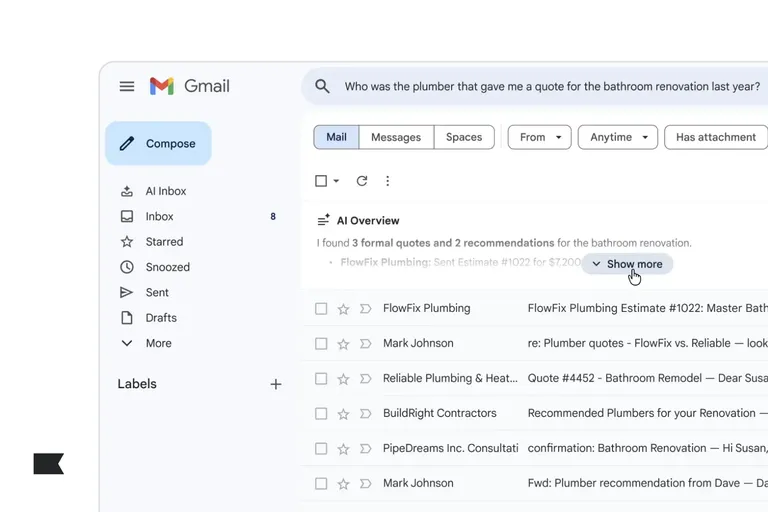An owned marketing program is a bit like racecar driving…
You have to make sure every part is working well, because one faulty part can slow you down—or, worse, cause a crash.
Click rate is one of those parts of the whole—sometimes overlooked, but crucial.
That’s why we consider it one of the most important metrics for evaluating email performance, second only to revenue.
“Click rate is king,” says Erin Aguilar, senior customer success manager at Klaviyo. “While open rates are often inflated by Apple’s Mail Privacy Policy (MPP), click rates have remained untouched, making it one of the truer indicators of customer engagement.”
Katie Martello Sardo, email and SMS manager at Tata Harper Skincare, agrees. “Click rates are key when we’re measuring the impact of our copy, design, and overall campaign themes, especially when comparing similar campaigns year over year,” says Sardo.
Click rate—CR for short—is a 3-in-1 metric. Deliverability, opens, and clicks all impact email click rate, making it an efficient metric to gauge your overall email marketing performance.
What does all of this add up to? The most effective means for improving click rates in your email program depend on where your weak points currently lie. For example:
- If your sender reputation is strong, try tweaking the content or design of your emails.
- If deliverability is hindering you, focus your energy there.
- If you can strategically optimize this metric, you can quickly increase your earned revenue through email marketing. And who doesn’t want that?
Here are 8 tactics to get your click rate where it needs to go: up.
1. Practice healthy email list habits by segmenting
Strong email deliverability hinges on healthy lists. Regularly cleaning your list—removing unengaged subscribers before they mark your emails as spam—helps you make it into your recipients’ inboxes more reliably.
“Ignoring your click rate can get you in a bad spot with sender reputation, and then you have to crawl out of deliverability hell,” says Caleb Simpson, senior customer success manager at Klaviyo.
Ignoring your click rate can get you in a bad spot with sender reputation, and then you have to crawl out of deliverability hell.
Long story short, cleaning your lists and segmenting according to engagement can improve click rates because the relationship between click rate and deliverability is bi-directional: The more people click your emails, the better your deliverability rates. This leads inbox providers to give your emails better placement.
“Companies fear that by tightening their engagement segments, they’ll exclude potential buyers. But that doesn’t usually happen,” says Simpson, who’s seen brands move from the promotions tab to recipients’ primary inbox after excluding unengaged profiles from a send.
In Klaviyo, you can segment based on factors far beyond engagement, including whether a subscriber is on a certain list, their proximity to a location, and behaviors from web browsing to purchase habits.
The results play out: Tata Harper Skincare saw improvements in open and click rates by leveraging their engagement data and targeting strategic segments with this GWP campaign email. Segments created in Klaviyo included: 30-day engaged customers, active contacts (engaged in the last 90 days or signed up in the last 15 days), Loyalty members, and VIP customers.

Image source: Tata Harper
“Please don’t blast your list,” says Katherine Burlock, senior account strategist and data analyst at &BAM. “Even if it doesn’t affect deliverability—which it surely will—you’re hurting your reputation. There are a million ways to segment and personalize so you don’t overwhelm the inbox.”
There are a million ways to segment and personalize so you don’t overwhelm the inbox.
If you’re tracking your metrics using Klaviyo’s campaign reporting, Aguilar recommends using the audience breakdown report. This feature allows you to measure the efficacy of your campaigns by seeing which audiences are the most engaged with your campaigns, which have the highest conversion rates, and which are performing poorly.
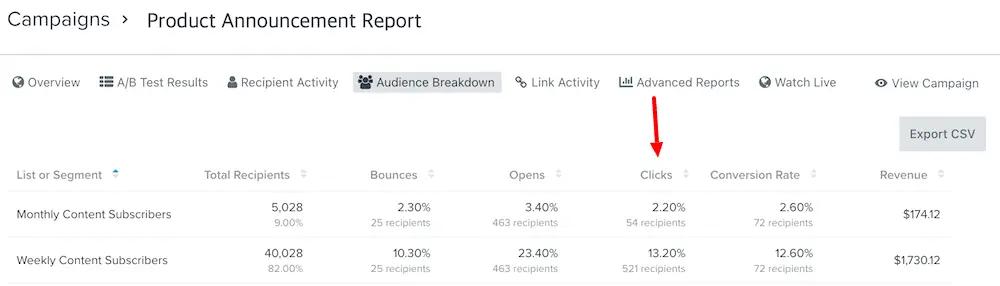
Image source: Klaviyo
2. Start at the subject line
Of course, “If they’re not opening the email, they can’t click it,” says Simpson. “Use the subject line to build trust—it has to be consistent with the content of the email.”
If a reader opens an email to content that makes the subject line feel untrue, you may cost your business a subscriber.
Here are a few best practices for writing subject lines that drive opens:
- Personalize your subject lines using the reader’s first name and other zero- and first-party data, like recently viewed products, items ordered, abandoned products, or most-viewed products.
- If you’re including a discount, make sure it’s in the subject line.
- Use the preview text to communicate additional value or tease more of the content inside.
- When in doubt, run a subject line A/B test.
- Keep it short.
As Ashley Ismailovski, director of email marketing at SmartSites, points out, “Most emails are read on phones nowadays. This means that lengthy subject lines could get cut off before you get to any of the good stuff!”
With most emails read on phones nowadays, lengthy subject lines can get cut off before you get to any of the good stuff.
Recent research conducted by Klaviyo backs Ismailovski up. We found that the longer the subject line, the less likely subscribers are to open emails.
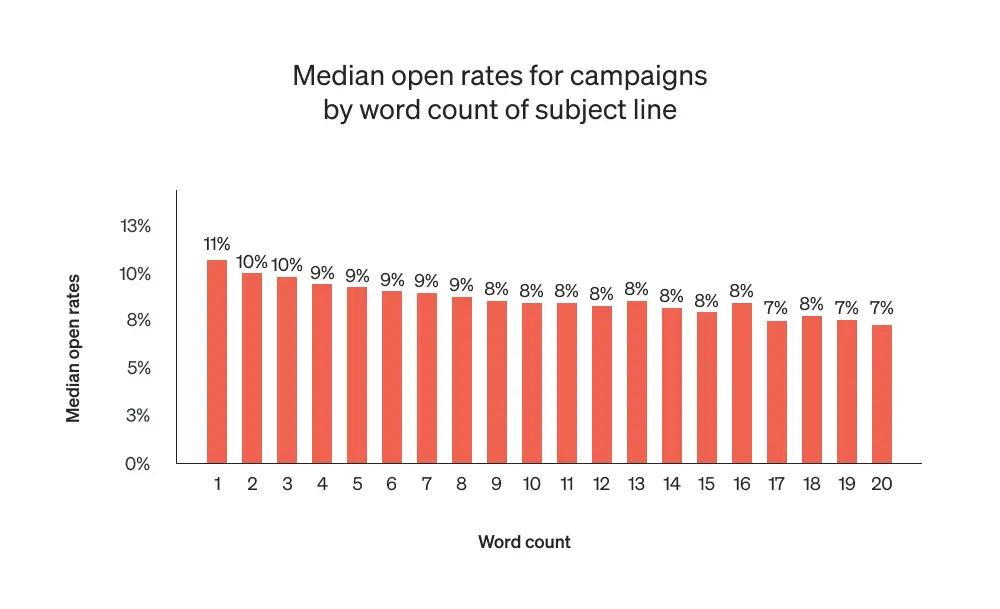
Image source: Klaviyo
3. Create a content test
Click-to-open rate (CTOR) is the measure of who clicked a link in an email—based only on who opened it. Because it measures the reaction of people who view the inside of an email, it’s a good way to evaluate your email content.
CTOR is not the same as a click rate, but it’s helpful in understanding if a content test is the best way to increase clicks. If your CTOR is low, it’s a sign that your email content needs some re-strategizing. (Your click rate will thank you for it.)
What to test, content-wise
To start, Aguilar recommends asking yourself: Are calls-to-action (CTAs) front and center, giving customers clean and clear opportunities to click?
Because best practices for the number and placement of CTAs vary depending on what you sell and your brand identity, it’s incredibly important to A/B test.
Try a content test making incremental changes to help you isolate a single variable and learn something specific about, say, the color or placement of a CTA button, or how well lifestyle imagery converts vs. product imagery.
You can also test entirely different strategies and offers. For instance, do recent purchasers respond better to refer-a-friend incentive emails or cross-sell emails?
Best practices for content testing
If you go this route, schedule two email versions to go to two randomized groups on the same day and time. Try to keep email formatting similar to avoid introducing extra variables that might skew your results.
And if you use SMS, pay attention to differences between email and text messages. “Make sure not to send the same message in SMS that you just sent out via email. Use Klaviyo’s AI-driven message generator to craft a unique message for an SMS campaign that helps it compliment, but not copy, your email campaign,” says Aguilar.Pro tip: Make sure to set up link tracking appropriately, Aguilar advises. “Some brands will link to a social page instead of a product page on their site, and their click rates will be low despite relevant content and clean CTAs.”
4. Optimize your emails for mobile
More and more people are using mobile devices to read their emails, so plan for that scenario.
When testing email design, make sure it looks great on small screens in addition to the standard desktop layout.
“Approach your emails from a mobile-first perspective,” says Ismailovski. “The large majority of emails are opened on smartphones instead of a computer or laptop. When testing your email design, make sure it looks great on small screens in addition to the standard desktop layout.”
The design team at Klaviyo recommends asking these questions:
- Is the font size optimized for readability?
- Is the text arranged in such a way that the meaning of the message is clear?
- Are modules stacking properly?
- Are images scaling without losing text readability?
- Are any links too close together, so that people might struggle to click on them?
Remember, too: Don’t include excessive CTAs within the same area. One CTA on a phone screen is often all your subscribers need.
Apparel brand AG Jeans sends this simple email that’s optimized for mobile, inviting customers to create an account. The entire email is visible without scrolling, and the CTA button makes it easy to scan for the action item.
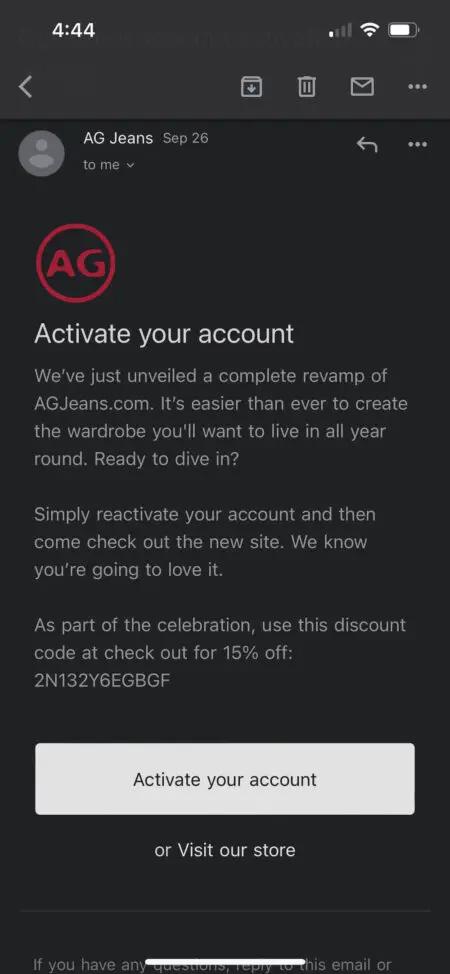
Image source: AG Jeans
5. Be strategic about CTA placement
If you need to include more than one CTA, a clear CTA hierarchy is essential to help recipients know what they’re supposed to do and to prevent confusion.
Milo McMahon, founder and lead strategist at Outdoor Ecommerce, says, “When click rates are below target, the first thing to ask yourself is, ‘Do I have a clear and strong CTA?’”
That mindset refers to not just the idea behind the CTA, but also the design.
If your CTA doesn’t stand out, the customer will keep scrolling.
“Use the squint test to check your email design,” suggests Nichelle Hubley, founder and CEO of &BAM. “Squint until the design blurs and see if you can tell where the customer should click. It should be super obvious. If your CTA doesn’t stand out, then the customer will keep scrolling.”
Jones Road Beauty sends this email with multiple CTAs, following several CTA-hierarchy best practices:
- The primary CTA at the top of the email directs the reader to all skin care for dry skin.
- Each CTA for individual purchase is descriptive but succinct, avoiding the repetition of “Shop now” multiple times in the same email.
- The hyperlinks in the paragraph are in pink to not distract customers from the primary CTAs while still providing helpful information.
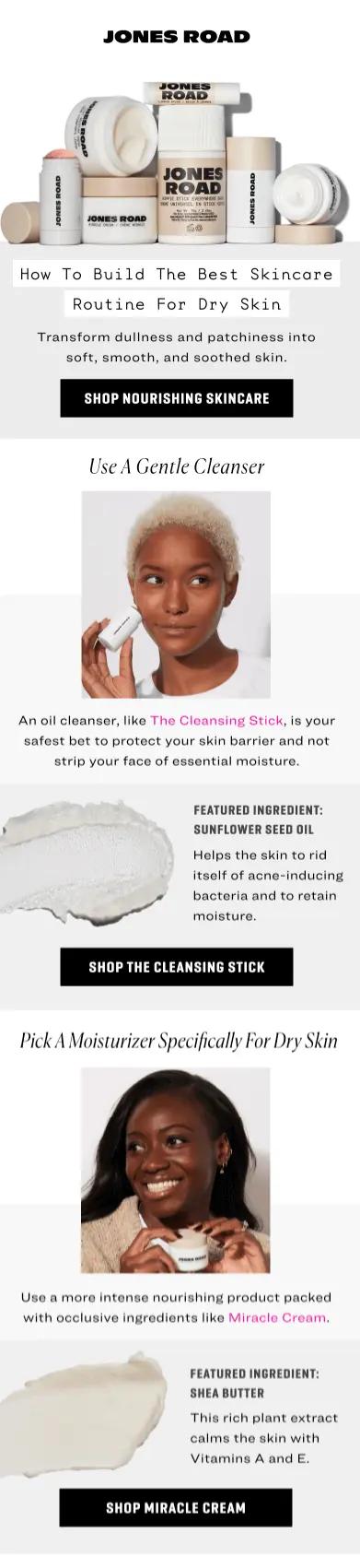
Image source: Jones Road Beauty
“Different users are more likely to click on different elements of your email, so give them a few ways to reach your site,” McMahon adds.
6. Instill a sense of urgency
Triggering a sense of urgency is a classic way to show customers that clicking now is in their best interest.
Showing that an offer ends soon is one of the best ways to add urgency into your emails. Be careful not to create false urgency by “extending” deals that weren’t actually ending, or your customers might lose trust in your brand.
Apparel brand Born Primitive takes a direct approach to inspiring urgency. Eager shoppers are likely grateful for the crystal clear message, front and center. They can act quickly to get the discount.
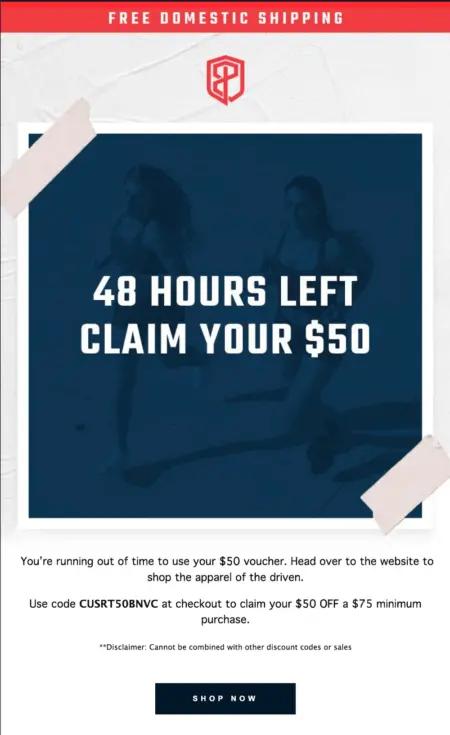
Image source: Born Primitive
But urgency doesn’t just have to coincide with a promotion. If a direct approach doesn’t feel authentic to your brand, or you don’t have a discount to highlight, don’t fret. You can lean on messaging that explains why your customer shouldn’t go another day without your product, or simply let them know a product is running low.
BABOON TO THE MOON subverts typical urgency conventions with this plain-text, low-key call to shop their recently back-in-stock items.
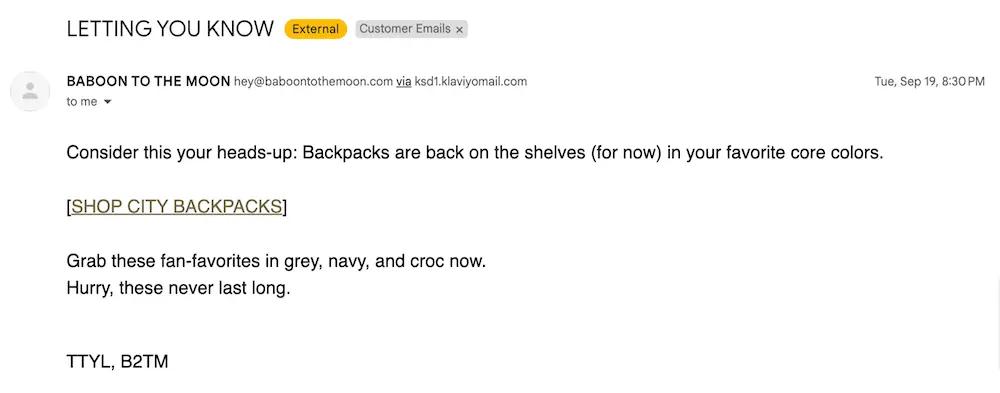
Image source: BABOON TO THE MOON
7. Choose your email send time wisely
Wouldn’t it be wonderful to get a perfect window for when your audience is most likely to open your emails?
The reality is, the best time for you to send emails to your audience depends on your business. That’s why you should run tests within your marketing automation platform to determine what the smartest email send time is for your customers.
“A/B testing send times is one of the most underrated strategies I see with brands,” says Brandon Matis, founder of Luxor Marketing. “Just by testing morning sends vs. night sends you might see an extraordinary difference in conversions.”
A/B testing send times is one of the most underrated strategies I see with brands.
The cadence by which you send your emails is crucial to click rate as well. Klaviyo recommends creating a sending schedule based on customer engagement, sending most frequently to highly engaged customers, and ramping down from there.
8. Create personalized, automated email flows
Creating automated email flows based on user behavior—also known as nurture campaigns—allows you to deliver highly relevant content that’s more likely to earn clicks.
Automated email flows generate such high click rates because the content is inherently personalized to where the subscriber is in the customer journey.
Check out this abandoned cart email that Mary Ruth’s Organics sends when someone adds something to their cart but doesn’t check out. Abandoned cart email automations have the highest click rates among automations—6.17%.
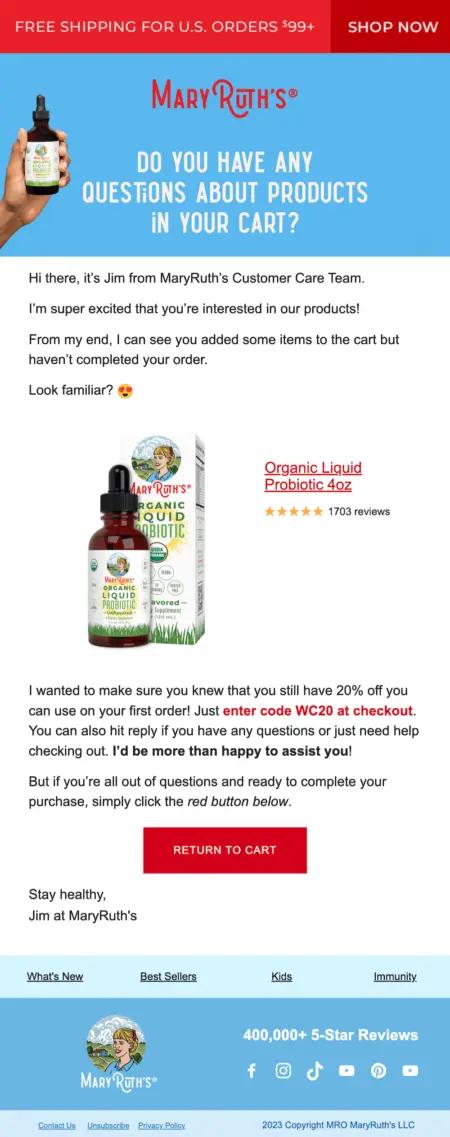
Image source: Mary Ruth’s Organics
“Personalize your emails the best you can with the data you have,” says Tennessee Allgood, former lifecycle marketing senior manager at Stak Agency. “Personalization will help your user experience stay relevant and keep customers coming back.”
Automated flows are high impact, low effort—and excellent for boosting click rates.
Check out the top 10 email marketing automations to see if there are any automations to add to your email strategy.
Pro tip: While most brands rightly focus their click rate energy on campaigns, Aguilar recommends auditing your flow content once a quarter. Average click rates in flows tend to be much higher, but that doesn’t mean they don’t need some attention every few months.
Higher click rates mean greater revenue potential.
Click rate FAQs
Here are some commonly asked questions about click rates.
How do you calculate click rate?
Click rate of an email equals the total number of unique clicks divided by total deliveries. Use total unique clicks (which doesn’t count the number of times a subscriber clicks the same link in your email) rather than total cumulative clicks (which does count repeated clicks)—it’s a more accurate measure of true audience engagement.
What is the difference between click rate and click-to-open rate?
Click rate is the rate of how many people clicked a link within your email out of the total number of emails that were delivered. Click-to-open rate is the rate of how many people clicked a link in your email out of the total number of people who opened it. Click-to-open rate takes into account open rates, which are increasingly unreliable since iOS 15.
What affects your email click rates?
The 3 main factors that can cause low click rates are:Poor deliverability
Subject lines that don’t spark enough interest for the reader to open the email
Email content that doesn’t resonate with recipients
Why aren’t click-through rates a reliable metric anymore?
Click-through rate is the number of recipients who clicked on a link divided by the total number of recipients. Because this percentage takes open rates into account, which are often unreliable since iOS 15—it’s rarely considered a reliable metric.
Which industries have the highest email click rates?
According to the latest Klaviyo benchmarks, the sporting goods industry earns the highest click rates on average, followed by hardware and home improvement, and then home and garden. Remember: If you have a high AOV, it’s okay if your click rates are lower. People only need to buy a mattress once every several years. If your AOV is low, you’ll want to aspire to a higher click rate.