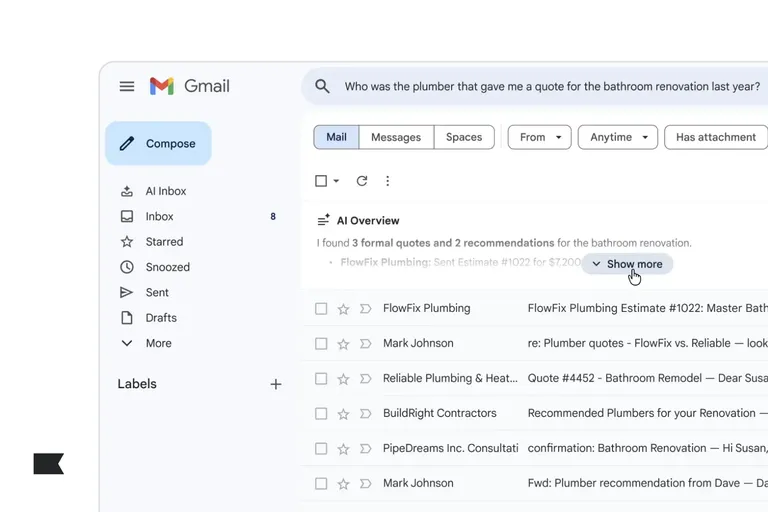Video in email marketing alone won’t score more revenue for your brand.
But it may be an important tool you’re missing if you don’t know what types of videos to include when.
According to Think with Google, more than half of shoppers say online video helps them decide which brand or product to purchase.
This isn’t surprising—think about the last time you made a decision to buy something. It most likely involved at least one of these types of video:
- Unboxing videos
- Behind the scenes (BTS) videos
- Founder stories or interviews
- Educational, how-to videos
- Brand documentaries
- Product demos
- Customer reviews
- Influencer endorsements
The thing is, these types of videos are only as powerful as their timing within the customer lifecycle. Viewed at the wrong time, their effect may be diluted—but viewed at the right time, they could tip someone toward a sale.
You may not be able to control when people view your videos out in the wild (a.k.a. on social media), but incorporating them into your email strategy is a great way to release them intentionally, based on readiness to purchase.
Here, we break down what types of videos to consider sending based on where a customer is in your marketing funnel.
4 types of top-of-funnel videos
Your first email interaction with new customers will most likely be through your welcome series—after someone first subscribes to your newsletter or your brand, in general. Your welcome series introduces your brand to people, so they can get to know your product and the creators behind it.
Here are some videos that work well for this stage of the customer journey:
- Founder stories or interviews
- Brand documentaries
- Brand explainer videos
- Behind-the-scenes videos
Check out this example from Sackcloth and Ashes, which introduces recipients to the sustainable textiles brand through a mini-documentary about one of their artists:
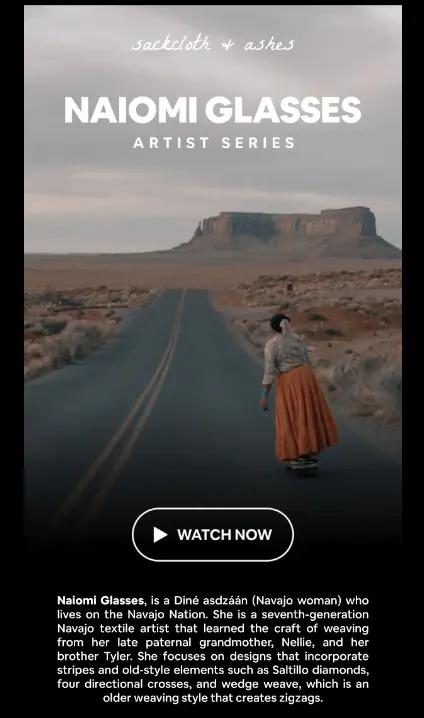
Equal parts personal profile and behind-the-scenes, this video builds an immediate connection with Sackcloth and Ashes’s audience through their Artist Series.
When you watch the video, you gain an immediate understanding of where the brand’s textiles come from and who makes them. Suddenly, the product becomes more than a thing you might buy—it’s a connection to someone’s craftsmanship.
5 types of bottom-of-funnel videos
Conversion emails are for when someone signals they’re close to buying your product. The most common types of conversion emails are abandonment emails, like abandoned cart emails and browse abandonment emails.
When you’re sending these types of emails, the goal is to push folks toward that final step to purchase. And if you want to use a video to help you, you’ll most likely send a product-focused video, such as:
- Product demo
- Product launch announcement
- A more in-depth brand education video
As an example, check out this email from cookware brand Made In. As a way to demonstrate their product, they send the kind of video almost everyone loves watching: a cooking video. The email combines social proof with a world-famous chef doing the demo.
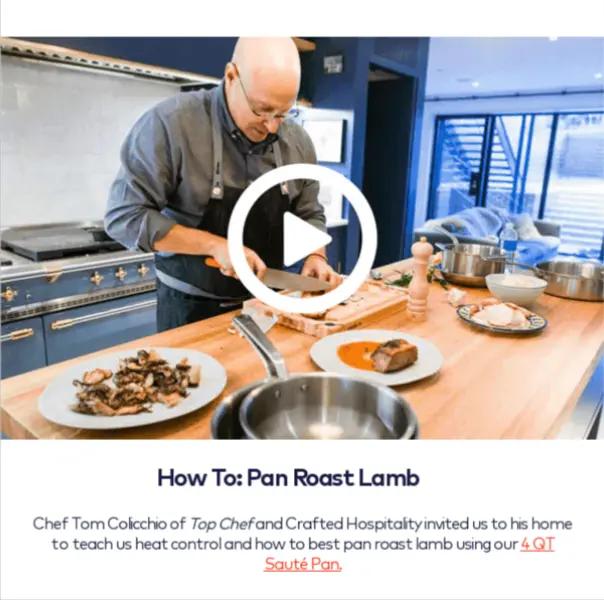
When you click into the video, you’ll learn how to pan roast lamb from a high-end chef—but you’ll also learn how to do it specifically with a Made In sauté pan. It’s a product demo that doesn’t feel like a product demo.
As an additional assist when a segment of your audience is getting close to buying, you can use what’s called social proof.
Social proof is evidence that people bought your product and liked it. Humans are social creatures who need other people’s assurances that we’re making the right decision—which makes these stories some of the most important ones you can showcase.
If you want to use social proof videos in your email series, we recommend two types of user-generated content:
- Customer reviews
- Unboxing videos
This example showcasing the Wild One dog harness shows how easy it can be to incorporate UGC into your emails—because the brand didn’t create the video at all. When brands leave creators in charge of making their own review videos, they also free up time and resources by curating content rather than creating it.
The 10th type of video in email: post-purchase videos
The post-purchase phase of your marketing lifecycle is when you make sure your customer has the best experience possible with your product. If they love your brand, they’ll buy more stuff.
The best way to accomplish this through email and video is to teach people how to get the most out of your product. You can do that through pre-arrival messages—emails and texts you send to customers before their package arrives.
According to Ezra Firestone, a multi-business entrepreneur with 20 years of ecommerce experience, the purpose of pre-arrival messages is to:
- Build excitement for the product that’s about to arrive.
- Reduce buyer’s remorse.
- Reduce refund rates.
- Increase customer reviews.
All of that can be enhanced with a good educational video.
Check out this example from outdoors brand Bending Branches. When someone buys a paddle for their kayak, they get a video via email on how to care for their high-cost item.
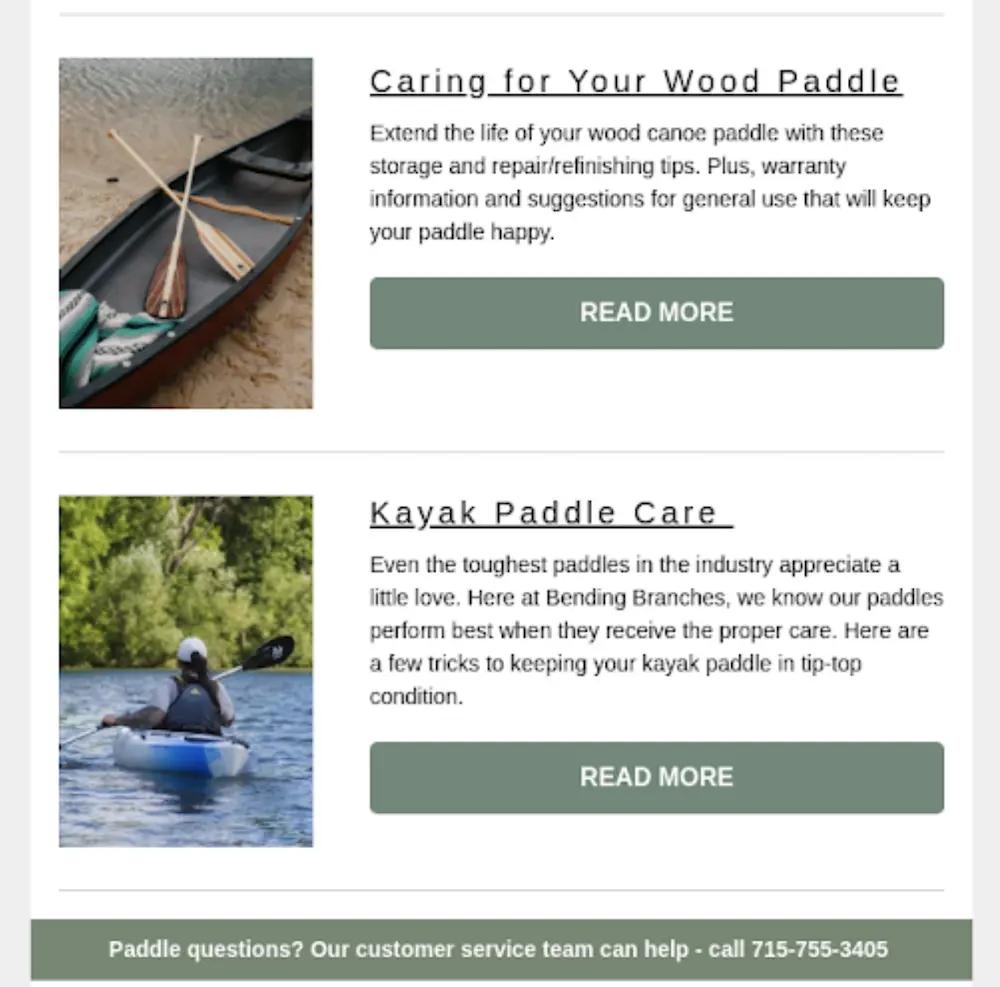
Video in email is a powerful tool to captivate your audience and drive results. Explore these 5 creative tips to incorporate video seamlessly into your emails.
Video is a must-have assist for your email marketing strategy
YouTube, TikTok, and Instagram can change their algorithm any time, but your email list is all yours—and so are the videos you send to recipients.
If you’re already investing in video marketing elsewhere, integrating video with email is a no-brainer strategy for improving engagement on owned channels.
Get the most out of your owned channels with Klaviyo, which comes with rich A/B testing features to make video optimization within email as easy as possible.
Power smarter digital relationships with Klaviyo SMS.