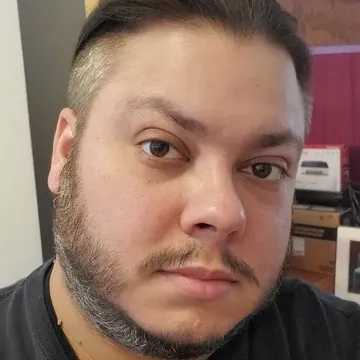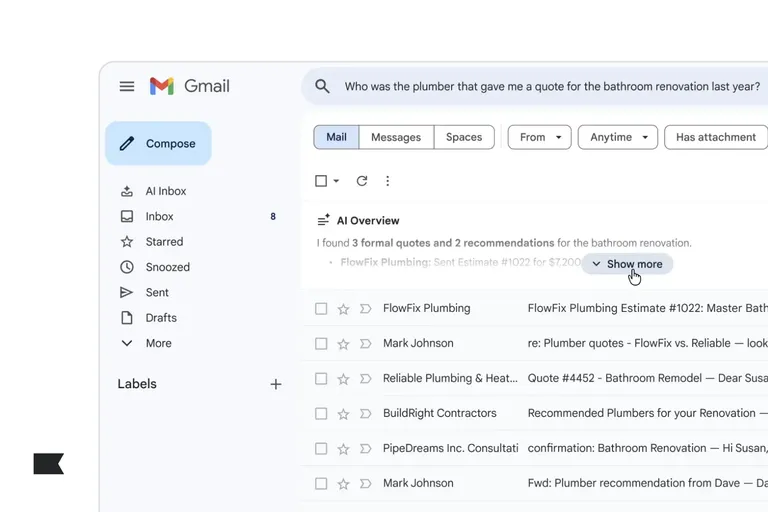Email deliverability has been in the spotlight ever since Google and Yahoo released their new sender requirements in early 2024.
Many factors contribute to strong email deliverability, and one of them is your IP address.
An IP address is a computer-readable address that emails are sent from, and it comes in one of two forms: shared IPs and dedicated IPs. If your IP is on an inbox provider’s blocklist or has a bad reputation, your emails might end up in the spam folder—which is why it’s so important to select the right type of IP address for your business.
To start that process, think of the two types of infrastructures as swimming pools.
Using a shared IP is like getting a membership to a community swimming pool—it’s clean and well-managed, with lifeguards and maintenance staff, but it’s also more crowded, and it operates on a first-come, first-serve basis.
Using a dedicated IP, by contrast is like using a private pool—one where you are solely responsible for following best practices and maintaining a clean, safe environment. You don’t have to wait in line, and while there’s no lifeguard or other support staff present, you always have peace of mind that everything is up to your own high standards.
As with swimming pools, both types of IPs have their pros and cons. Here, we discuss when each type of IP might be right for your business—and when it might not.
When it makes sense to use a shared IP, and when it doesn’t
Sending from a shared IP address means you’re sharing the computer-readable address where your emails are sent from with several other businesses—which also means you’re sharing a sending reputation.
Returning to our pool analogy, while you still need to follow industry best practices for list collection and sending habits when using a shared IP, you also have some extra guardrails in place to keep the IP safe and clean for all to use.
Pros of using a shared IP
- No need to re-warm the infrastructure
- IP reputation:
Does not have a significant impact on deliverability at GmailHas only a minimal impact at other larger providers, such as Microsoft and Yahoo- Does not have a significant impact on deliverability at Gmail
- Has only a minimal impact at other larger providers, such as Microsoft and Yahoo
- Allows other small-volume or inconsistent senders to help each other build and maintain a strong reputation via healthy sending habits and practices
- Allows for monitoring of domain reputation, which is the largest factor for good email performance
Cons of using a shared IP
- You are not in charge of the IP reputation associated with your sends
- If other senders in the pool experience a sudden drop in performance (blocks, throttling, etc.), it can impact your performance as well
- Not eligible for any third-party deliverability certification programs
- More difficult to figure out where an issue originated from and how to fix it
- Monitoring for issues such as blocks or throttling cannot be isolated to specific email campaigns or lists and segments, which can affect performance
When it makes sense to use a dedicated IP, and when it doesn’t
Sending from a dedicated IP address means the computer-readable address where your emails are sent from is yours and yours alone.
Returning to our pool analogy, that means the good news is the same as the bad news: You, and only you, are in charge of upholding best practices.
Before we dive in to pros and cons, a dedicated IP is the best solution for high-volume senders that:
- Are interested in taking full ownership of their operation
- Have a solid sender reputation and are not dealing with any current deliverability problems
- Achieve best-in-class performance with their email campaigns by typically targeting engaged subscribers
- Follow industry best practices for list building and maintenance, and have a clean list of engaged, permissions-based subscribers
- Can commit to a month-long warming period that starts with sending only to highly engaged subscribers, to build the reputation of the dedicated IP address
- Have no major promotional campaigns to their full list planned in the near future that might fall within the warming period
If your business meets those criteria, read on to learn about the pros and cons of using a dedicated IP address.
Pros of using a dedicated IP
- You own your own reputation with a full dedicated infrastructure (dedicated IP, branded sending domain, dedicated click tracking)
- Improved control over sending throughput that can potentially speed up delivery of emails, as it’s less likely that emails will be throttled or rate-limited
- Quicker awareness of deliverability issues, which means you can be more proactive with deliverability performance
- Easier to pinpoint and fix IP issues
- Sending mistakes or temporary performance issues will not permanently harm overall reputation, as long as traffic returns to healthy sending practices
Cons of using a dedicated IP
- Simply switching to a dedicated IP will not resolve most deliverability issues, so you may see another drop in reputation if you fail to follow sending best practices
- Need to re-warm (turn off high-risk flows, gradual sending), which may take up to 4 weeks depending on your engaged segments
- Maintaining a healthy sending reputation on a dedicated IP requires weekly or more frequent email campaigns, which means a dedicated IP is likely not the best fit If your business does not send emails on a regular basis
- Issues with your list hygiene, data collection practices, engagement, or content drive spam complaints and a negative sending reputation, and transfer to the dedicated IP
Should your business use a dedicated or shared IP?
It’s important to consider all of the above factors when choosing the IP infrastructure that’s best for your business.
But generally speaking, businesses and organizations that send high volumes of emails should use a dedicated IP infrastructure. For those that are still growing and only send occasional emails to their core customers, a shared IP infrastructure should fit them just fine.