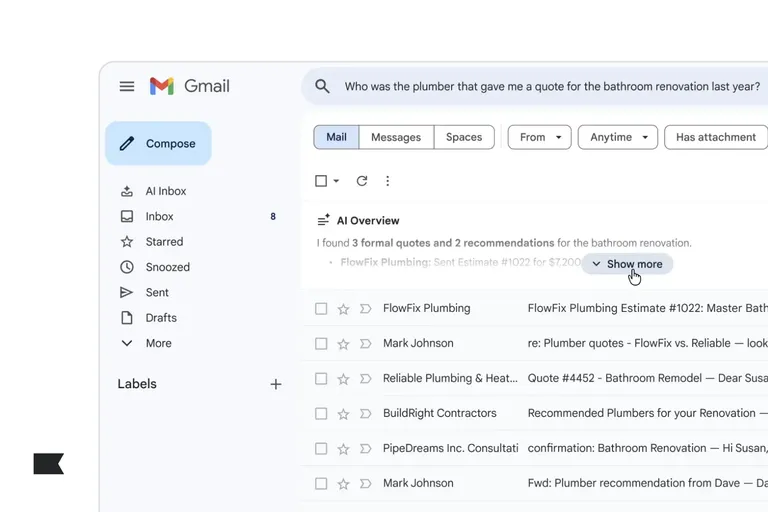Email marketing is one of the most successful—and cost effective—marketing strategies.
According to Klaviyo’s recent marketing mix report, it’s the most-used marketing channel among businesses of all sizes. Statista, meanwhile, reports that email marketing earned nearly $10B worldwide in 2022 and is projected to earn more than $12B in 2023.
So, everybody is doing it—but does that mean it’s easy?
Not quite.
“Email marketing will not be an overnight success,” says Jigs Reodica of Klaviyo partner Growth Gurus. “This channel’s power lies in personalization and creating beneficial relationships between the brand and the customers.”
To achieve that mutually beneficial relationship, you’ve got to create engaging content, get the timing right, and craft attention-grabbing subject lines that cut through your subscribers’ overflowing inboxes—and those are the fun parts.
You also have to work with ever-evolving, intelligent algorithms that filter out spam emails. Those spam filters can even block out emails that your audience enthusiastically signed up for. That’s why it’s important to get your email deliverability score high.
Deliverability is a big factor that can influence the success of your email marketing campaigns. Let’s get into it!
What is email deliverability?
Email deliverability is not as straightforward as we would like. In essence, it refers to the placement of an email after it’s successfully delivered to the recipient’s email server.
Good email deliverability is when your email ends up in the recipient’s main inbox, not in the spam folder.
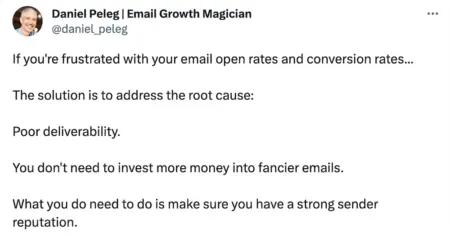
Image source: Twitter
Deliverability is different from delivery, which simply refers to the email landing with the recipient’s server.
From the moment you hit “send” to the moment your subscriber opens your email, the email actually moves through several different points in its journey.
Let’s dig into them below to get a deeper understanding of how they affect your email deliverability.
5 steps in the email process that can hurt your email deliverability
Before we get into how to improve your email deliverability, let’s talk about potential pitfalls. Your email could be dropped at several different stages in the journey from sender to inbox. Here are a few reasons why:
1. Suppressed emails remain in your outbox
Some emails never leave your outbox even when you mean to send them. This is the case if recipients in your email list have revoked their consent or unsubscribed. Email providers like Gmail and Outlook suppress emails intended for those addresses, and that means your email list could be much smaller than its apparent size.
2. Your emails bounce and never reach the inbox
Most emails leave your outbox—but not all of them reach your recipient’s mail server. Some of them could bounce.
There are two types of email bouncing: hard and soft bounce.
A hard bounce happens when the recipient’s email address is invalid. That could happen because they entered the wrong email address in the sign-up form.
To avoid that issue, you could add some basic validation steps on your sign-up forms. Here are a few options:
- Email regular expressions to check if the email address is formatted correctly.
- Check to make sure the user has entered the correct domain.
- Check to make sure the user’s email address exists.
A soft bounce could happen for several reasons, such as:
- The recipient’s inbox is full.
- The email server is offline.
- You’ve sent too many emails, and the email provider throttles them.
- The sender’s address is in the email provider’s blocklist.
- The email is too big, or the content violates the email provider’s policies.
To avoid soft bounces, you need to be consistent in your emailing volume and careful about your email content.
Automated, guided warmingCompanies that switch to Klaviyo get access to guided warming, which trains email providers to see you as a “good” sender and strengthens your sender reputation. |
3. Your emails get caught in the spam filter
An email ends up in the spam folder for one of several reasons:
- The recipient marked the email sender’s address as spam.
- The sender’s email deliverability reputation is low.
- The subject line or email content raises a red flag.
4. Recipients don’t open your emails
Even if your email is delivered to your customers’ inboxes, there’s no guarantee that they’ll open it.
Open rates are increasingly unreliable, given iOS 15, but most marketers know that getting a customer to open an email is the first major hurdle.
5. Recipients don’t engage with your emails
Unfortunately, it’s not enough that a recipient opens your email—they also need to engage with it. And that engagement can be positive or negative.
Positive email engagement, such as the following, leads to higher deliverability:
- Clicking calls to action (CTAs) or other links
- Adding your address to their contact list
Negative email engagement, such as the following, leads to lower deliverability:
- Not clicking on any links
- Marking your email as spam
- Unsubscribing
A marketing email must overcome many hurdles to reach its destination. Your reputation as a sender, also known as your email deliverability reputation, plays a big role in deciding your email’s fate.
4 factors that influence your email deliverability reputation
While Gmail, Yahoo, Outlook, and other major email providers all have different algorithms for preventing spam, they all consider a few common factors:
- Sending domain reputation
- IP reputation
- Recipient engagement
- Content
Let’s dig into the factors that affect your deliverability reputation the most.
1. Sending domain reputation
The human-readable sending domain—also known as the friendly-from domain—follows the @ after the sender’s name. For example, in the email header below, Tripadvisor’s sending domain is “mp1.tripadvisor.com”.

Image source: Author’s inbox
Inbox providers consider the following factors when determining your sending domain reputation:
- Does this domain have too many spam complaints?
- Does the content look spammy?
- Is it a domain keys identified mail (DKIM)?
If the email provider finds the sending domain’s reputation unsatisfactory, your emails might end up in your customer’s spam folder. You can check your domain reputation with a free tool.
2. Sender’s IP reputation
The sender’s IP address is the computer-readable address that emails are sent from, and your email provider may assign the same sender’s IP to multiple businesses. If your IP is on the email provider’s blocklist or has a bad reputation, your email might end up in the spam folder.
Email providers know that multiple businesses share a sender’s IP, so they might not give a lot of weight to it while calculating your email deliverability reputation. But if you use a shared IP, you need to be careful about your IP reputation. It’s not fair, but other businesses’ poor sending practices could affect your deliverability.
In those cases, you may want to get a dedicated IP. We’ll look at that in detail later.
3. “From” address reputation
The “from” address is the email address that recipients see when interacting with your email. In the email below, the “from” address is “awards”.
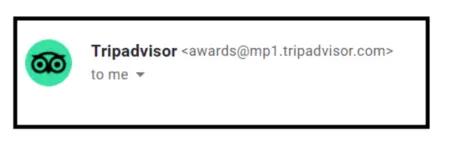
Image source: Author’s inbox
If you use a shared sending domain or shared IP, your sending domain and address differentiate you from others. You can use different “from” addresses for transactional and marketing emails, but it’s a good practice to keep your sending domain consistent.
4. Spam trigger terms in your subject lines and emails
Email providers are always vigilant about scams and phishing emails. They scan an email’s subject line and content to filter out anything that looks like spam. Certain words in your subject line and email may raise a red flag with spam filters.
How spam filters work
Even if everyone on your list has doubly opted in, your emails can still fall prey to aggressive spam filters.
Spam filters take a pretty long list of criteria into consideration. Each factor weighs a certain amount, and they all add up to a total spam score, which determines whether an email passes through the filter.
Passing scores are determined by individual server administrators, meaning an email that passes some filters doesn’t necessarily pass all of them.
Generally, you want to stay away from things like absolute promises, over-excited language, all caps, and exclamation points. But some particular word groups are worth keeping track of, as the filters get smarter each year.
Word groups to avoid
Urgency: Words and phrases that communicate urgency are often detected by spam filters.
Phrases like these can hurt your deliverability score:
- Do it today!
- Act now!
- Act fast!
- This won’t last
- Buy today
- Limited time
- Expires soon
- One time only
Financial: Many financial scams take place over email. While you’re likely sending a marketing email to communicate a sale, the words you choose to describe the price can affect whether or not your email gets caught in spam traps.
Avoid phrases like these:
- Best bargain
- Best deal
- Cards accepted
- Cash bonus
- Deal
- Debt
- Earn per month (this might sound extra scam-oriented, but some rewards programs are set up this way)
- Free access
- Free bonus
- Free offer
- Free money
- Free sample
Medical: If you sell vitamins, supplements, skincare, or even sexual wellness products, you may consider yourself part of the medical community. After all, people are buying your products to improve their health, right?
This is an area where you have to be extra careful. Email providers rightfully want to protect their users from medical scams. Avoid phrases like:
- Cures
- Lose weight
- Online pharmacy
- Diagnostics
- Reverses aging
- Medicine
It’s also important to avoid an excess of numbers and symbols like $$$, as well as phrases that sound overtly manipulative, such as “You’re a winner!” or “You have been chosen!” or “Zero risk!”
If this list is bumming you out or making you feel constricted in creating your marketing emails, take heart: Context matters.
If you feel like you have to use these words to explain what you’re selling, and you can back up your claim with evidence, you may be OK using some of these words and phrases.
11 best practices to improve your email deliverability
Now that you have a better understanding of what email deliverability is, let’s talk about the specific steps you can take to improve yours.
1. Identify your engaged customers and keep your list clean
If you send multiple emails to unengaged users, email providers might flag your emails as spam. That’s why you need to clean your email list periodically.
For great email list hygiene, remove all unengaged customers at least once a month. Don’t put yourself in the position for your email provider to flag you.
List size doesn’t matter, quality does. If people aren’t opening your emails, stop sending to those people.
“List size doesn’t matter, quality does,” Kevin Orbach, director of e-commerce at KevinOrbach.com, advises. “If people aren’t opening any of your emails, stop sending to those people.”
Along with removing inactive recipients, you’ll also want to identify your most engaged customers. Try designing your email marketing strategies based on engagement tiers.
“New Klaviyo customers are encouraged to go through a guided warming process where they use historic engagement data to build segments based on engagement over 30, 60, 90, 120, and 180 days over time directly on our platform,” says Elcee Vargas, lead product marketing manager at Klaviyo.
Vargas encourages brands to develop a cadence for cleaning their list: “We offer a built-in sunset automation to suppress customers that are considered inactive to maintain healthy deliverability rates” (more on sunset automations below).
2. Optimize your email content
While most marketers (rightfully) focus energy on making emails beautiful, memorable, and high-converting, it’s also important to optimize them for deliverability.Here are some guidelines to help your emails make it into your subscribers’ inboxes:
- Avoid spammy email subject lines.
- Strike a balance between images and text.
- Limit the number of URLs.
- Avoid unnecessary code.
- Get personal.
- Include two unsubscribe buttons.
3. Give recipients a reason to respond to your marketing emails
When people reply to your emails, it improves deliverability.
As you’re crafting your marketing messages, consider giving subscribers a good reason to respond. You could:
- Incentivize a response.
- Ask them to weigh in on a product in the making.
- Ask specific questions about what they’d like to see, what they need, etc.

Image source: Twitter
4. Use a dedicated sending IP for better email deliverability
If you share a sending IP with other businesses, any poor sending practices on their end may affect your email deliverability reputation. If you consistently send marketing emails to lots of subscribers—say, 1M messages a month or more—a dedicated IP address helps improve your deliverability.
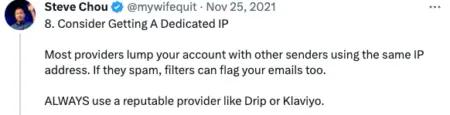
Image source: Twitter
“It’s critical to ensure that the dedicated sending IP is properly set up,” Jason Shek, email + SMS marketing team lead at Coalition Technologies shares. He recommends equipping proper protocols such as SPF, DKIM, and DMARC.
He also offers a word of caution: “The complexity of these protocols varies, so businesses should choose a tech stack that aligns with their stage and available resources to achieve deliverability goals.”
The complexity of these protocols varies, so businesses should choose a tech stack that aligns with their stage and available resources to achieve deliverability goals.
Dedicated IPs do have some disadvantages:
- They take time to warm up.
- You need to send high-volume emails consistently to gain the email provider’s trust.
- They can be expensive.
- You can’t piggyback on a fellow business’s deliverability reputation.
5. Set up BIMI
Brand Indicators for Message Identification (BIMI) uses your DNS settings to authenticate your visual brand identity in emails you send. This technology allows you to control the logo that appears in inboxes when you send messages, which, in turn, helps you:
- Authenticate your visual brand identity in emails you send.
- Increase brand recognition.
- Legitimize your business.
- Build trust with your recipients.
- Improve engagement rates.
All of this can help you boost your deliverability rates.
6. Consider a double opt-in process
With double opt-in, your customers first sign up using a form and then receive a confirmation email. You can only start sending email messages after the customer confirms their explicit consent via the confirmation email.
This process has advantages, like filtering out:
- Subscribers who only signed up for a promotion or download
- Invalid email addresses
- Unintentional sign-ups
Here’s a sign-up confirmation example from organic snack brand Olyra, confirming that a customer wants to receive marketing emails after they’ve given their email address on the site:
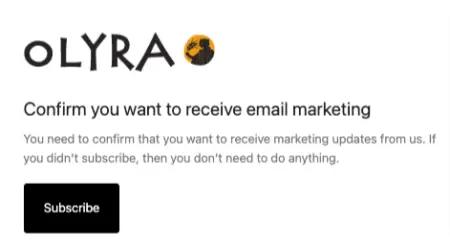
Image source: Olyra
7. Make it easy to unsubscribe
The best audience is one that actively wants to hear from you. That’s why it’s so important to make it easy for your audience to unsubscribe from your emails.If it’s not intuitive for recipients to opt out of hearing from you, they’re more likely to mark your email as spam—which is dangerous for your deliverability.
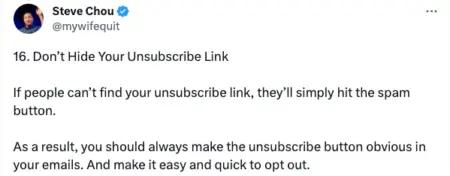
Image source: Twitter
Remember: An unsubscribe is no big deal, but a spam complaint can cause email providers like Gmail or Yahoo to consider you a “bad sender” and flag your emails as spam for all recipients.
The clearest way to make it easy to unsubscribe is to put a CTA button above the fold, as well as one below it. Many brands put a simple unsubscribe link at the very bottom of the email.
Watch how luxury brand Diane Von Furstenberg writes their unsubscribe option into a full sentence, making it slightly easier for the reader to understand the process.
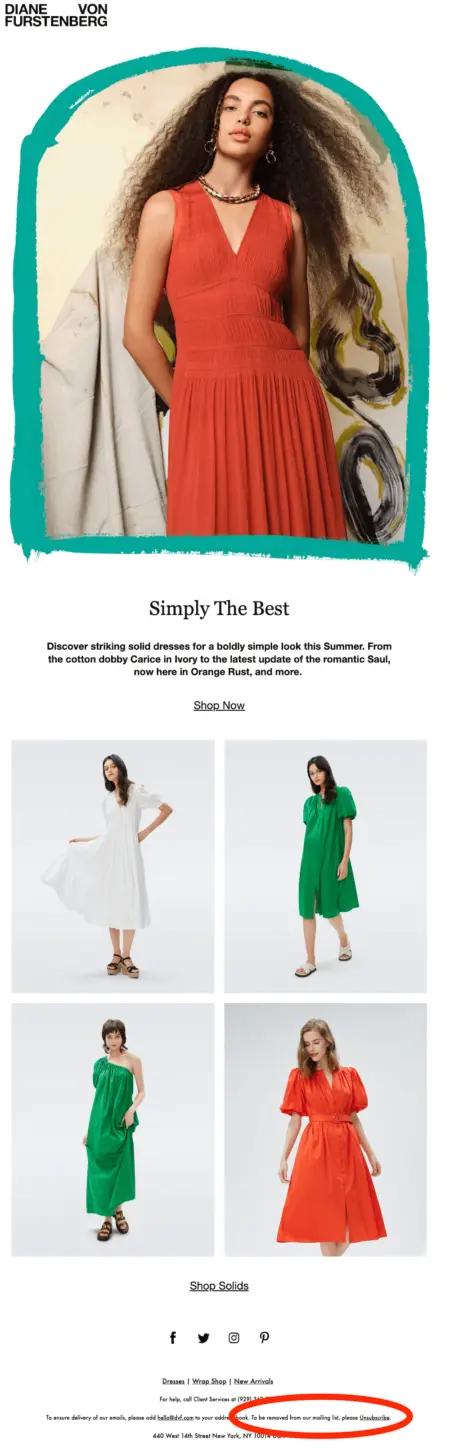
Image source: Diane Von Furstenberg
You can also give subscribers the option to choose how often they want to hear from you, and then segment them accordingly.
8. Keep your segmentation up to date
In order to keep your segmentation up to date, add fields to your newsletter sign-up form and your subscribe and manage pages so that subscribers can choose how often they want to hear from you. Then, segment based on these preferences to make sure you’re not sending too many emails to folks who aren’t engaged.
It’s also a good idea to differentiate between new subscribers and new customers when sending your welcome series. New subscribers who haven’t made a purchase yet may be interested in knowing more about your brand and products, while new customers may be looking for information on their recent purchases, and open to up-sell or cross-sell suggestions.
9. Create a sending schedule
Based on what you sell, your subscribers are probably more likely to engage with your emails on certain days, at certain times.But it’s important to maintain a controlled cadence based on customer engagement. Sending too often to unengaged profiles hurts your sender reputation. On the other hand, if you don’t send enough, you may miss out on easy sales and relationship building.Consider these cadence examples:
- A daily email may make sense for highly engaged, active customers.
- Folks who’ve engaged with you, but not in the last 30 days, may be better suited to an email 3x a week.
- If a subscriber hasn’t engaged with you in the last 90 days, you may want to cut down emails to once a week.
It’s also crucial to “respect your audience’s boundaries,” says Emma O’Rourke, email + SMS strategist at Curio. “I’ve seen countless brands exhaust their email list because they think it will maximize revenue. But while revenue might be higher in the short term, deliverability will eventually tank and it will be difficult to recover. Sending too often will lead to email fatigue, which causes low engagement and high unsubscribe and spam complaint rates.”
Sending too often will lead to email fatigue, which causes low engagement and high unsubscribe and spam complaint rates.
10. Develop a sunset strategy
If a subscriber has stopped engaging with your brand altogether, you can send a sunset flow to phase them out.
This type of flow has few possible outcomes:
- A discount or special offer may win back their business.
- They may not engage, in which case you can delete or suppress their profile.
- They may engage in such a way that can cause you to keep them on your list.
A sunset flow helps you maintain a clean list, which prevents you from sending to unengaged subscribers, which can hurt your deliverability.
Jewelry brand DeaDia sends this sunset flow, with a direct message, generous discount, and clear directions to unsubscribe.
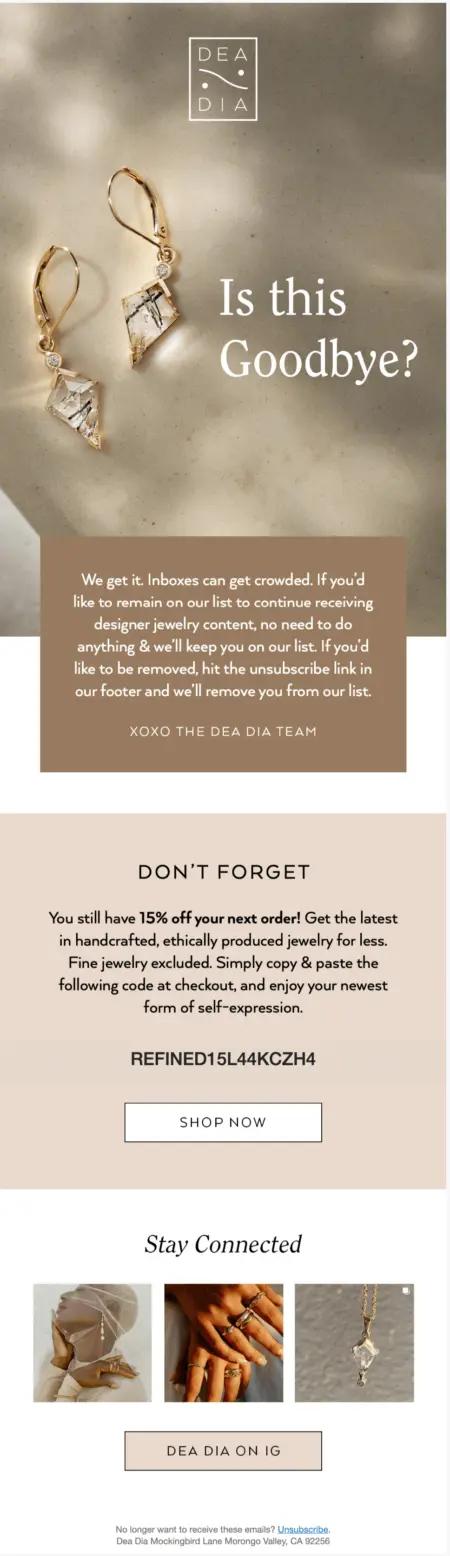
Image source: Dea-Dia
11. Monitor your email deliverability metrics
Once you’ve got your emails all buttoned up with a double opt-in process, a clean, segmented list, highly engaged customers, and beautiful emails, it’s time for you to monitor and measure their performance.
Pay particular attention to these email deliverability metrics:
- Open rates: While open rates are increasingly unreliable, it’s still useful to have a baseline for how many of your emails are opened out of the number of emails delivered.
- Click rate: This refers to the number of clicks your emails receive against the total number of emails delivered.
- Bounce rate: This refers to what percentage of your total emails bounce.
- Unsubscribe rate: This refers to the percentage of people who opt out from your email list.
Vargas recommends that brands “consistently keep track of any spikes in these metrics to ensure high deliverability rates.”“If any of these metrics drop, you can try to isolate the issue by looking at the time frame,” she says.
“If there were any recent changes to your infrastructure—for instance, which segments and lists are included, which mailbox providers were involved in the drop, and so on—pay close attention to the timing. Keep track of this on a monthly basis and benchmark it against other brands like yours.” Vargas advises.
Klaviyo offers several dashboard tools, including the email campaigns trend report and campaign performance report, to monitor your email deliverability performance.
Keep track of your deliverability metrics on monthly basis and benchmark them against other brands like yours.
Deliverability: dot your i’s and cross your t’s
Now that you’ve got a solid list of deliverability best practices to refer to, set some time aside to make sure everything related to deliverability is in place. Your marketing emails will be so much better off for it, and your strategy will be stronger in the long—and short—run.
Grow you business on your terms.
Email deliverability FAQs
What is email deliverability?
Email deliverability is the placement of an email after it’s been successfully delivered to the recipient’s email server
What factors affect email deliverability reputation?
1. Sending domain reputation.
2. IP Reputation.
3. “From” address validity.
4. Spam trigger terms in email subject lines.
How can I improve email deliverability?
You can take several steps to improve email deliverability rates by:
– Keeping a clean email list.
– Identifying engaged customers and scheduling more frequent sends.
– Keeping your segmentation up to date.
– Optimizing your email content.
– Using a dedicated sending IP.
– Making it easy to unsubscribe.
– Sending a sunset flow to unengaged customers.