Everything you need to know before building an email list in 2025

No shade to social media, but brands shouldn’t rely on it as their sole means of connecting with customers.
According to 2023 research from GWI, people are abandoning mindless scrolling for more intentional platform usage, with average daily social media time dropping globally.
Add Apple’s privacy changes to the mix, and you’re looking at skyrocketing acquisition costs alongside diminishing returns on social media ad spend.
Smart businesses are responding by refocusing on what works: email marketing. It’s no coincidence that 76% of companies rank email among their top 3 ROI-generating channels, according to Klaviyo’s marketing mix report.
Unlike borrowed social media audiences that algorithms can hide tomorrow, your email list is an asset you own and control—making it the cornerstone of sustainable growth in today’s digital landscape.
Email lists offer unique advantages that rented audiences can’t match:
No algorithms decide whether your message reaches its destination. When you need to announce a flash sale or important update, your message lands directly in your subscribers’ inboxes.
Every interaction builds your understanding of your audience. From open rates to click patterns, this data helps you craft increasingly relevant messages. You control this information—no platform can suddenly restrict your access or change the rules.
Once you’ve built your list, sending an email costs virtually nothing. Compare this to paid advertising, where reaching the same audience might cost hundreds or thousands of dollars each time.
Email subscribers have to explicitly opt in to receive communications from you, making them a receptive audience that can grow more valuable over time. Each new subscriber adds to your owned marketing power, creating compound returns on your list-building efforts.
5 strategies for building an email list
Getting someone’s email address is a value exchange. Think of it as a micro-transaction: visitors trade their contact information for something they want. The more valuable that “something” is, the more likely they are to make the trade.
Here are a few proven ways to make that exchange irresistible.
1. Give people a compelling reason to sign up
A sign-up incentive pulls visitors into your email list like a powerful magnet attracts metal. The most effective ones solve immediate problems or fulfill specific desires.
Here, see how fashion retailer DKNY demonstrates this principle with their stackable discount approach: “UP TO 70% OFF SITEWIDE. Subscribe now to get an EXTRA 10% OFF our existing sitewide offer.” This creates two layers of urgency—the existing sale and the additional subscriber-only discount.
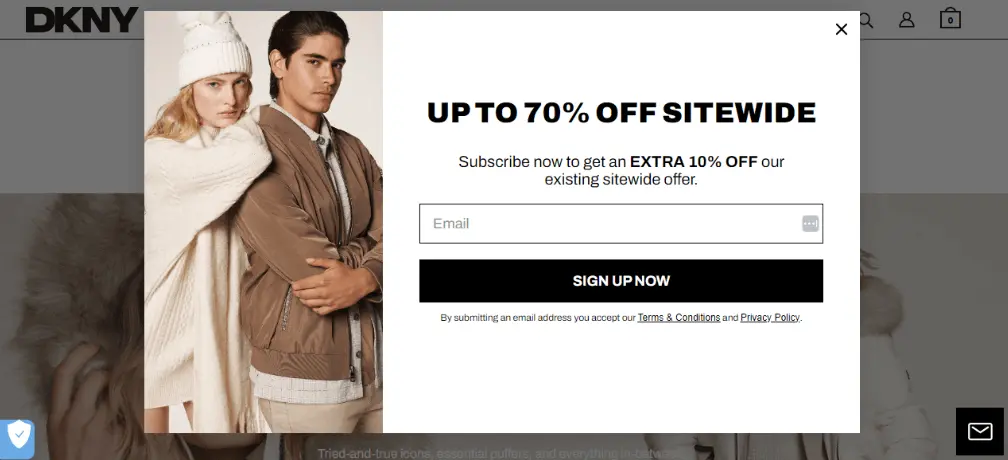
Image source: DKNY
But discounts aren’t the only way to entice someone to sign up for your email list. In fact, when sustainable clothing brand Brava Fabrics tested a 10% discount against the chance to win a 300€ gift card, they found the two offers performed identically.
Email list building tip: A/B test to find out which sign-up incentive is most appealing for your customers. Beyond discounts and contest or giveaway entries, effective sign-up incentives might include:
Educational resources
- Style guides for fashion brands
- Recipe collections for kitchenware companies
- Care guides for beauty products
- How-to videos for tech products
Digital tools
- Size calculators and fit finders
- Budget planners
- Design templates
- Buying guides
Early access
- Pre-sale shopping windows
- New collection previews
- Limited-edition products
- Flash sale notifications
2. Use interactive content to attract new subscribers
Static forms ask for information. Interactive content creates conversations. When visitors engage with quizzes, assessments, or configurators, they’re not just filling out forms—they’re discovering something valuable about themselves or their needs. This shift from passive form-filling to active discovery transforms the entire list-building dynamic.
Here are a few types of interactive sign-up forms that consistently drive list growth:
Product recommendation quizzes
The foundation of any quiz strategy starts with helping customers find their perfect product match.
Andie Swim, a swimwear brand, proves the power of this approach—their fit quiz results flow generated $70,000 in revenue over 8 months by sending high-intent prospects a personalized drip of swimsuit recommendations, style tips, and info on Andie’s Fit Experts.
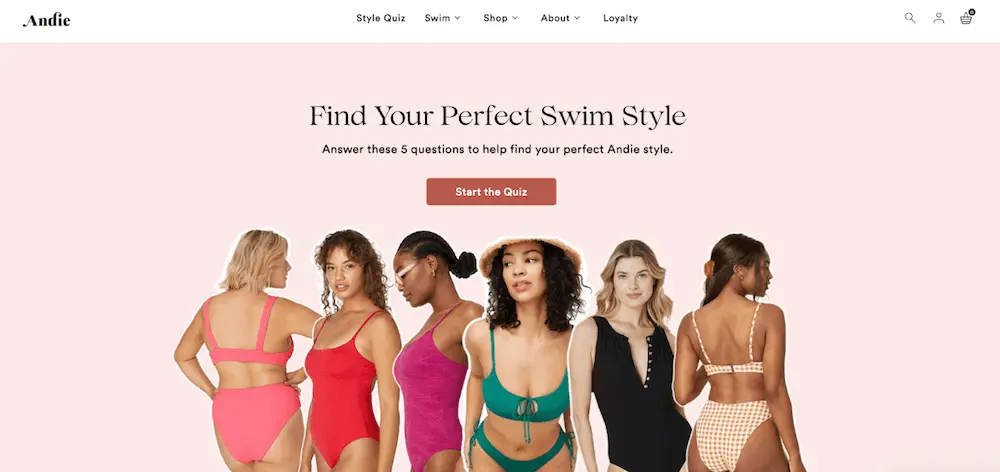
Image source: Andie Swim
Email list building tip: Successful quizzes keep the experience focused with 5–7 visual questions, each one bringing customers closer to their ideal choice. Clear progress indicators show how close they are to their recommendations, and results arrive instantly. The email capture comes naturally—customers want to save their custom recommendations for later.
Virtual consultations
Virtual consultations recreate the expert guidance of in-store shopping in digital form. Think of a furniture brand helping customers measure their space, visualize different pieces, and receive layout recommendations. The expertise makes sharing contact information a natural part of the consultation process.
Email list building tip: The virtual consultation experience demands sophisticated implementation. Real-time information processing, mobile-responsive design, clear product visualization, and guided measurement tools all work together to build confidence in online purchases.
Educational assessments
Position your brand as a trusted authority while collecting valuable preference data. A coffee roaster, for example, might explore taste preferences, brewing methods, and coffee experience levels to guide customers toward their ideal roast profile. A fitness equipment company, meanwhile, might assess available equipment, evaluate current fitness levels, and understand time constraints before generating a custom workout schedule.
Bonus: The assessment educates while it gathers data, creating multiple opportunities for personalized follow-up content.
Email list building tip: The key is combining expert knowledge with personal circumstances to create realistic, achievable routines. Each question builds investment in the final result, making email submission feel like securing a valuable personal resource rather than joining a marketing list.
3. Optimize sign-up forms for maximum conversion
A perfect sign-up incentive means nothing if your sign-up form or interactive experience creates friction. Think of your form as a bridge between interest and action—every unnecessary element is like adding an extra toll booth.
When a shopper lands on the website of footwear brand Bearpaw, for example, they’re greeted with this standard welcome pop-up offering a 15% discount.
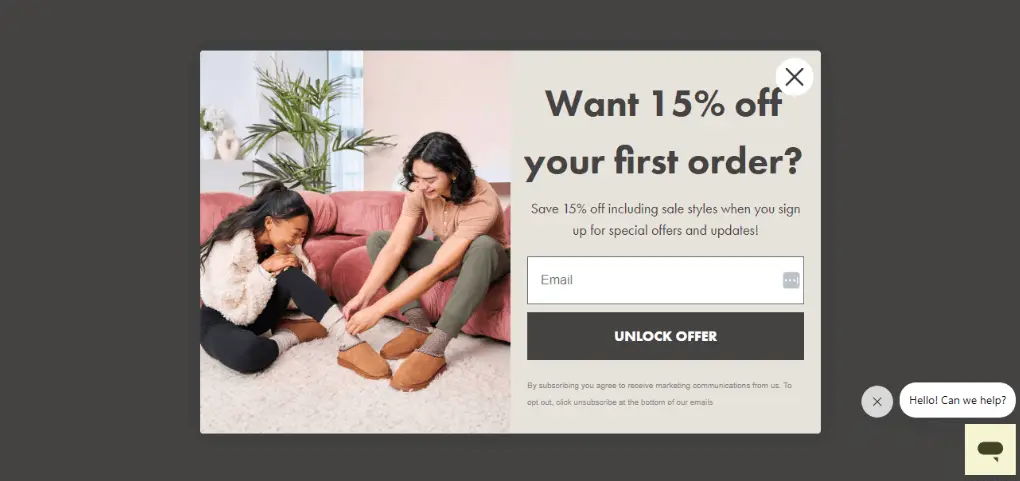
Image source: Bearpaw
But not every customer who lands on your website for the first time is ready to buy. So Bearpaw also launched an exit pop-up offering an even bigger incentive to subscribe than the welcome pop-up. The submit rate is 2.7x the median for Bearpaw’s 100 closest peers, according to Klaviyo benchmarks—and it’s helped them grow their subscriber list.
Email list building tip: You can achieve stellar results and create sign up forms that convert by paying attention to:
Form fields
- Limit fields to essential information (what counts as “essential” depends on your brand).
- Clearly mark optional fields.
- Use auto-complete whenever possible.
- Place labels above input fields for better mobile viewing.
Display timing
- Test exit-intent triggers for desktop users.
- Time mobile pop-ups to appear after meaningful engagement.
- Avoid immediate pop-ups that interrupt browsing.
- Consider scroll depth triggers for content-heavy pages.
Design elements
- Use contrasting colors for call-to-action buttons.
- Maintain adequate white space around form elements.
- Keep forms above the fold on mobile devices.
- Make close buttons easily visible but not prominent.
Copy considerations
- Lead with the benefit.
- Keep language simple and direct.
- Address privacy concerns up front.
- Set clear expectations about email frequency.
4. Optimize check-out opt-ins
Every purchase represents a golden moment for list growth. Customers who reach your check-out page have already demonstrated trust in your brand—they just need a compelling reason to deepen that relationship.
PrettyLitter, a cat litter subscription company, demonstrates the art of check-out opt-ins through strategic placement and clear messaging. Since buyers have to provide their email address to check out, the brand simply includes a pre-selected checkbox with straightforward copy: “Email me with news and offers.” It’s a great way to reduce the friction involved in subscribing to their marketing list.
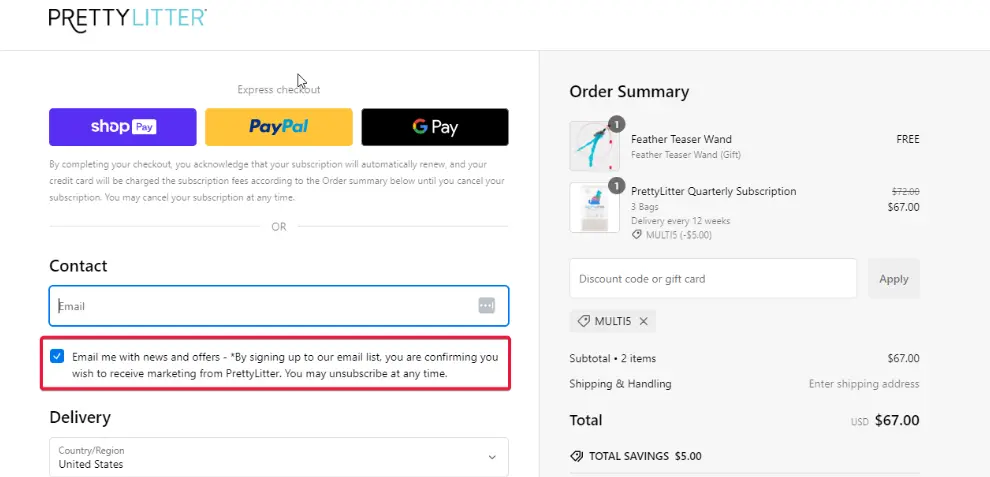
Image source: PrettyLitter
Email list building tip: The most effective check-out opt-ins combine these essential elements:
- Value articulation: Show value immediately—tell customers exactly what they’ll receive, from order tracking updates to early access to sales.
- Strategic positioning: Place the opt-in logically within the check-out flow, before order confirmation but after shipping details.
- Clear consent management: State consent language clearly and transparently, with distinct separation between marketing and transactional communications.
- Integration with broader communication strategy: Connect your opt-ins with broader customer communications by integrating them into order confirmations, welcome series, and loyalty programs. Each touchpoint should reinforce the value of being on your email list.
5. Run strategic competitions and giveaways
Giveaways and contests tap into powerful psychological triggers: the thrill of winning, the fear of missing out, and the human appetite for free things.
But successful list-building contests do more than dangle prizes—they create excitement while attracting subscribers who match your ideal customer profile. The prize itself acts as a filter, drawing in people who are genuinely interested in your brand’s offerings.
Take iced tea brand AriZona Beverage Co. as an example. Their Thirsty Thirty contest brought in 15,700 new email subscribers in 2022.
The contest celebrated AriZona’s 30th anniversary by letting fans design their own beverage flavor. The grand prize? $10,000 and seeing their creation hit store shelves. This creative approach did more than just collect email addresses—it created genuine excitement around the brand during their typically slow season.
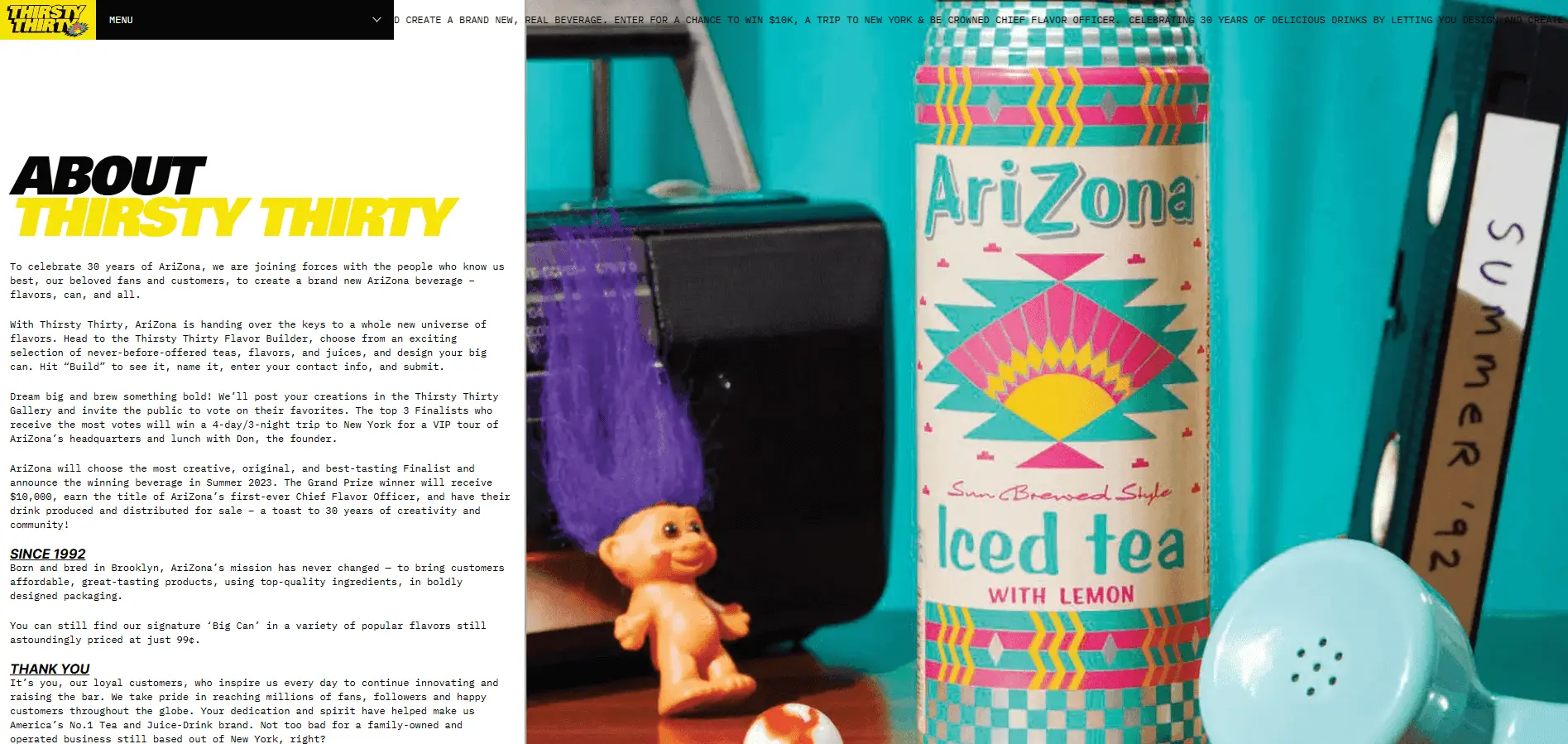
Image source: AriZona
Email list building tip: When planning your own contest, focus on:
Your contest prize sets the tone for your entire campaign and determines who enters. Choose rewards that naturally appeal to your ideal customers while aligning with your brand values.
Simplicity drives submissions, but security builds trust. Design your entry process to work flawlessly on mobile devices as well as desktop devices. Make your rules and deadlines crystal clear to avoid confusion and build trust with participants. Before launch, test your entry form thoroughly across all devices to ensure a smooth experience.
The perfect contest needs visibility to succeed. Start building buzz before launch through your existing channels. Turn your current audience into contest promoters by giving them early access or special sharing incentives.
Shield your brand and participants with comprehensive terms and conditions that spell out every aspect of your giveaway. Create clear documentation of your winner selection process to maintain transparency. Ensure your privacy policy covers all data collection and usage related to the contest, and obtain proper consent during entry.
The relationships you build matter more than the emails you collect. Thank every participant personally, and keep non-winners engaged with consolation offers or exclusive content. Develop a specific content strategy for your new subscribers that builds on their contest experience. Track engagement metrics to measure success and refine your approach for future campaigns.
5 more next-level email list growth tactics
Once you’ve grasped the basics, the following sophisticated approaches can take your email list building to the next level. Each tactic we’ve gathered here leverages existing audiences and touchpoints to create natural opportunities for list growth.
1. Partner with established brands
Small brands often struggle to build momentum. Strategic partnerships solve this by tapping into existing audiences.
Your brand partnership will likely be about much more than building an email list. But as you’re finalizing the details, here are some options you can include to make sure email list building is part of it:
- Giveaways: Use your partner’s email list to run a contest that requires an email subscription to enter.
- Social media content: Create posts for your partner to run on their accounts to encourage people to subscribe to your email list (with an incentive).
- Co-branded products: Develop limited-edition co-branded products with your partner, and encourage an email sign-up for VIP access.
Here’s a great example of a co-branded product from Sanzo. The sparkling water brand partnered with Marvel to celebrate Asian culture in film, creating a limited-edition lychee drink collection featuring characters from the film Shang-Chi and the Legend of the Ten Rings. The month of the product launch, Sanzo saw 6x growth in ecommerce revenue.

Image source: Sanzo
Email list building tip: The best partnerships share these characteristics:
- Complementary audience demographics
- Non-competitive product lines
- Aligned brand values
Look for brands that are more established in your category but haven’t saturated your specific niche. Most importantly, structure the partnership to make email collection feel natural—think exclusive access, special editions, or early previews that require registration.
2. Convert your social media followers into email subscribers
For the shoppers you aren’t able to capture through your website, consider where your social media channels can serve as an additional way to collect people’ information.
If you have a substantial social media audience, it’s important to convert some of those followers to email subscribers. This is because, as we mentioned at the top of this article, social media algorithms and usage are increasingly becoming unreliable ways to access your audience.
The more of your audience you can convert to email, the more control you’ll gain over your business. Garden center Creekside Nursery demonstrated this when they turned their 100,000+ YouTube subscriber base into email list growth by strategically promoting their website in videos.
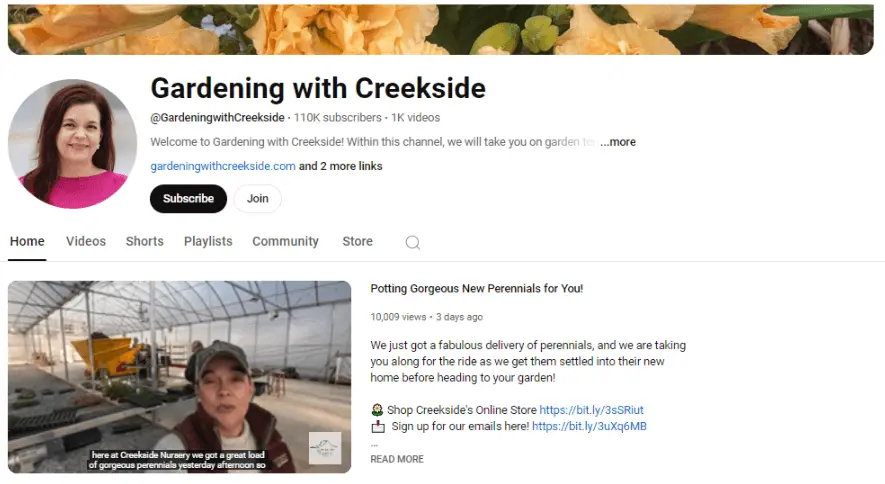
Image source: Gardening with Creekside YouTube
Creekside’s founder, Jenny Simpson, began incorporating website mentions in her gardening tutorials, driving viewers to check out the website. That in turn boosted pop-up visibility significantly, growing the brand’s email list as a result.
Email list building tip: If your budget permits, run a paid social ad that incentivizes an email list sign-up with a discount code. This is a great option if you’re launching a new product and want to include paid social as part of your go-to-market strategy. You’ll still generate some revenue from the paid ad campaign, but you’ll also see the long-term benefits of expanding your owned channels.
3. Broaden your reach with lookalike audiences
Whereas the previous tactic works casting a wide net on social media in the hopes of moving followers over to your email list, this one sharpens the focus by using specific segments from your existing email list to attract more subscribers just like them.
Lookalike audiences help target individuals who share similar traits, interests, or behaviors to existing customers on these channels. This approach broadens your reach and improves performance by connecting with shoppers who are more likely to convert based on data-driven insights.
Think of it as digital word of mouth at scale: instead of showing ads to everyone, you focus on people who match the profile of your ideal customer. Gourmet popcorn retailer Garrett Popcorn, for example, uses Klaviyo’s Facebook integration to create lookalike audiences based on their most engaged customer segments.
The results speak for themselves: Garrett’s lookalike audiences consistently outperform standard Facebook audiences in ROAS, click rates, and conversions. By targeting people who share traits with their best customers, they’re not just growing their list—they’re finding subscribers who are more likely to engage and buy.
Email list building tip: Consider what behavior indicates a high-value customer for your brand—a high predicted customer lifetime value, for example, or a certain number of purchases—and use that to fuel your lookalike audiences.
4. Incentivize referrals strategically
Your existing subscribers can also help you grow your list more directly—they just need the right motivation. When subscribers share your emails or recommend your brand, they’re essentially pre-qualifying new contacts for your list.
If your business has a loyalty program, consider using a points-based system to encourage email sign-ups, either from customers themselves or through referrals. A points system ties specific customer actions to rewards, making engagement more valuable.
Here, see how UK fashion brand Never Fully Dressed places high importance on growing its email list. They offer 100 points for signing up—twice the amount awarded for following their Instagram account.
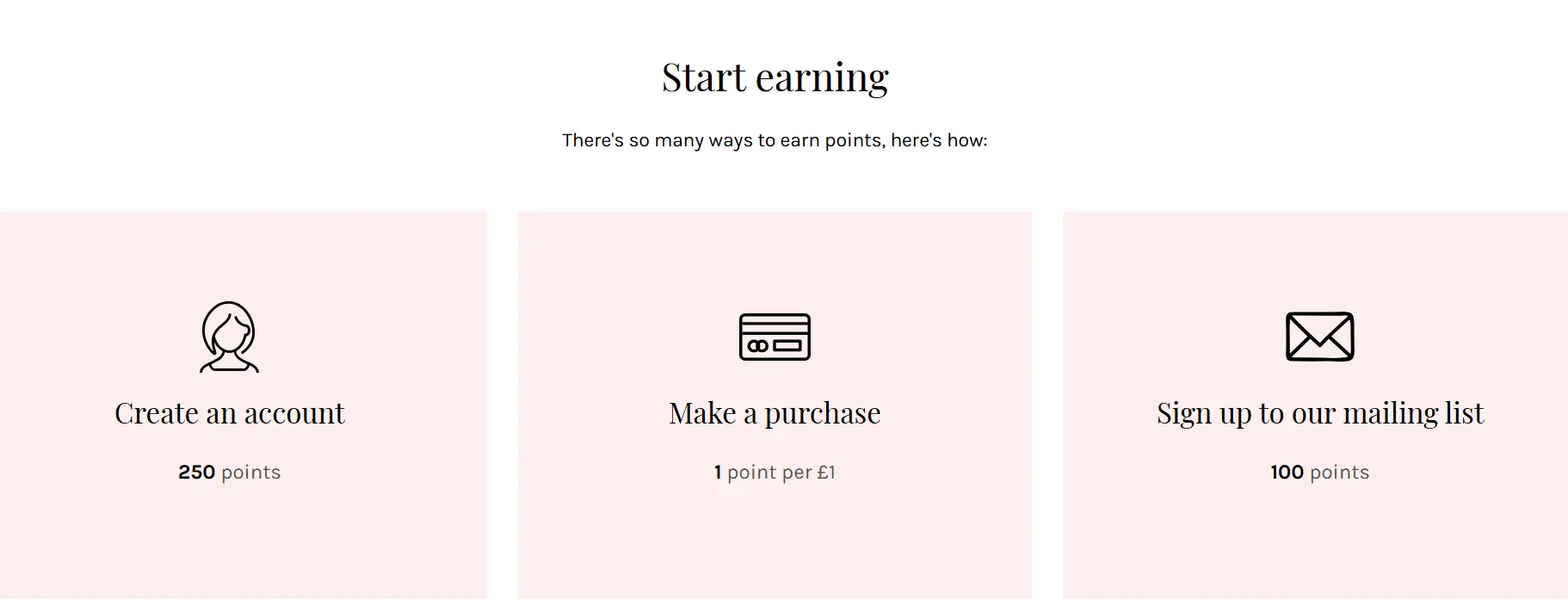
Image source: Never Fully Dressed
Email list building tip:A successful referral program needs these core elements to drive consistent growth:
- Double-sided rewards that benefit both referrer and referee
- Simple sharing mechanisms that work across platforms
- Clear tracking to attribute and reward successful referrals
5. Embrace IRL list growth opportunities
Retail locations aren’t just a place to make transactions—they’re additional opportunities to capture in-store data and deepen your relationship with your customers.
Luxury apparel brand Jenni Kayne, for example, uses geographical data to encourage in-person shopping. If a customer near a store abandons a $5,000+ cart, their local store manager gets a Klaviyo notification to send 1:1 outreach.
You can use any brick-and-mortar store, pop-up, event, or offline experience as a way to collect contact information and follow up with shoppers. Here are a few more ideas:
- Feature an easy way for window shoppers to subscribe to your list when they stop by your store, such as SMS custom keyword they can text to join.
- Create a print-out for events with a QR code that leads to a sign-up form, or incorporate QR codes into your in-store displays or packaging.
- Collect contact information at check-out and integrate your POS with a marketing automation platform like Klaviyo to ensure data is synced to a single customer profile.
Email list building tip: If you’re using QR codes, use a UTM link to create a list of customers who subscribed from it. That way, you can segment the audience for future loyalty-lite campaigns to move them to a repeat purchase.
Email list building best practices
Building a valuable email list requires more than just collecting addresses. Here are some core practices that separate high-performing lists from the rest:
- Use double opt-in. Send a confirmation email that new subscribers must click to verify their subscription. This extra step ensures you’re building a list of real, engaged subscribers and helps prevent spam complaints.
- Stay compliant and clean. Follow privacy regulations (GDPR, CAN-SPAM, CCPA) and document all permissions explicitly. Remove inactive subscribers after 6–12 months of no engagement. Regular list cleaning protects your sender reputation and improves deliverability.
- Track entry sources. How someone joins your list often predicts their behavior. Tag and monitor sign-up sources—quizzes, check-outs, forms, etc. This data reveals which acquisition channels bring in your most engaged subscribers.
- Segment from day one. Even small lists benefit from basic segmentation by behavior and entry point. Watch how subscribers interact with your content and what products they view. These patterns help you send more relevant messages later.
- Test systematically. Run A/B tests on form placement, incentive types, and copy variations. Focus on one element at a time and give each test enough time to gather significant data. Let metrics, not hunches, guide your decisions.
- Monitor key metrics. Track list growth rate (new subscribers minus unsubscribes), source performance (which channels bring engaged subscribers), and engagement trends (how interaction rates change as your list grows).
Turn your email list into your most powerful marketing asset
Every email subscriber represents a direct line to a potential customer—one that algorithms can’t hide and competitors can’t interrupt. While other channels grow more expensive, your email list becomes more valuable with each engaged subscriber you add.
The strategies in this guide give you the foundation. But to execute them effectively, you need the right tools. This is where Klaviyo’s advanced form capabilities make a difference:
- Smart form optimization: AI-powered tools test different display times based on scroll depth, time on page, and exit intent—helping brands like Tata Harper grow form submission rates by over 65%.
- Flexible form types: Create any type of sign-up experience, from pop-ups and fly-outs to embedded forms and full-page formats. Each comes with customizable elements like countdowns, multi-step flows, and channel options.
- Precise targeting: Show forms to the right people at the right time based on segments, location, cart value, or UTM parameters. Display different forms on specific pages to match visitor intent.
- Streamlined mobile sign-ups: Features like SMS smart opt-in and Shop Pay integration make mobile subscriptions seamless. One-time codes auto-fill on iOS and Android, creating a smooth double opt-in process.
- Built-in testing and analytics: Run A/B tests on design, copy, offers, and timing to optimize conversion rates. Track not just submissions but actual revenue impact from your forms.

Related content

Discover the best email marketing platform for ecommerce in 2026. Compare top tools for data, automation, personalization, and deliverability.
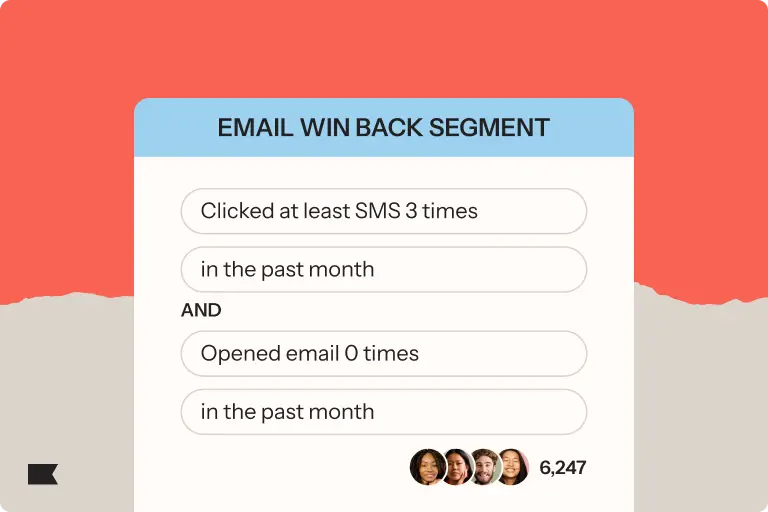
Learn how to use Klaviyo SMS, segmentation, and hybrid flows to re-engage lapsed email subscribers, boost deliverability, and drive higher retention.

Boost D2C email revenue from 12% to 30% with the Klaviyo playbook: high-converting pop-ups, a 5-email welcome series, smart filters, and optimized abandonment flows.