Reviews continue to be an integral part of the online shopping experience. 95% of consumers read online reviews before making a purchase. Additionally, over half of shoppers consider product reviews to be the most crucial part of the online shopping experience. But, it can be surprisingly hard for brands to collect reviews while providing a great customer experience.
Most brands use one app for reviews, another for email, and maybe even another for SMS. This can lead to disjointed experiences, like confusing email branding from using multiple apps or poorly-timed review requests that are sent to customers who haven’t actually received their product. In fact, the top cause of one-star reviews is late or wrong delivery. The answer to these problems? Having your reviews and marketing data all in one platform.
We’re thrilled to announce that Shopify and Shopify Plus brands can now collect and display product reviews with Klaviyo. With Klaviyo reviews, it’s easy to set up a seamless customer journey – from the moment of purchase to rewarding reviewers with coupons – where your customer data and marketing are already stored. With Klaviyo reviews, you can:
- Consolidate your tech stack: Save time and resources by having your marketing and customer data under one roof – no need to juggle multiple log-ins, pull separate reports, or manage different platforms.
- Drive powerful personalization: All the data – from what someone viewed on your website to what a customer said in their review – lives in Klaviyo profiles and events, so you can create segments of your biggest advocates and proactively offer support to those who had a poor experience.
- Collect and display reviews: Add review requests to automated email and SMS flows. Give shoppers the confidence they need to buy by showcasing reviews across the customer experience – in emails or on your Shopify store.
- Easily set-up: Simply install the Klaviyo reviews Shopify app, customize your flows, and start collecting reviews. If you need to import existing reviews into Klaviyo, we make that easy too.
Getting started with reviews
First, download and install the Klaviyo reviews Shopify app. Then, you’ll see the reviews tab in your Klaviyo account. Next, add the reviews widgets to your Shopify store. We have full instructions on how to set up Klaviyo reviews in our Help Center.
Once you’ve set up Klaviyo reviews on your Shopify store, you can start collecting reviews with flows. Navigate to the Flows tab, click Create flow, search for “Review request.” We have a pre-built template to automatically collect reviews from customers via the right channel. We’ll only send review requests to customers who have actually received their package, so every request is perfectly-timed. We also have a review reward flow template, which lets you offer an incentive like a discount code when customers leave you a review.
Learn more about how to request reviews and reward reviewers with flows here.
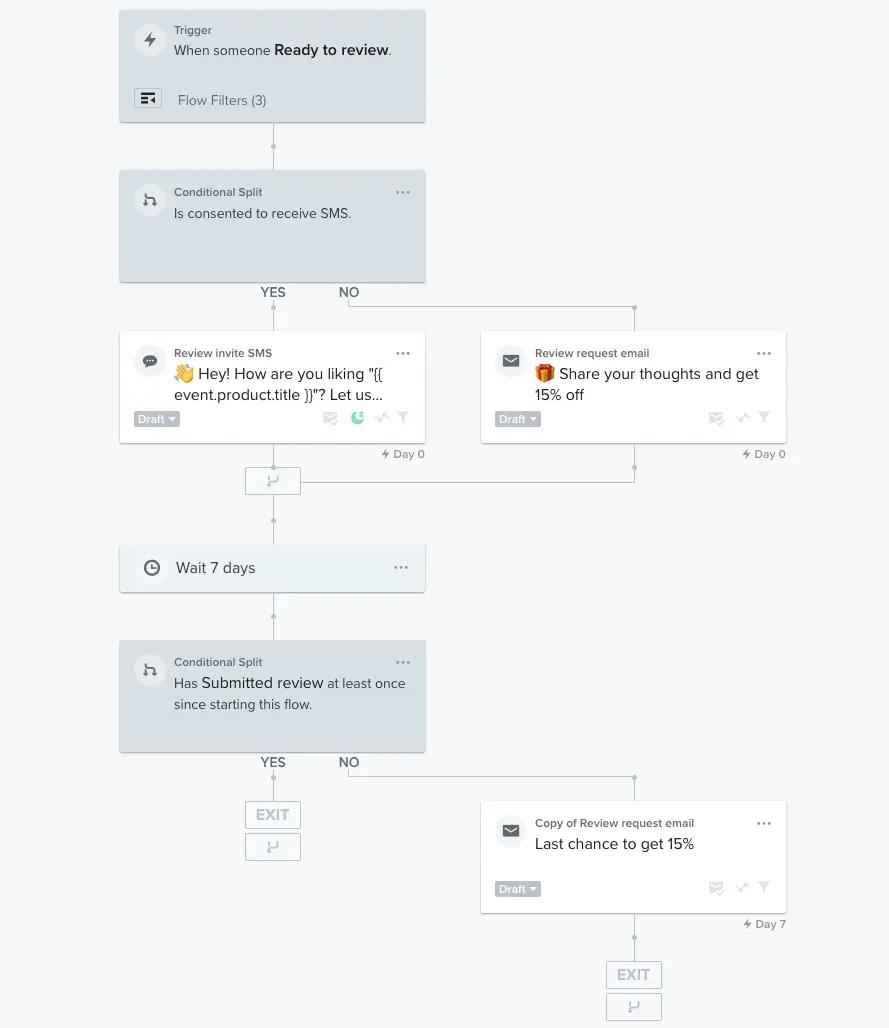
Custom questions are a new way to collect more data on your products and customers when you send out review requests. You can use product questions to ask about the item someone purchased, like the fit (i.e., if it runs small or large) or whether they’d recommend it to a friend. Answers to product questions are stored in the Submitted review event in Klaviyo, which can be used to drive flows and segmentation. These answers will also appear in reviews that are displayed on your Shopify store – this can help give shoppers more context on the item they’re interested in buying.
Use profile questions to ask about someone’s personal attributes, like what size they normally wear, their skin type, or dietary preferences. Answers to profile questions are synced to that person’s Klaviyo profile as properties, which can be used to personalize messages, drive segmentation, and trigger flows. For example, you can create a segment of customers who have oily skin and recently left you a 5-star review. Use this segment to send out a relevant cross-sell campaign for your newest oily skin toner, or trigger an automated flow for related oily skin products. Custom questions are an easy way to gather more data on your customers to drive powerful personalization.
Check out more detail on ways to use custom questions here.
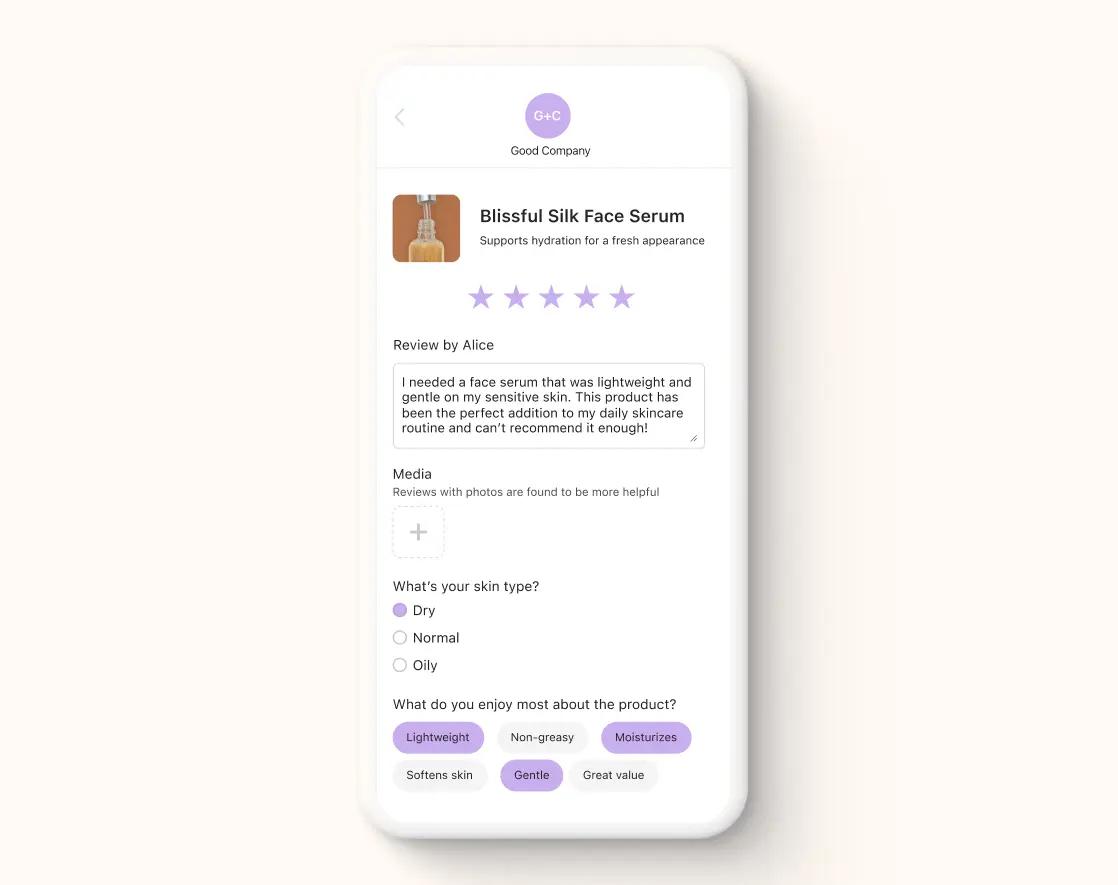
Learn more
We’re excited to help brands deliver more seamless, connected marketing experiences with their reviews data. Check out some additional resources for getting started with Klaviyo reviews:




