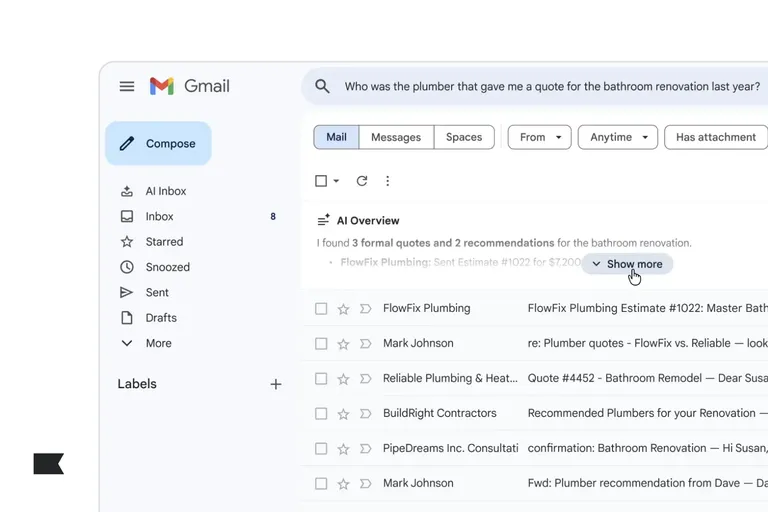Birthday emails to your customers don’t have to be tedious to setup and send.
Birthday emails in email campaigns are sent to recognize a users loyalty to a brand and serve as a great way to strengthen customer loyalty and remind your subscribers that you’re thankful for their patronage.
People appreciate this type of personalized email marketing — some studies have shown that birthday emails have a conversion rate that’s almost five times higher than that of typical, large-scale campaigns.
Most email marketing platforms, including Klaviyo, will allow you to create a birthday email flow to increase customer engagement.
Birthday email template best practices
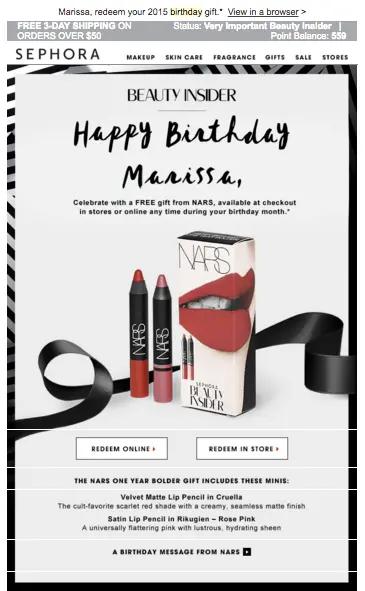
When creating a birthday email template, there are some guidelines you should follow to ensure that your tone and marketing tactics will resonate with your subscribers.
You should:
- Use your customer’s name in your headline. For example, “Happy birthday, Marissa!”
- Offer a gift. Your gift can be in the form of a discount, a free product, a gift card, etc., but it’s not worth sending a birthday email if you’re not going to offer anything.
- This may seem obvious, but it’s worth noting that your email should be sent on your subscribers’ birthdays — not a day before, not a week later. Timing is absolutely essential.
You shouldn’t:
- Mention your subscribers’ age. Personalization is great, but this is one rare case where you’re better off not getting too specific.
- Be too sales-y. The aim in sending a birthday email is to show your appreciation for your subscribers, so don’t come across as being too pushy. You should be offering them a gift, not pressuring them to make a purchase.
How to set up birthday emails in platforms like Klaviyo
Birthday data is something that subscribers must explicitly share with you, so ask for this information upon signup. You can include a field for your subscribers to input their birthdays in either a subscribe page or a signup form.
Once you do this, you’ll need to set up the actual birthday flow, which is the same process for both methods of data collection. Here is how it is done in Klaviyo and most other email platforms work in a similar way.
Adding a birthday field to a subscribe page
Birthdays will be added to personal profiles as custom properties, as dates that you can trigger a flow off of. The key thing you need to ensure when asking your customers for this date is that they input it in the right format. Insert a text field into your subscribe page, and format it like so:
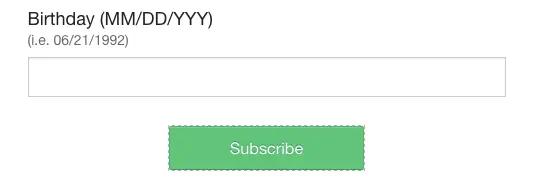
In order to be recognized as a date by Klaviyo, birthdays must be inputted in the MM/DD/YYY or YYY-MM-DD format, so make this explicit. Otherwise, the data will not be captured correctly and you won’t be able to use it as a flow trigger.
Setting Up a Birthday Email Flow in Klaviyo

First, you’ll need to create a birthday segment based on “Properties about someone,” where the “Birthday” dimension equals “Today.” Make sure you have your property type set as “Date.”
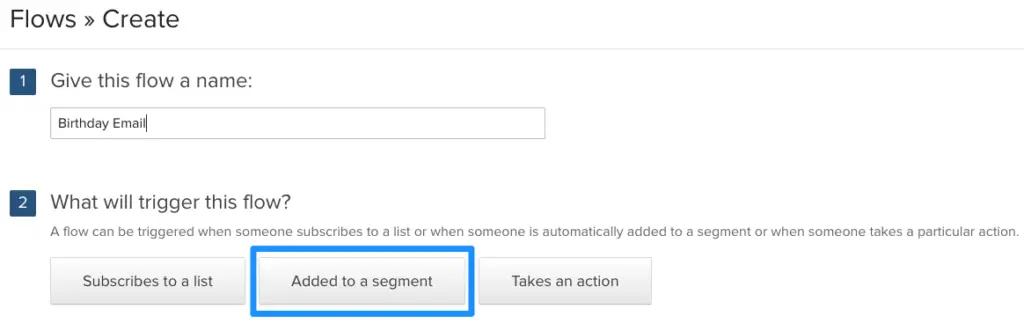
Finally, create a flow that is triggered once someone is added to this birthday segment. Once someone meets these segment conditions (i.e. their birthday is today), they will automatically be added to this flow and receive a birthday email. Once their birthday passes and they no longer meet the conditions of this segment, they will be automatically removed from the flow.
Focus on creating a personal relationship with customers
Birthday emails are a great way to build a positive relationship with your customer base and let them know that you appreciate their loyalty. They take a little bit of effort to set up properly, though, so make sure you’re clear about asking your subscribers for the right data. Want to see other email automation examples?