Klaviyo brands in the U.S. and Canada are already using SMS not just to send marketing texts, but to message back and forth with their customers — and they’re seeing great results. We’re excited to announce that we’ve launched the same two-way text functionality for brands based in the United Kingdom and Australia.
Elevate the customer experience
You might be using SMS to send one-way messages, like announcing sales or special offers. But what happens when a customer replies?
Before two-way text capabilities, customers needed to head to a different channel, like email, to get the answer they were looking for — and that can be frustrating. Instead, imagine how delighted a customer would be if they received a timely text reply to their question and could confidently move forward with their purchase.
Being able to text back and forth feels natural, it’s immediate, and it’s meeting your customer right where they are.
With Klaviyo’s SMS Conversations, you can see incoming texts and reply directly to help customers. This builds trust by connecting with customers in a truly personal way — and it removes barriers to purchase. You can even save support agents time and effort by re-using common text responses to common questions and problems.
Getting started
To start using SMS Conversations, the first step is to set up a UK or Australian long code. Long codes give you a lot more flexibility in what you can do with SMS in these regions.
Log into Klaviyo and navigate to SMS Settings. Go to the Sending Numbers section and click the three vertical dots on the right side to activate or change your number.
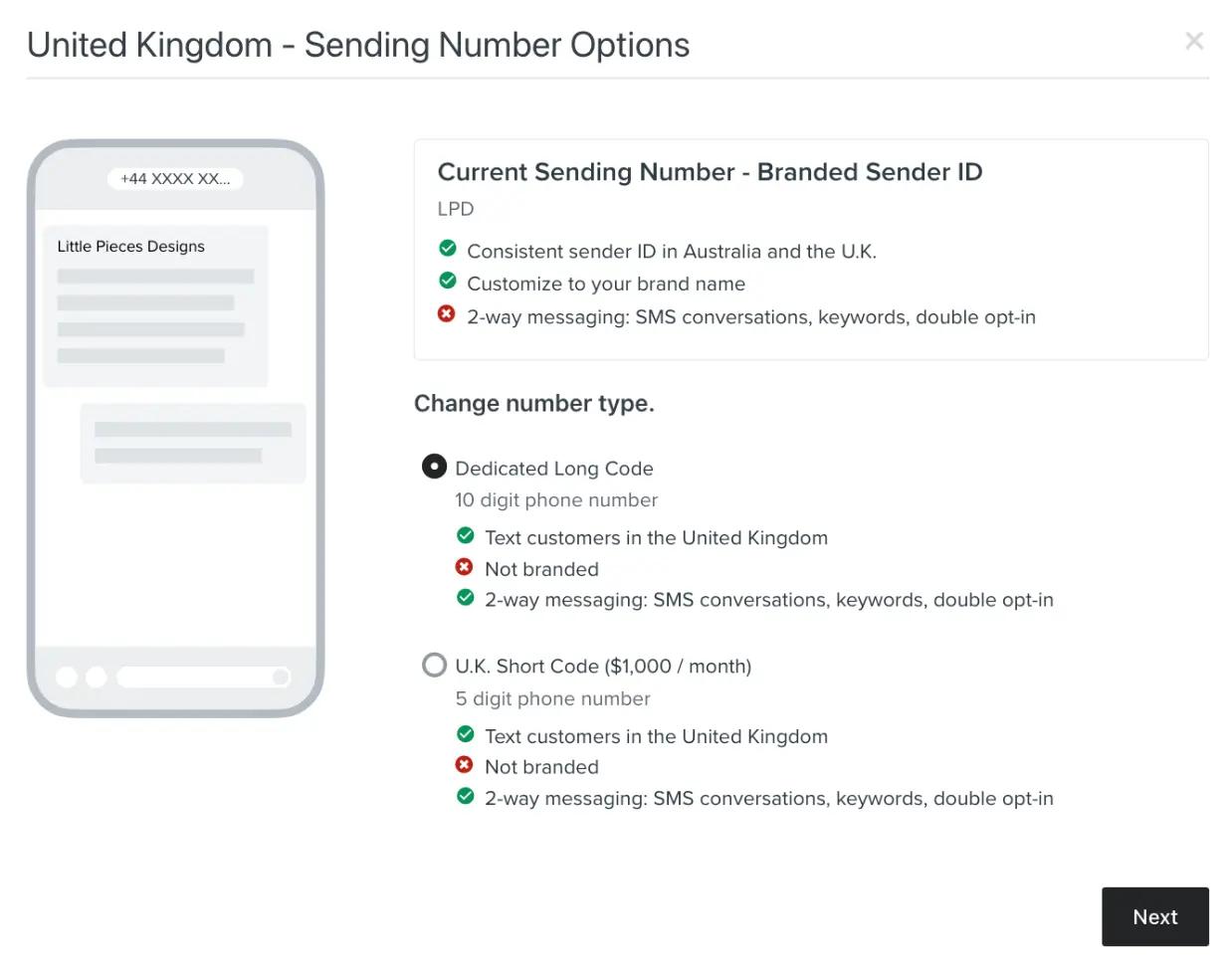
In the next modal, choose dedicated long code and click Next. You’ll be able to start using your long code immediately.*
*Note: If you’d like to activate an Australian long code, you will need to follow a few additional steps.
Once you’ve set up a long code, you can receive and respond to text messages from customers in Klaviyo, or use integrations with Gorgias and Zendesk to turn texts into support tickets. You can also grow your SMS list with powerful new tools, including:
- Double opt-in to collect more engaged, quality subscribers
- Click-to-text forms and email banners let people sign up for your SMS list faster
- Custom subscribe keywords that make it easier for people to remember your brand and opt-in to receive texts
Learn more
Connect, build trust, and drive revenue by having one-on-one SMS conversations with your customers. Learn more about setting up a long code in the UK and Australia. You can also see an overview of different types of phone numbers and their benefits.
Explore the Fall 2022 Klaviyo Product Event




