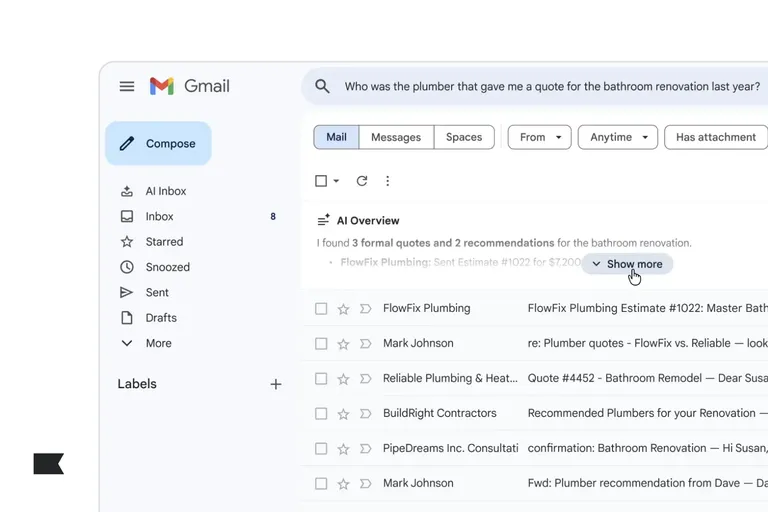It’s no secret that email marketing is a high-ROI marketing channel.
According to Klaviyo’s 2023 marketing mix report, 76.86% of businesses say email is among their top 3 ROI generators.
At the same time, there’s no denying people’s inboxes are overflowing. It can be tough to stand out when you’re competing with work emails, personal emails, and other brand emails in the same place.
There’s a lot out there about how to optimize email copy and email design, but there’s one thing people don’t talk about enough: timing and scheduling.
Knowing when and how to send your emails can make a big difference in your engagement rates. Here, we go over a few tips on email timing, plus how to schedule and test your email send times for optimal open and click rates.
Email timing: tips to consider
Email send times can be absolute—for example, a campaign you send at 9 a.m. on Thursday. But they can also be relative to a customer’s journey. Here are some tips for timing your emails to that journey:
Timing based on event
Marketing is at its best when it’s highlighting a moment that’s relevant to someone’s life. While much of that relevance can be expressed through content, timing also plays a role.
Map out your customer lifecycle—what are some key moments that pop up? Moments like:
- Birthdays and anniversaries (B2C)
- Work promotion or change in title (B2B)
- Enough points or purchases to qualify for VIP program (B2C)
- Post-sales call follow-up (B2B)
- Post-purchase follow-up (B2C)
Timing your emails based on key events is about taking a macro view of your customer journey and being present with a meaningful message when important moments happen.
Timing based on product characteristics
If you sell a breakfast item, message your customers in the morning while breakfast is on their mind. If you sell sleepwear, send your promotional messages in the evening a couple hours before bedtime.
If you make products for busy professionals, it may help to hit their inbox on Sunday afternoons while they’re prepping for the week. If your products are for college students, a late-night email may not be off the table.
Aligning your email send time with your product can help increase engagement from your customer base.
Timing based on next steps
What do you want your audience to do as a next step, after they read your email? If whatever comes next can be done in 2 minutes, it might be okay to send that email at a slightly busier time of day.
But if what you’re asking requires some investment, you may want to time your email for when you know the person on the other end has time to commit.
Timing based on time zone
Tailor a of the above advice to time zone. When you have a large enough audience, it’s safe to assume they’re not all in the same one.
Your marketing platform should make it easy to schedule emails based on each recipient’s time zone, rather than requiring you to use strict, catch-all timing.
Email campaign scheduling: how to get started
When you send an email campaign in Klaviyo, you have the choice to either “Send now” or “Schedule.”
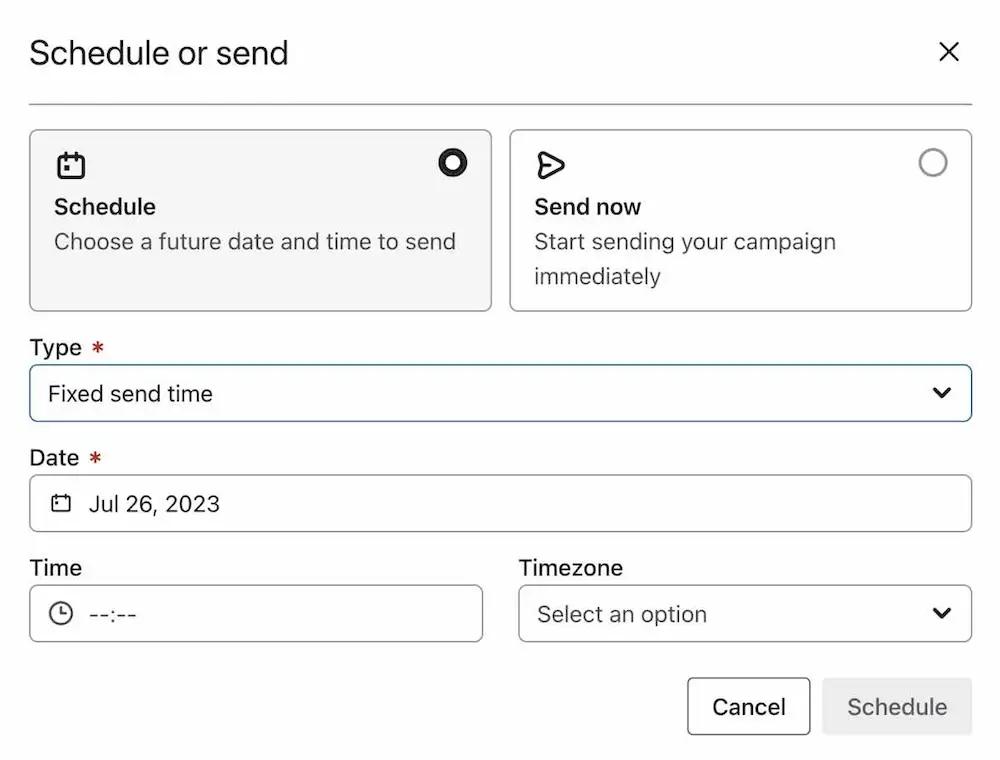
When you choose “Schedule”, you can schedule your email under 3 options:
This option is for when you want all recipients to receive the email around the same time. Note that when you choose this option, send times may be slightly slower during peak times (e.g., on the hour, on the half hour), but you can select off-peak hours for faster send times by typing in a minute value rather than selecting a 15-minute interval.(This is also an opportunity to stand out from the competition—by sending at :43 instead of :45, for example, your email won’t appear in inboxes at the same time as everyone else’s.)
This option breaks up your send into batches, sending to a certain percentage of recipients each hour until the message is sent to everyone. (Note that you can’t use this strategy if you’re A/B testing your campaign because doing so would introduce too many variables into the test.)
Smart Send Time is a Klaviyo AI tool that determines the ideal send time for your audience for optimal results (more on this later).
When you’re scheduling an email, make sure you’re sending to people who were added to your list/segment between the time you scheduled the email and when it actually sends. Same goes for people who were removed. (The consent status of people in your list and/or segment should ideally be explicit consent, indicated in Klaviyo by a green checkmark next to the word “Subscribed.”)
To make sure you’re sending to the most up-to-date list, Klaviyo has a checkbox marked as “Determine recipients at send time option is checked,” which takes a new snapshot of your target list or segment right before the scheduled campaign sends.
Lastly, Klaviyo also allows you to determine the time zone—the recipient’s local time zone, or a specific time zone determined by you.
Email automations: how to think through timing
Unlike email campaigns, which you can send in real time or schedule for a future time, automated flows send automatically after a recipient engages in some kind of behavior (or lack thereof, after a set amount of time).
Here are a few considerations to keep in mind when thinking through timing your email flows according to the customer journey:
Welcome series
Send that first welcome email immediately after someone signs up for your service. Don’t delay—they might lose interest or forget they signed up in the first place.
If your welcome automation is a series, try to leave at least a day between emails so subscribers don’t get overwhelmed, but finish your series within a week.
Important note: Make sure to turn off Smart Sending for the first message in a welcome flow—otherwise, the message will automatically skip anyone who has already received an email in the past 16 hours.
Browse abandonment flows
If you’re trying to incentivize a new subscriber to make their first purchase but you don’t want to overwhelm them, set up a trigger that sends the browse abandonment email only after they view the product a certain number of times.
To try to re-engage a one-time purchaser, time your browse abandonment sends based on how recently they placed an order from you.
For example, if someone just bought an item from you yesterday, they most likely don’t want to receive an email that says, “Hey, did you forget something?” Instead, set up your browse abandonment automation to exclude subscribers who’ve made a purchase within the last 30 days.
On the other hand, if someone hasn’t made a purchase from you in months but browsed this morning, send that email within a few hours, and consider offering them a discount or free shipping to entice them back to the product page.
Abandoned cart flows
Send the first abandoned cart reminder 2-4 hours after abandonment. If the shopper doesn’t engage with that email, follow up with a discount code in 24 hours.
Win-back flows
Send a win-back email as soon as a customer goes inactive. Most brands consider customers to be inactive after 3-6 months, but if your purchase cycle is longer—if you sell coats or mattresses, for example—you’ll need to determine how many months constitute “inactivity.”
Read a round-up of 3 success stories from Klaviyo customers who use creative iterations of foundational email automations.
Power a smarter sending strategy with Klaviyo AI
Determining your best email send times requires deep thought and strategy, but Klaviyo AI helps you cut through a lot of that work. Our machine learning finds the best time to email your customers, helping you get even more opens and clicks.
Your own customer data is the best resource to inform your sending strategy. Run an AI-powered Smart Send Time test in Klaviyo to find the optimal email send time for your own unique audience. This is possible as long as you have at least 12K recipients in your exploratory sends.
In order to get the most out of your Smart Send Time tests, you’ll want to create the most stable test conditions possible. This means holding as many variables steady as you can to isolate the true impact of send time. Follow the tips below for the best results:
Send during a stable period of traffic
When planning your test, choose a period of time within your calendar where you expect traffic on your website to be relatively stable. Don’t run Smart Send Time tests on or around holidays that are popular for shopping or during known peaks in your season, as customers will behave differently during these periods than they otherwise would.
Don’t test time-sensitive messages
Remember, Smart Send Time tests take place over a period of time. So, make sure not to include campaigns in a Smart Send Time test if they are time sensitive.
Include content such as featured product or bestseller reminders, blog content, social proof, or any editorial-type content that is not deadline-driven. Don’t include flash-sale campaigns, event invitations, or deadline-based messages in a Smart Send Time test.
Turn Smart Sending off for messages in your test
Smart Sending (not to be confused with a Smart Send Time test) is a feature in Klaviyo that helps you avoid overwhelming customers with messages. When you toggle this feature on, people who already received a message within your Smart Sending window will be skipped over and will not receive another one.
If you’re going to include an email in a Smart Send Time test, turn off Smart Sending to send the test to as large a sample audience as possible.
Don’t alter your normal sending cadence
While it can be tempting to increase your campaign volume in order to get through a Smart Send Time test faster, this could actually skew your results. Remember, you’re trying to hold everything steady except for the send time of your message to hone in on the optimal time.
Stick to your regular campaign sending cadence, and identify which messages within your normal schedule would be good candidates for the test based on how urgent they are.
Related content
- What’s the best time to send marketing emails and blasts?
- Email open rates are (mostly) irrelevant. Here are 7 ways you can—and should—still use open rate data
- Academy Playbook: Create a campaign content calendar in Klaviyo
Power smarter digital relationships with Klaviyo SMS.