In today’s climate, marketers are challenged to do more with less. Properly forecasting your budget is key to doing this. Customers have asked us to give them better visibility into how much of their Klaviyo plan they’re using each month.
We’re excited to announce the release of a new account usage tab to the Billing page of account settings, where you can easily see your email and SMS usage over the last three, six, and twelve billing cycles and how that usage tracks against your current plan.
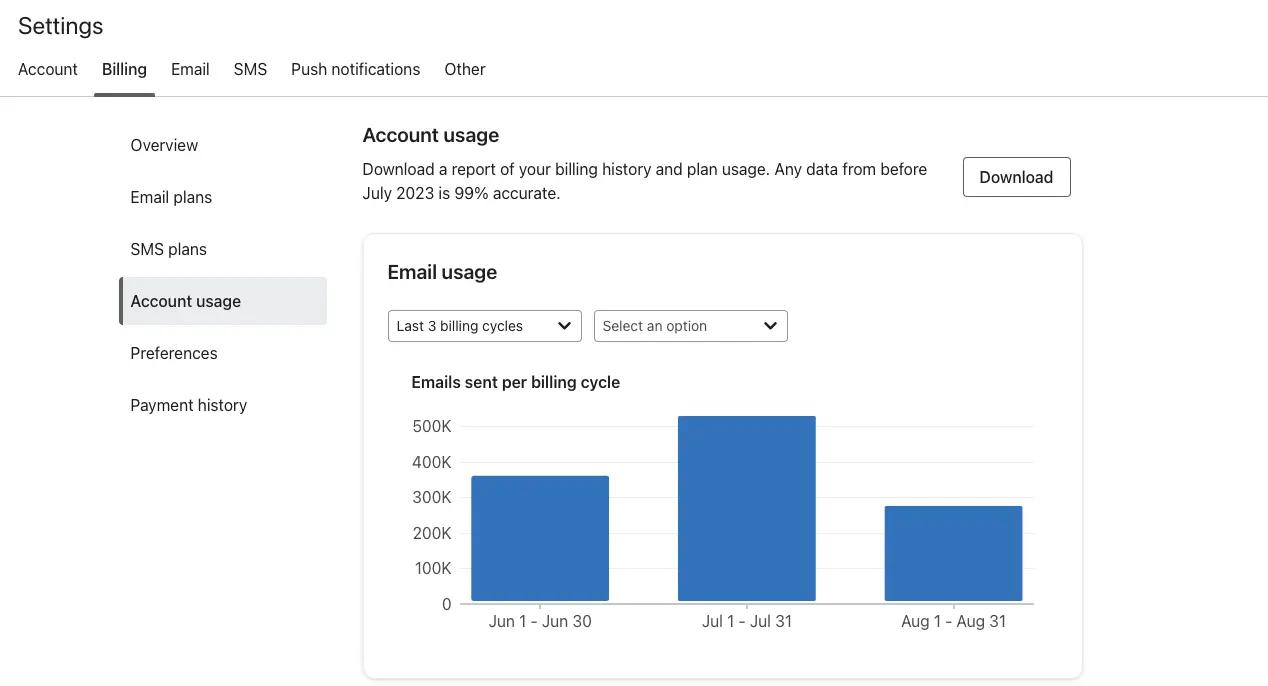
How it works
When you go to the account usage tab, you’ll get a high level view into how many emails and SMS messages you actually sent broken down by billing cycle. To access this page, go to your account settings, click the Billing tab, and choose account usage. From there, two charts show message usage data by channel. Whether you are billed by credit card or on a contract, this view is now available for account owners, managers, and admins to see in Klaviyo and to download into a csv.
Some additional exciting aspects of account usage tab are:
- You can toggle between overview and message types, showing you a breakdown of aggregated messages sent by campaigns and flows
- You can see SMS usage by credits used or messages sent
- You can drill down into SMS usage further by message type, SMS versus MMS, and more so you can see where your SMS credits are being used
- The account usage tab updates repeatedly throughout the day so you always have accurate data
- Easily download usage data for your last three billing cycles into a csv
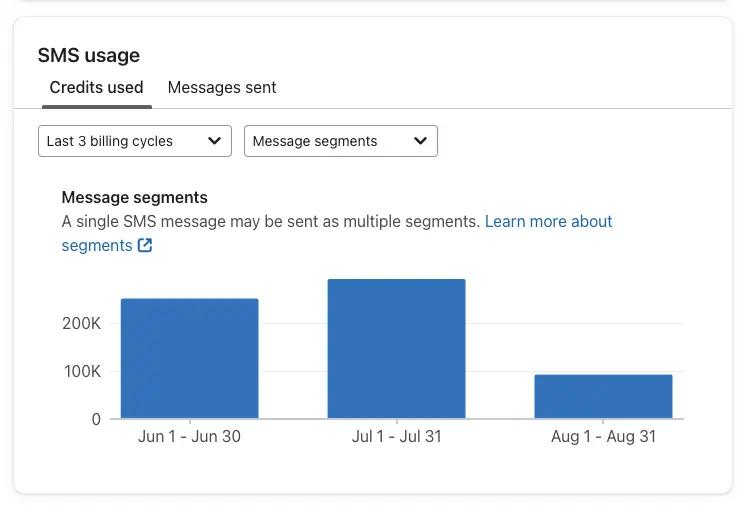
It’s now easier than ever to compare how much of your plan was used against how much you are billed for and so you can forecast spending. Check out the account usage page for a birds eye view of your usage data.




