Engaging and retaining users is key to ensure your app’s profitability, sustainability, and long-term success. But push notifications can be difficult to get right – you are ultimately competing with many other apps for attention. And similar to other channels, it’s important to pay close attention to opt-in and opt-out rates. Once someone opts out, you’ve lost your chance to reach them through this impactful channel. Sending relevant, personalized notifications is crucial to cut through the noise and drive real value for your app users to keep them coming back.
We’re thrilled to announce that you can now send targeted mobile push notifications through Klaviyo – for both Android and iOS apps. Create a better mobile customer journey with deep links that direct shoppers to the corresponding page within your app. And, configure a custom Smart Sending window to ensure app users don’t receive too many notifications within a given period.
From your welcome series to price drop notifications, seamlessly integrate mobile push messages with your existing email or SMS campaigns and flows. Quickly create and send push campaigns with the same real-time editor you’re used to. Drag and drop push notifications into a flow – just like email or SMS messages.
Here are some of the best ways to use mobile push notifications:
- Welcome new customers and make sure they continue to engage with your app after downloading
- Encourage app users to take action with regular reminders to finish setting up their account, complete their purchase, or update subscription preferences
- Drive a sense of urgency for clock-ticking offers, promotions, or new product drops
- Win back and rekindle the relationship with inactive app users
Getting started with mobile push notifications
First, head to your Account Settings and click the PushNotifications tab. You’ll need to enable mobile push notifications before you can send push notifications in flows and campaigns.
There are a few prerequisites for using push notifications in Klaviyo:
- You must have your own native mobile Android or iOS app.
- You must generate an APNs authentication key from Apple or Google that will be uploaded to Klaviyo. More details can be found linked here for Android and iOS.
- You must install the Klaviyo SDK and set up event tracking and push notifications in your Android or iOS app.
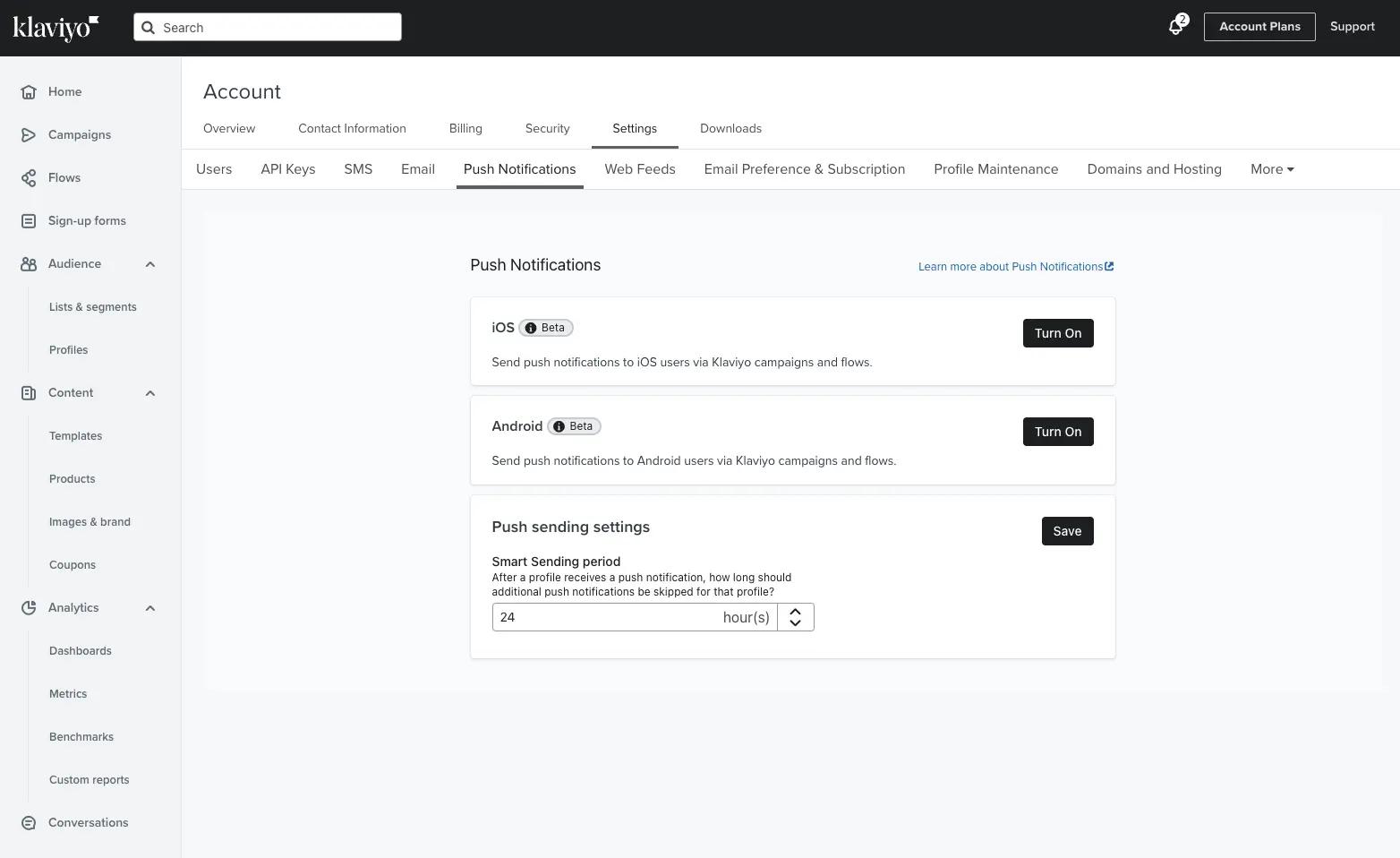
Only app users that consent to notifications will be able to receive push notifications from you. When an app user opts in to receive notifications, they will get a Push Token attached to their profile. This allows you to target them with mobile push messages through both campaigns and flows in Klaviyo.
Once you’ve set up mobile push in your app and Klaviyo, you can quickly create and send mobile push campaigns with the same real-time editor you’re used to for SMS. See an example of a push campaign below. You can include deep links in campaigns by using the Open action drop down. Simply copy and paste the link to the app page you’d like to point to.
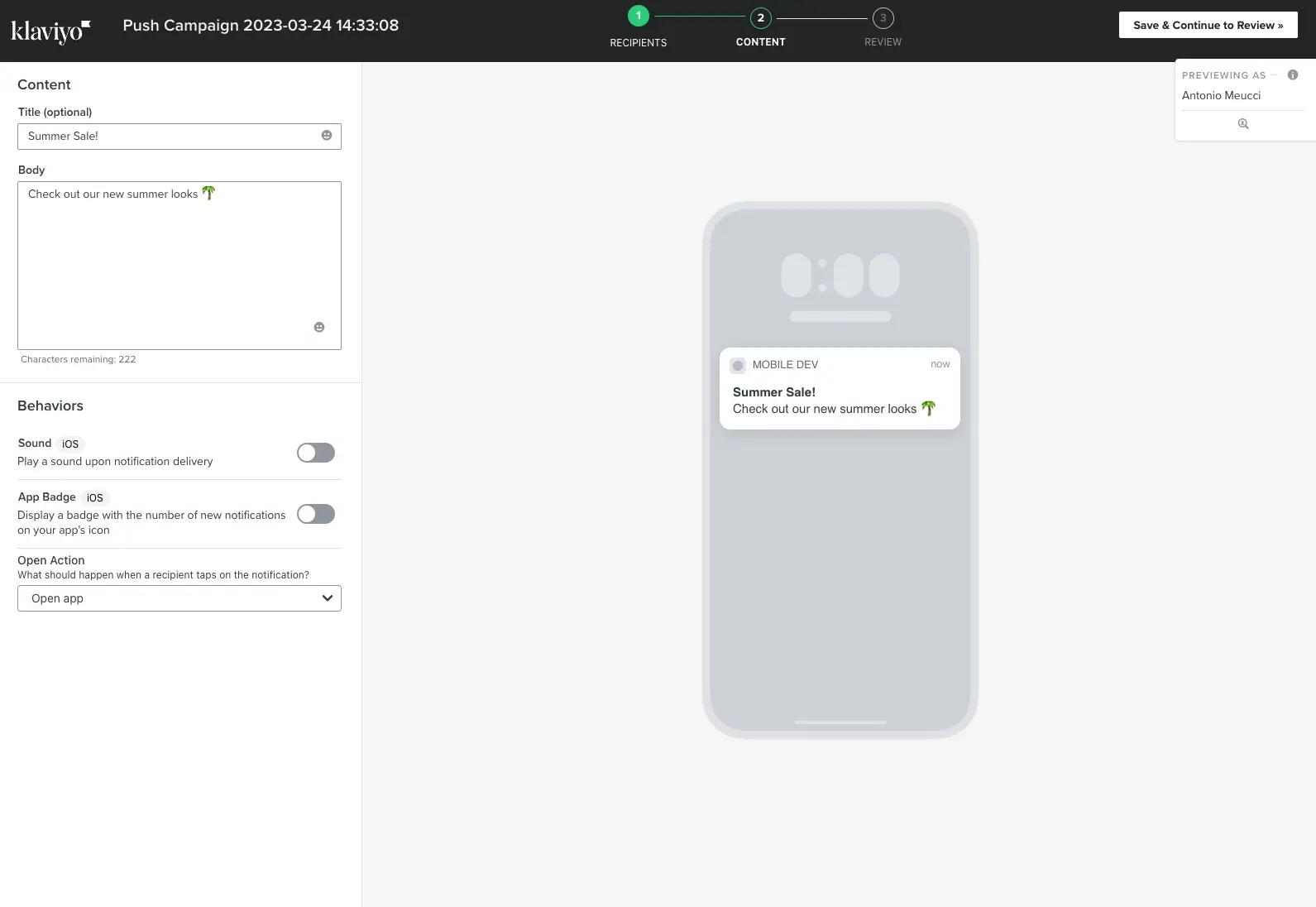
You can also drag and drop push notifications into any of your existing flows – just like email and text messages. Use a Conditional Split (“Has push token”) to ensure customers who have consented to receive mobile push marketing are getting the right messages.
Here, we have a price drop flow that includes mobile push. Any customer who has a Push Token, meaning has opted in to receive push notifications, will get that message. Customers who have opted into either SMS or email will be sent down those branches. This ensures that customers are getting the right messages, based on their channel preferences.
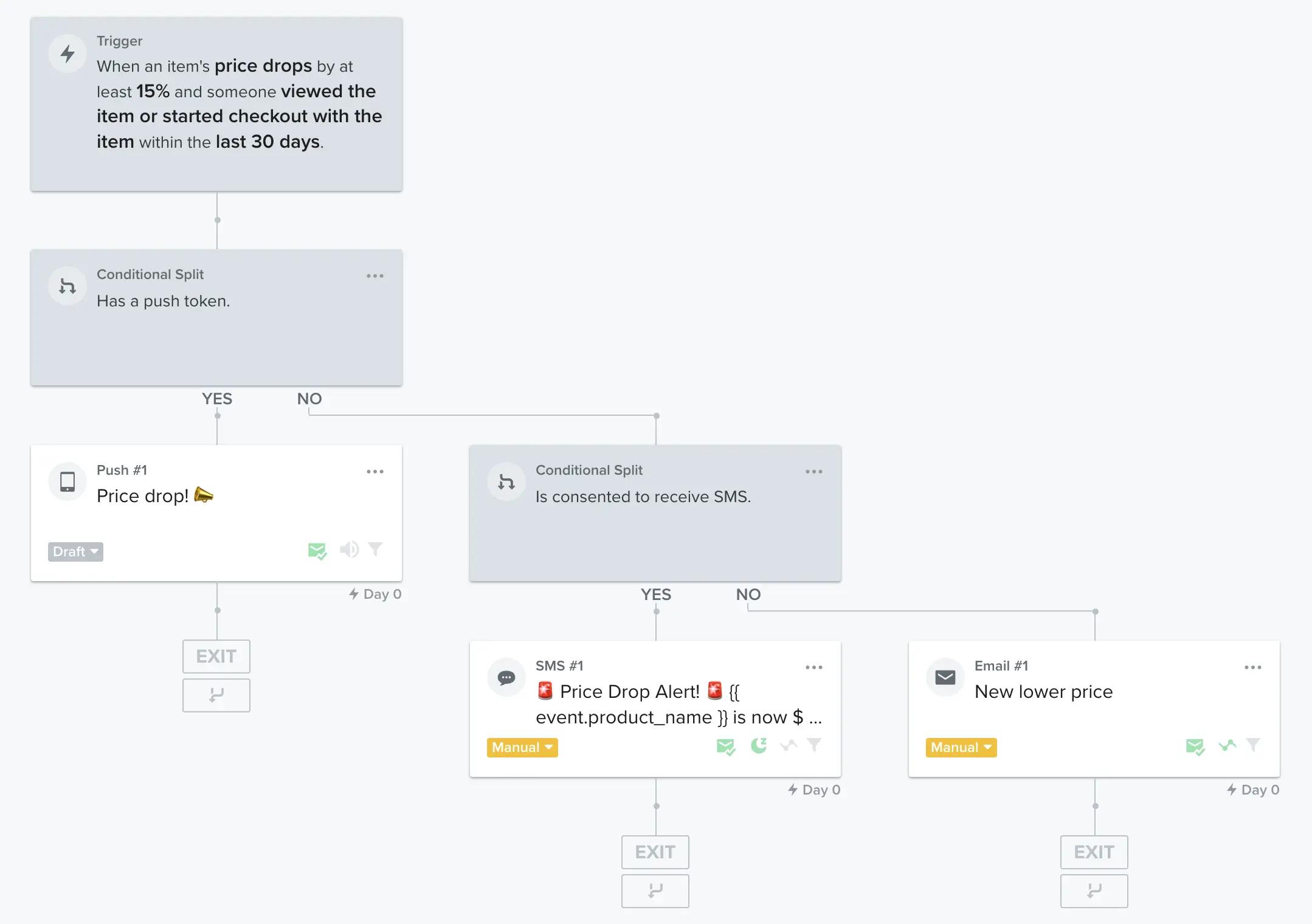
Learn more
Mobile push marketing is a unique way to optimize the mobile shopping experience, boost engagement, and turn one-time transactions into lifelong relationships. Below, check out some resources to learn how to start sending mobile push notifications through Klaviyo:




