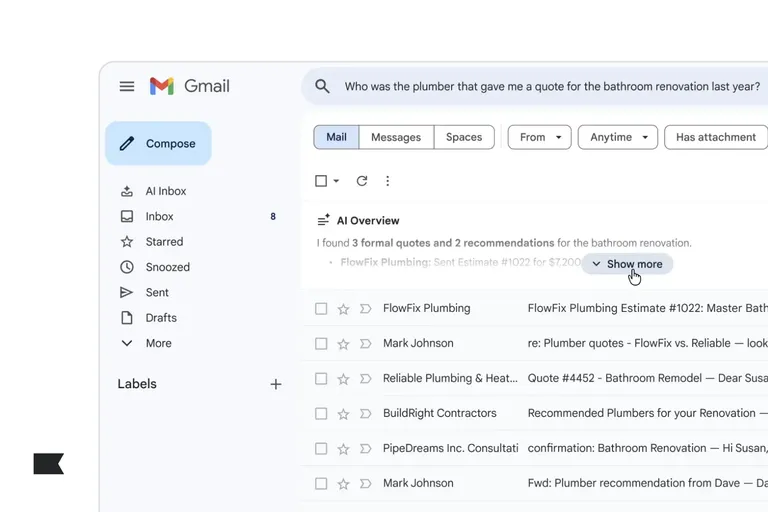Visitors are showing up to your website, and—great news—your email list is growing.
Now you’re faced with a delicate question: How often should you send emails?
While there isn’t a one-size-fits-all answer, how you build relationships with your new subscribers is not that different from how you build relationships in real life.
If you reach out to a friend trying to make plans on Saturday, but they don’t respond, you may try again the next Saturday. But if you reach out 180 days in a row, and they never respond, you can bet that friendship is over.
Just because the average’s person’s inbox is bloated with unread, unanswered, and, in many cases, unwelcome emails doesn’t mean you should cross your fingers and send continuously. In fact, sending too many marketing emails to subscribers who aren’t engaging is a great way to degrade your sender reputation.
You may hear marketers making a case for sending daily to subscribers who’ve opened just one email in the last 180 days. And yes, there is the outside chance that someone who last engaged with your marketing email 4-5 months ago will open an email and make a purchase.
But the reality is that sending frequently to subscribers who aren’t engaging does far more harm than good.
Here are 3 main benefits to aligning your sending schedule with how frequently your subscribers are opening and clicking:
1. You won’t annoy your subscribers
Most people check their email daily, or even several times a day. If you email them every single day, and they make the decision to archive or delete your email most of those days, they’re simply going to get sick of it. At the very least, your brand reputation will take a hit with those subscribers.
Instead, move contacts who haven’t been active in 30-60 days into a group that better aligns with their open behavior. That way, you give folks who signed up but aren’t yet interested a chance to rediscover your brand when they’re ready.
There’s a lot you can do with an unengaged segment. You can:
- Send them your normal content, but less frequently. This allows you to continue to touch base with them and attempt to entice them back into the engaged group.
- Send only highly personalized messages. For example, you can tell a lot about what subscribers like from their purchase history. Use that information to show them products that are more likely to drive them to purchase.
- Only send them big sales and holiday promos. We recommend touching base with them monthly at the very least.
- After 9 months with no engagement, add them to a sunset flow. Remind them how long it’s been, ask them if they want to stay subscribed, and even offer them something special to do so. We recommend sending 3 messages spaced over a few weeks.
Learn more about creating unengaged segments.
2. Inbox providers will let you in to the inbox
When subscribers open and click your emails, that counts as a positive signal to inbox providers—and signals like that help your marketing emails stay in the primary inbox.
But by the same token, when subscribers don’t open your emails, that counts against you. While each inbox provider is different, they all reach a point when they stop letting your emails into the main inbox.
At that point, you’ll be paying to send emails that your subscribers won’t even see. It’s a waste of time, energy, and money.
Sending based on subscriber engagement helps solve this problem—and so does cleaning your email list regularly.
Cleaning your list can help you increase your sender reputation with inbox providers. Not to mention, focusing on subscribers who are engaging with your emails will help you better personalize your content, which can lead to better retention.
Learn more about creating a sunset flow.
3. You’ll reduce spam complaints
Let’s say your subscribers aren’t engaging with your emails as much as you’d hoped, but you’re still sending them daily emails after a few months. And let’s imagine that their inbox provider is lax—they haven’t flagged your emails yet.
Sooner or later, the subscriber is bound to report you as spam or even block your messages.
Of course, the more spam complaints you have against you, the worse your sender reputation gets. This hurts your email deliverability, causing a huge headache—and costing money.
By contrast, if you determine your sending based on engagement, subscribers are much less likely to report you as spam, resulting in a healthier list, a better sender reputation, and a clearer channel to promote your products.
Create a sending schedule based on subscriber engagement
Mishandling your sending can damage your sender reputation, and a damaged sender reputation is a tough hole to dig your email marketing program out of.
Even worse? Oversending may degrade your sender reputation over time, but you may not notice until it’s too late. Once an inbox provider starts filtering you as spam, the damage is done. At that point, you need to go into reputation repair mode, which requires sending onlyto highly engaged subscribers until your reputation improves. This can take up to 90 days for some inbox providers.
The solution is to determine your sending schedule based on how often your subscribers are opening and clicking. This is a great way to show inbox providers how well you listen to your subscribers and care about their interest in your brand.
Sample engagement-based segmentation schedule
Begin by creating segments based on engagement. A daily sender, for example, might send the following to subscribers who’ve opened or clicked:
- Within 30 days: daily messages
- Within 31-60 days: messages 3x a week
- Within 61-90 days: messages 2x a week
- Within 91-180 days: messages 1x a week
Based on the above criteria, below is a sample sending schedule fort a daily sender . You can continue to send to less engaged subscribers, but this way, you’re less likely to burn them out as quickly as you would have if you were to send daily for 180 days.
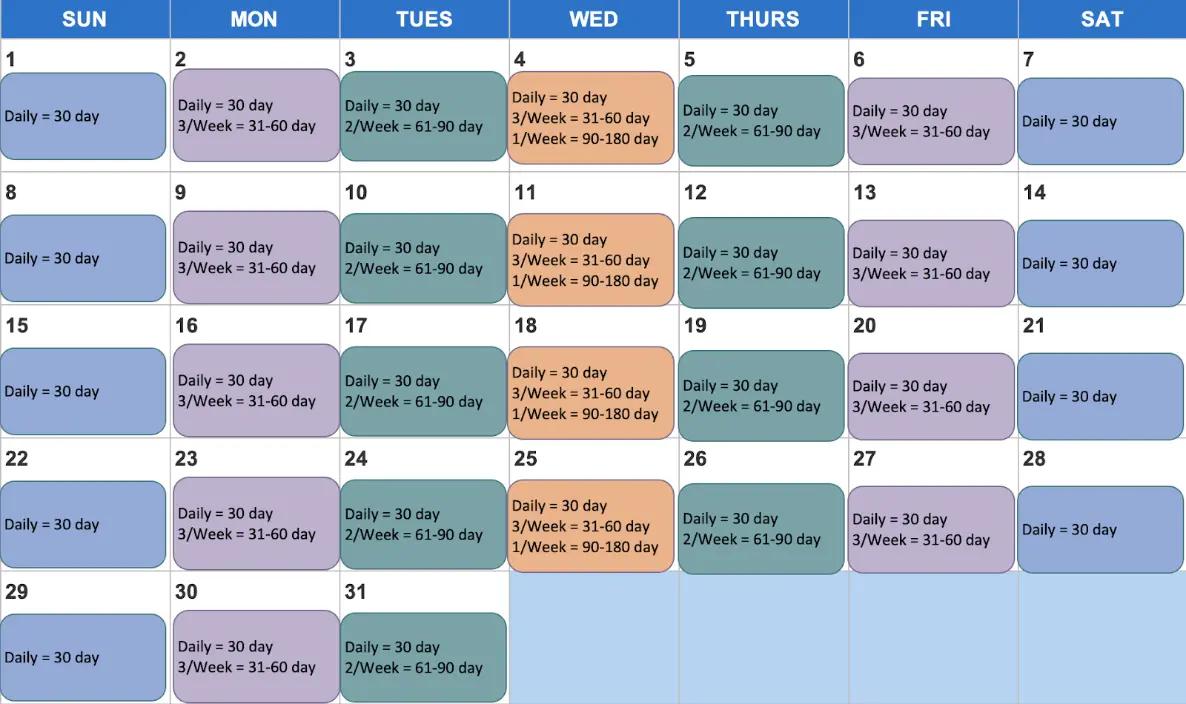
In this sample sending schedule, each line is a segment that will constantly update as you select the appropriate segments for that day’s send. Once you set this up, it’s very easy to automate.
Let’s do the math: If you send to 180-day engagers with the above, you send 106 total messages the subscriber does not open or engage with before you sunset them. By contrast, if you were doing it the old way, you’d send 180 messages before that point.
A light touch when communicating with less enthusiastic subscribers can go a long way toward building relationships and maintaining strong deliverability.
Read more about creating a sending schedule based on engagement in Klaviyo.
Related content
- 8 reasons to never (ever) buy or rent an email list
- Preventing bots + spam: 3 ways to secure your sign-up forms
- Your complete guide to email deliverability
Power smarter digital relationships with Klaviyo SMS.