Gain Visibility Into Your Entire Catalog Via Variant Pages
Klaviyo aims to give brands easy access and visibility to all of your data, regardless of technical expertise. That’s why we’ve built a quick new way to get access to all the catalog data you need — including variant data for every variation of every product.
Businesses often sell multiple versions of the same product — for example, the same sneakers in a different size or color — known as variants. When shoppers browse your website, they don’t purchase the product, they purchase the variant of it that suits them best. Leveraging data on which variants a customer might want means you can give that customer the most efficient, personalized messaging and recommendations possible: For example, say your customer wears size 10; you wouldn’t want to proactively market that new pair of sneakers to them if you only have size 6 in stock.
Previously, you could only see variants by looking through your ecommerce platform, which meant there was no way to view (or verify) that the information we had stored in Klaviyo matched.
Now, you can see all your products’ variants — and all the data associated with them, like inventory, price, and more — right in your Catalog/Products tab. That means you can confirm all your catalog data is in sync — without spending your valuable time digging through your catalog or writing into Customer Support.
For customers who are working with developers, access to this behind-the-scenes variant data will save time when using the Catalog API.
Without basic access and visibility to this information, users were often unable to verify if their catalogs were syncing effectively to Klaviyo, and therefore left questioning if Klaviyo has the accurate variant data (spoiler: we do!). The ability to peek behind the curtain yourself means you can get to the bottom of hang-ups faster. For example, let’s look at Price Drop Flows. Price Drop Flows only initiate when a variant is in stock. You drop your prices of a highly requested sweater, but notice your Price Drop Flow didn’t initiate for sweaters specifically in blue. Instead of having to write into Customer Support, you are now able to look right in Klaviyo, go to the variant page for the blue sweater, and see that your brand’s blue sweaters are actually all sold out.
This update is also paving the way even more control and visibility into your catalog data in the future. Be on the lookout for more ways to personalize and build reports using this data soon!
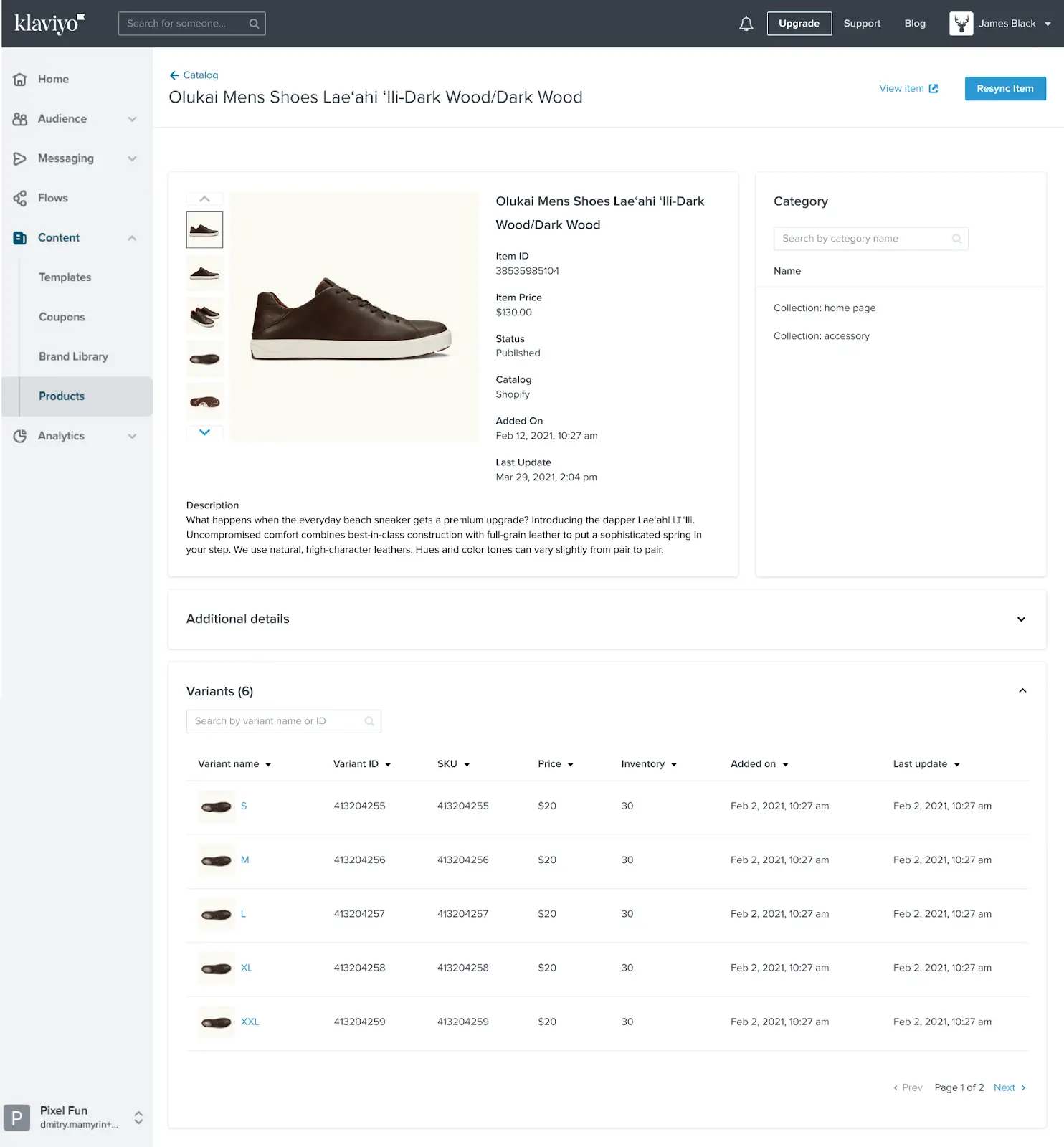
Getting Started:
As long as your catalog is synced to Klaviyo, you can start viewing your Catalog Variant Pages today, without any setup. Simply head to your Catalog in Klaviyo, click on an item, and see its subsequent variants listed at the bottom of the page.

